Delta RMC101 User Manual
Page 531
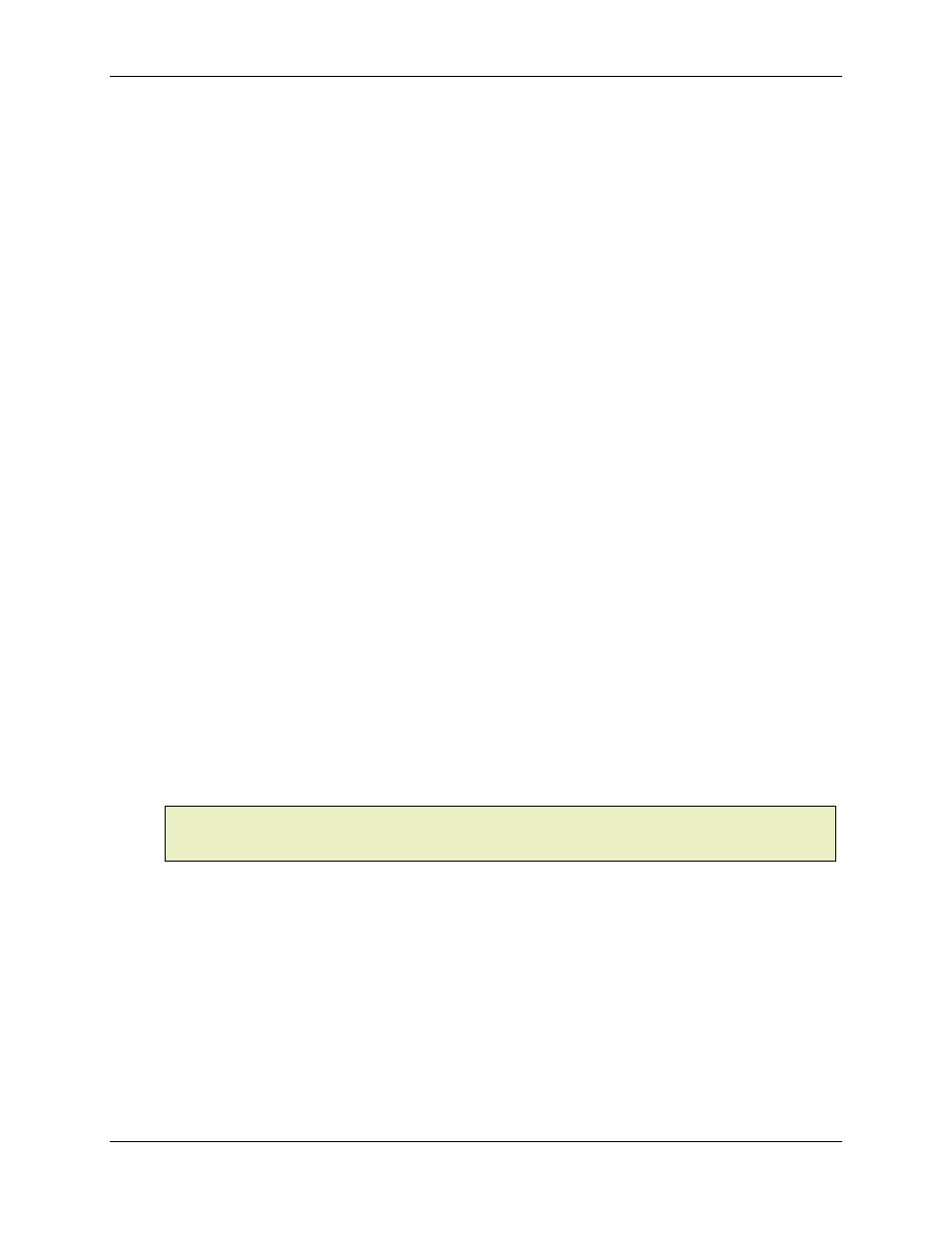
Communication Tasks 5.9
Communications
5-281
Interval/End Segment Commands.
This method is supported by all communication modules but requires issuing a new command (1)
for every spline point, (2) for each time the interval between points changes, and (3) to indicate
that the spline download is finished. This means that it does take a fair amount of time to
download a spline using this method, but applications that only download the splines infrequently
work well with this mode. However, if your communication card supports the Spline Download
Area (see above), it should be used as it is easier to implement and faster to execute.
Spline Download Speeds
1. New Spline Point (X) and Set Spline Interval/End Segment (T) commands:
When used to perform final calculations, this command may not finish immediately. This command
will process up to four points immediately. If more points are in the segment, then an additional
control loop will be required for every seven points in the segment. Therefore, a 50-point segment
on a module with a one-millisecond control loop time will require eight (8) milliseconds to process.
The Acknowledge bit of the Status word will toggle when this command is completed. For example,
six 50-point splines (one spline per axis) would take 8 milliseconds total, assuming all start at the
same time.
2. Spline Download Area (Ethernet or Serial):
When writing to the Spline Download Area on RMC-ENET or RMC-SERIAL modules, the
calculations are done by the communication module and therefore happen VERY quickly,
significantly faster than the X/T commands. For short splines, it won't be much faster since the
processors need to communicate with one another, but for longer splines, it'll be significantly
faster.
3. Spline Download Area (PROFIBUS and Modbus Plus):
The final calculations are done using the same algorithm as the X/T commands, and therefore
they'll be done 4 points in the first loop and 7 per each subsequent loop. Notice that for the Spline
Download Area, each axis's spline is not done at the same time.
Spline Download Area Details
Note:
The Spline Download Area requires RMC100 CPU control firmware dated 19991124 or
later (or beta firmware dated 19990910B or later). The Spline Download Area over Ethernet also
requires Ethernet firmware dated 19990831 or later.
The Spline Download Area is a block of 4096 registers in the RMC Register Map. RMC Ethernet,
RMC Modbus Plus, and RMC PROFIBUS-DP in Message Mode use the register map. Therefore,
the Spline Download Area is not available with Digital I/O or the PROFIBUS-DP module in
Compact Mode.
The assignment of these registers depends on the following:
• The number of axes that can have splines in the RMC. To determine the number of axes that can
have splines in the RMC, start RMCWin and count all axis columns except auxiliary pressure and
differential force channels. You can determine how an axis/channel is assigned in RMCWin by
double-clicking on the axis name.
• The value of the first Spline Download Area register.
o
If the value is 0 or 1, the Spline Download Area's 4096 registers are statically and evenly
divided among the interval tables and point tables for each axis. This format is called
