Delta RMC101 User Manual
Page 460
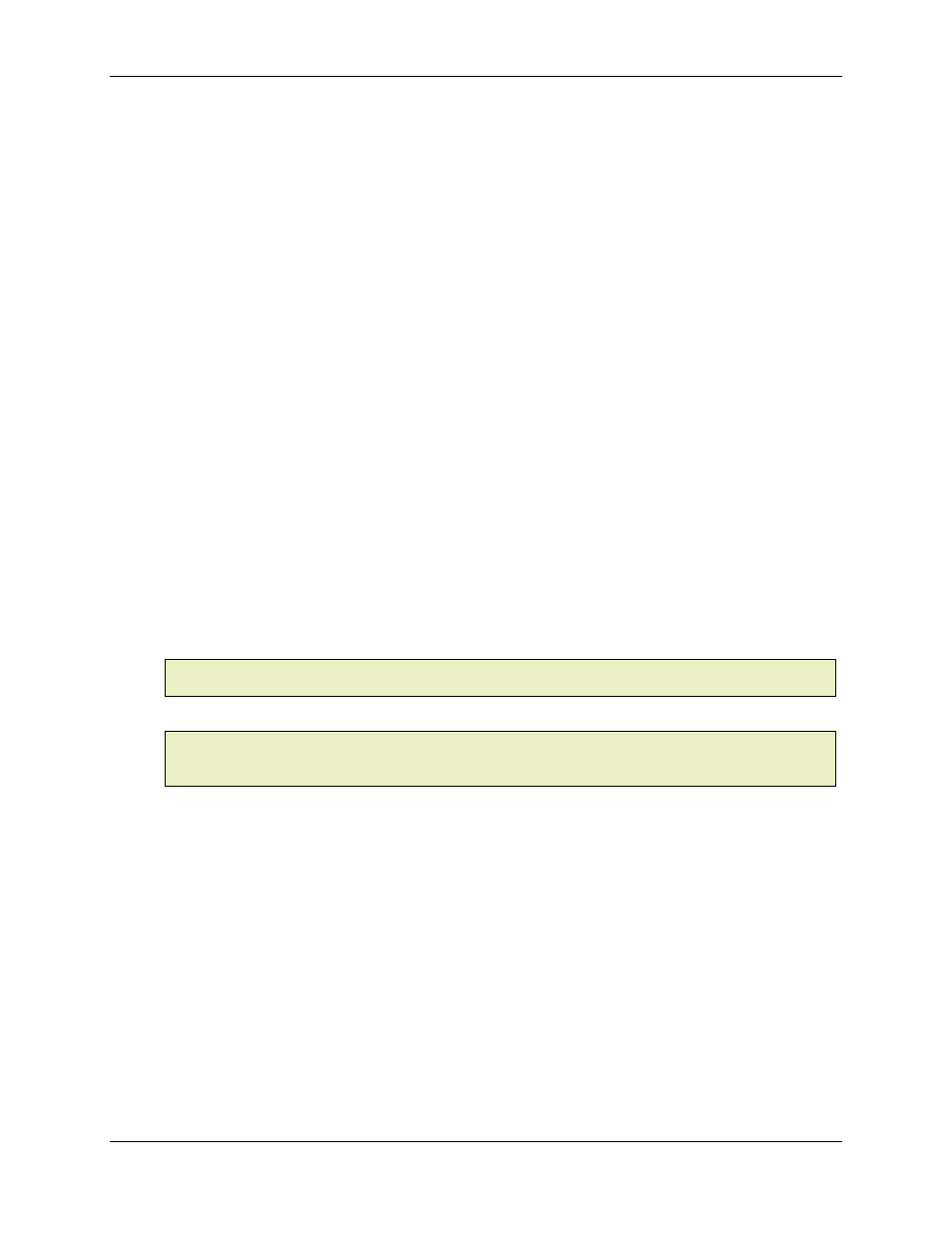
RMC100 and RMCWin User Manual
5-210
Flash memory. The default station address is 126. There are two methods of changing this
address:
• RMCWin has the ability to change the RMC100 station address. Use the following steps:
1. Start RMCWin.
2. Establish a connection between RMCWin and the RMC. See Connecting RMCWin to an
RMC for details.
3. On the Tools menu, click Module Configuration.
4. In the Slots list, click the PROFIBUS-DP item.
5. Click Slot options.
6. In the Station Address box, type in the new station address.
7. Click Update RMC.
8. The Update Module Configuration dialog box will be displayed to indicate the progress. If the
module could not be reset automatically, you may be prompted to reset the module manually.
9. In the RMC Configuration dialog box, click Close.
• A PROFIBUS-DP class-2 master can request a change in the address of the RMC. The method
in which this is done varies for each piece of master software. Refer to the documentation for
your PROFIBUS-DP master for details on this method.
When changing the address via a class-2 master, it is possible to lock further address changes so
further master requests to change the address are rejected. The method of doing this varies
depending on the master software used.
Note:
It is still possible to change the address from RMCWin as described above; doing so will
remove the lock on changing the address from a class-2 master.
Note:
When the station address is changed with this method, the data will be automatically
stored to Flash. It is also unnecessary to issue an Update Flash command. It is also important to
note that all current parameters will be stored in the Flash, not just the station address.
Determine the Appropriate GSD Configuration Module
The nomenclature of the configuration modules in the GSD file has changed for each GSD-file
version. This section uses version 1.3’s nomenclature. The following chart shows the
corresponding names in the other versions:
Version 1.3
Version 1.2
Version 1.1
Version 1.0
Message Mode
RMC in
Message
Mode
--
--
n Axes with Sync
RMC with n
axes
RMC with n
Axes
RMC1n0-
PROFI
