Null drive, Step, Link value – Delta RMC101 User Manual
Page 884: D.2.10 null drive, D.2.11 step, D.2.12 link value
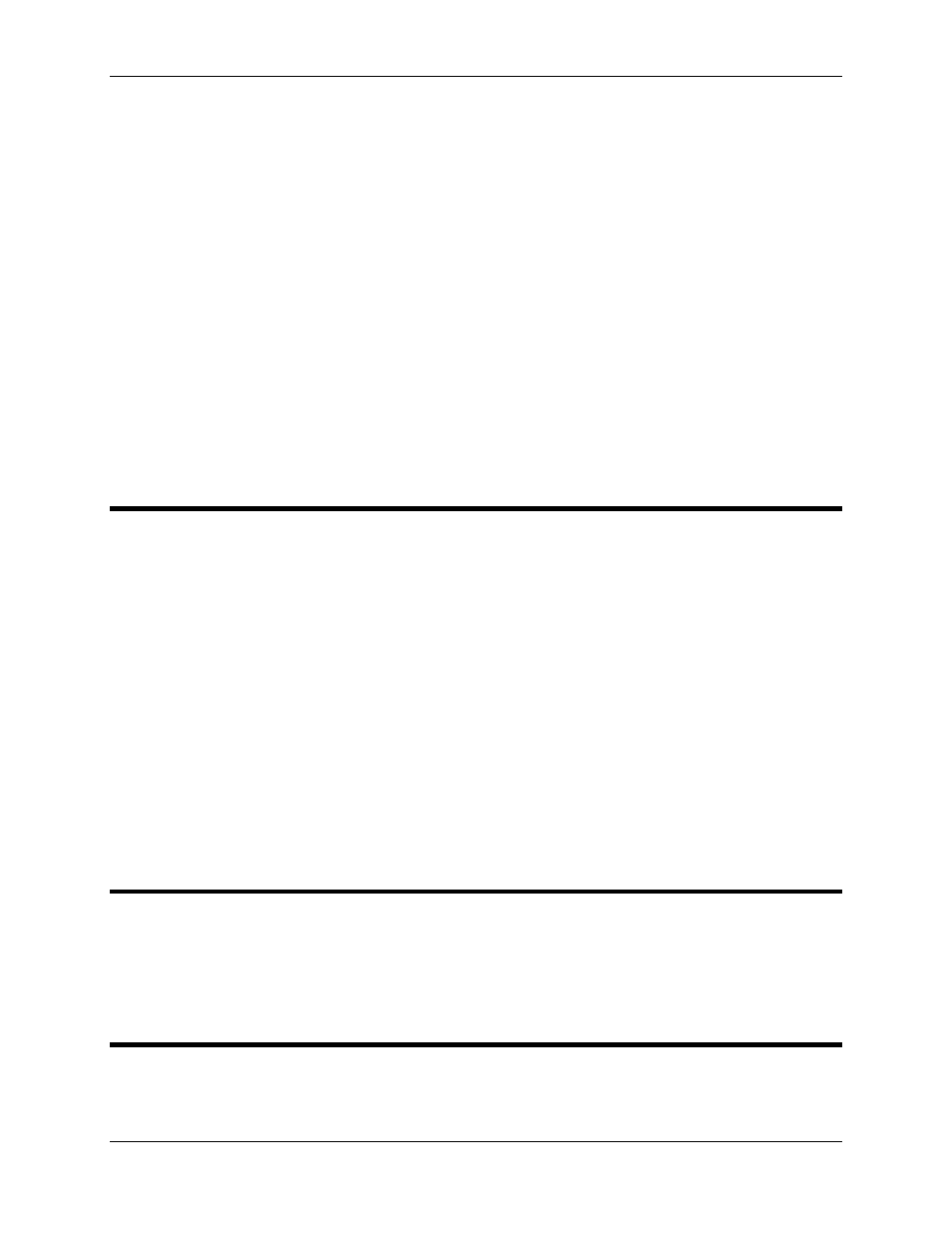
RMC100 and RMCWin User Manual
D-22
T is the sample period (control loop time)
Suppose that the sample period (control loop time) is 1 millisecond, the transducer returns one
count for every thousandth of an inch, and the axis is moving at 4.8 inches per second (4800
counts/s).
As the controller samples the position each control loop, it will see the position change by either 4
or 5 position units, but never the actual rate of 4.8, because the transducer returns a fixed
number of counts. Therefore, when these values are divided by 0.001 seconds, the computed
Actual Speed will jump back and forth between 4000 and 5000, but will never show any value
between.
The situation improves with higher speeds and higher-resolution transducers, but worsens with
lower speeds and lower-resolution transducers. Filtering can be applied to smooth out the Actual
Speed, as the RMC does, but the filtering must be limited to avoid smoothing out real changes in
the Actual Speed.
D.2.10 NULL DRIVE
This field displays the amount of drive in millivolts that it takes to hold the Actual Position at the
Target Position while at rest. Ideally this number should be zero if the valve is perfectly nulled.
In RMC100 CPU firmware versions earlier than 19980414, this field is automatically updated
toward the Integral Drive when the Actual Position is exactly equal to the Command Position and
the speed is zero. However, in later versions this feature was removed in favor of allowing the
user to manually update the NULL DRIVE using either the Set Null Drive, Set Null Drive to
Integral Drive, or Restore Null Drive commands.
This field is only used in Open Loop Mode. NULL DRIVE is added to the drive output.
Why Bother?
The NULL DRIVE field can be used to null valves and drives. Usually there is a null or offset
adjustment on the valve or amplifier that can be adjusted so the NULL DRIVE is 0.
D.2.11 STEP
This field shows the current step the axis is executing of the 256 steps in the Event Step Table.
This is valid only when Event Control is being used. Use this field in conjunction with the Link
Value status word to monitor the progress of an axis through the step table.
D.2.12 LINK VALUE
This field is used only when the axis is using the Event Step Table. It represents the current event
step link value of the current step for the axis. The current step is displayed in the STEP status
word.
