Delta RMC101 User Manual
Page 225
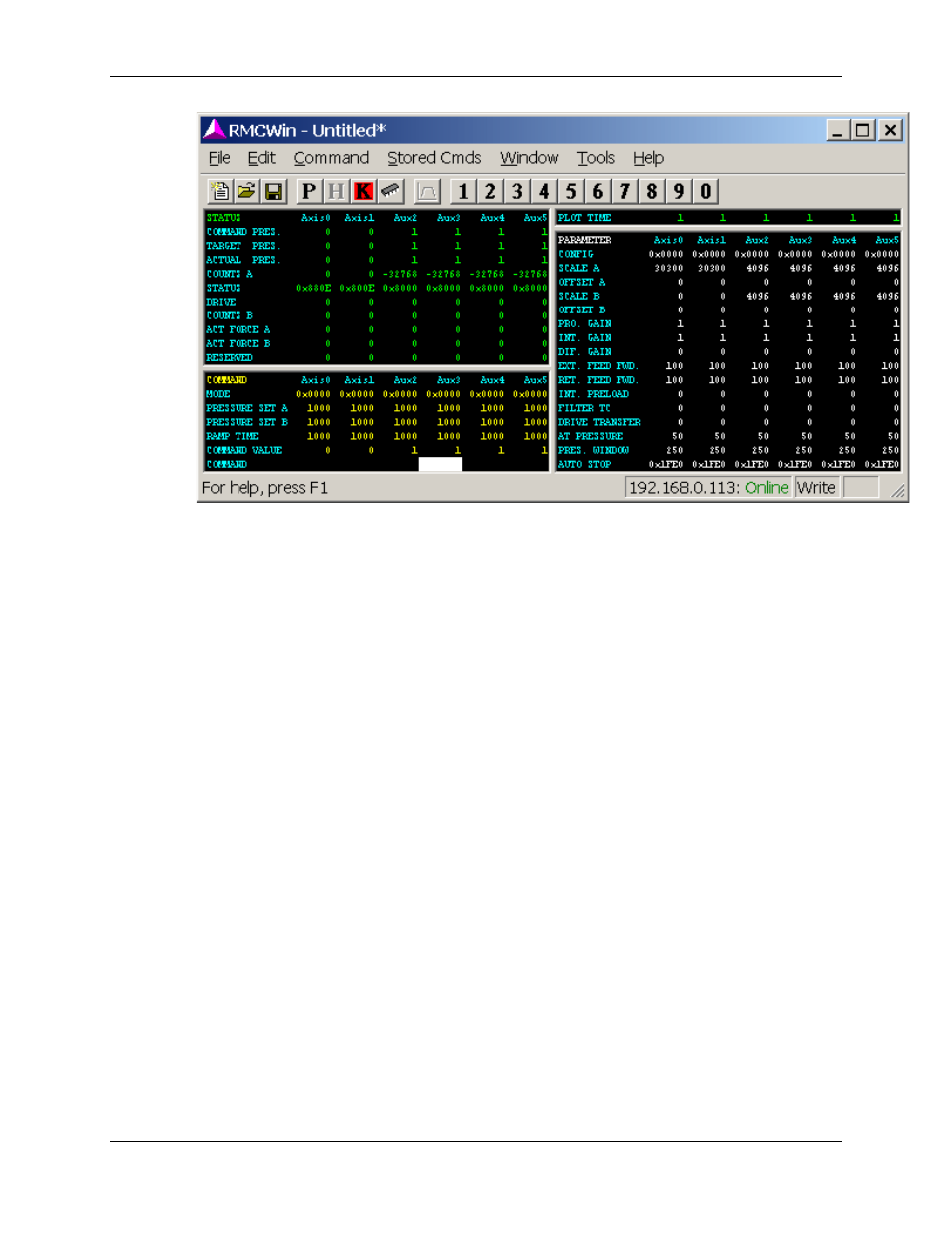
Position/Pressure Control 4.12
Controller Features
4-39
• Axes 0 and 1 are the two MDT axes.
• Axes 2-5 are the 4 channels of the Analog module.
4. Configuring the pressure/force axes.
To configure the pressure axis, the following steps are performed:
• On the Tools menu, click Module Configuration.
• In the Slots field, double-click Analog. This opens the following window:
This manual is related to the following products:
