Curve tool: deleting cells, Curve tool: deleting cells -102, 4 curve tool: deleting cells – Delta RMC101 User Manual
Page 152
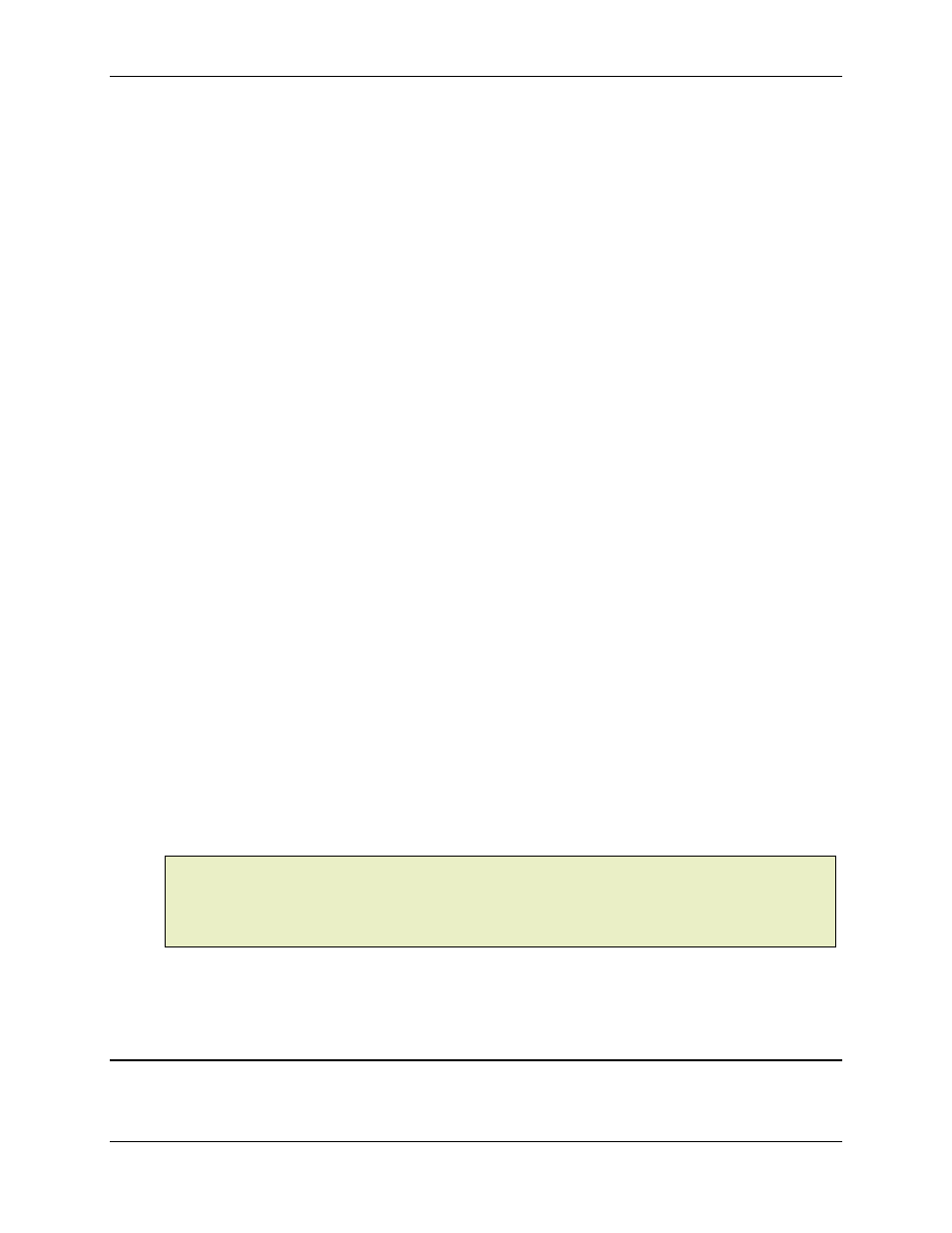
RMC100 and RMCWin User Manual
3-102
2. Press ENTER to start editing.
You can also double-click the cell or press the F2 key to start editing.
3. Edit the cell's value.
4. Press ENTER when done.
To quickly enter a value in a cell:
1. Select the cell(s) to be edited.
2. Type a new value for the cell.
3. Press ENTER when done.
To cancel an edit already in progress:
1. Press the ESC key.
Changing the selected cell or pressing the ENTER key accepts the edit and updates the point in
the Graph view. Pressing ESC cancels any edit in progress. The point's properties are not
changed when the edit is canceled.
When editing a range, all cells in the range are set to the single value accepted into the editable
cell. For example, to set all the velocities to 100, select all the velocity cells, type '100', and then
press ENTER. All the cells in the range will be updated.
Changing a point's time, or master position, property may cause the point to be moved in the
order. For example, if there are three points, at time 100, 200, and 300, changing the point whose
time value is 200, to a value of 400 will change the order of the points to be 100, 300, 400. The
Graph view will immediately reflect the new order. This method can be used to rearrange points
along the curve.
Editing a velocity cell causes the cell to have a fixed velocity, see Changing a Point's Velocity for
more information.
Note:
Since the time, or master position, property cannot be set to a value within 10 units of
another point, editing a range will fail if more than one time cell is included in the range.
Additionally, if the Interval Type property is included in a selection range along with any other
property types the edit will fail since the Interval Type property does not accept numeric values
and the other property types do not accept letters.
See Also: Curve Tool Topics
3.9.5.4 Curve Tool: Deleting Cells
In the Spreadsheet view, individual cells and entire points can be deleted. Only the Velocity
property can be deleted individually since a point's time, position, and interval type cannot be
