Rmc register map (automationdirect.com), Rmc register map (automationdirect.com) -84 – Delta RMC101 User Manual
Page 334
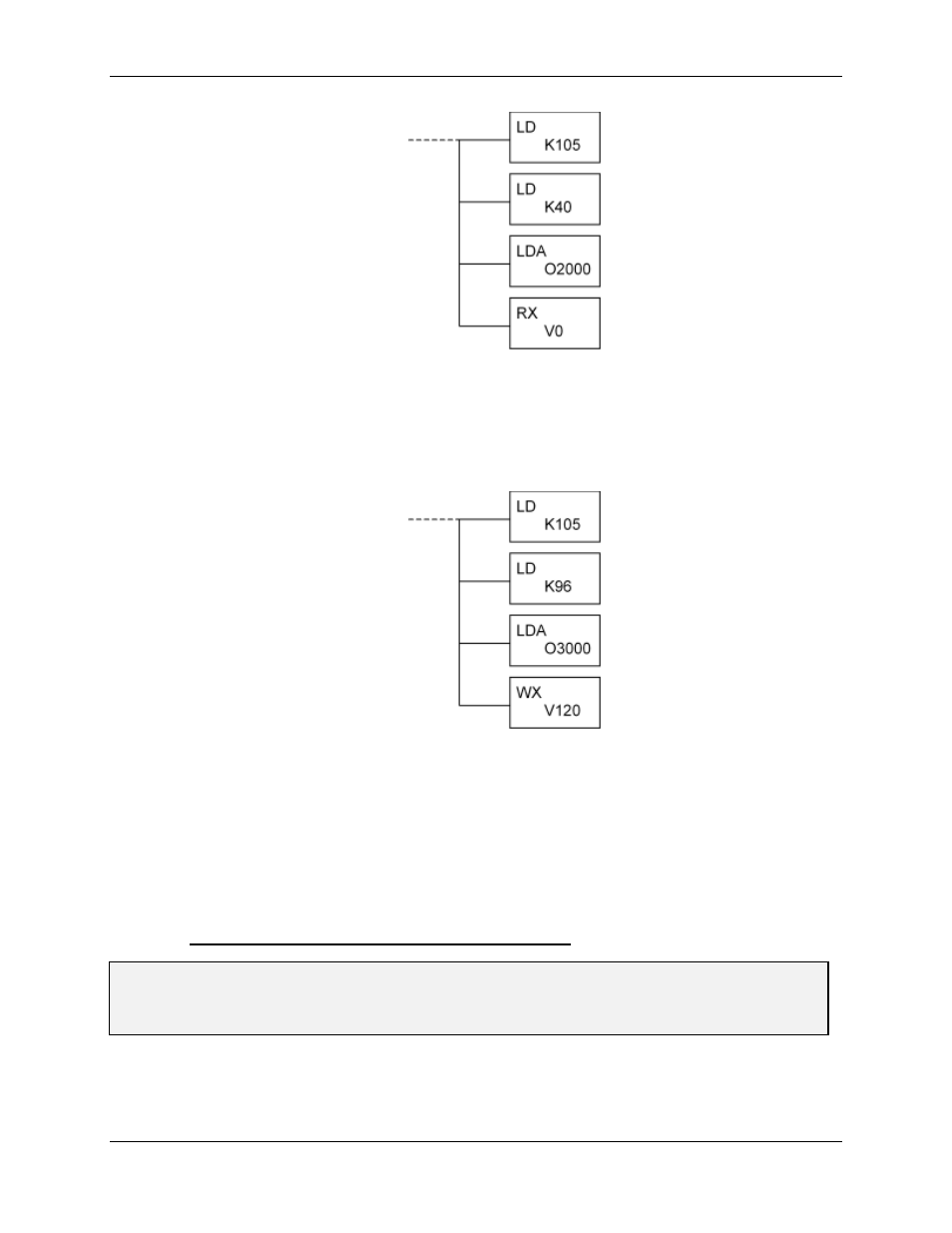
RMC100 and RMCWin User Manual
5-84
Example 2
The user has an ECOM in slot 1 of the CPU base and an RMC with Module ID 5. The user wants
to write all six command words to all eight axes on the RMC, using the commands in V3000-
V3057. This is done as follows:
Indirect Addressing
When communicating with the RMC with its large memory map, there may be times where it is
desirable to read continuous blocks of data. For example, since only 64 words can be read at a
time, to read the entire 2048-word Event Step table would require 32 reads. The first read would
start at V2000, the second would start at V2100, and so on. You can take advantage of V-
memory pointers (P type) for the RX and WX parameter. Again, this is out of the scope of RMC
documentation and the user should refer to the DL205/405 PLC User Manual for details.
5.2.6.2.2 RMC Register Map (Automationdirect.com)
Tip:
RMCWin's Address Tool provides an easy way to identify addresses in the RMC. Simply open the
Address Tool and then move the cursor to any field in RMCWin that represents an RMC Register, and
the Address Tool will display the address in the address format of your choice. See Address Tool for
details.
The RMC module has 64K (65536) 16-bit registers that can be read and written over various
communication types. This topic describes the mapping of a subset of those registers to
Automationdirect.com DirectLogic 205/405 addresses. For the addresses of these registers for
other communication methods such as Modbus Plus, PROFIBUS-DP, and other Ethernet
