Delta RMC101 User Manual
Page 670
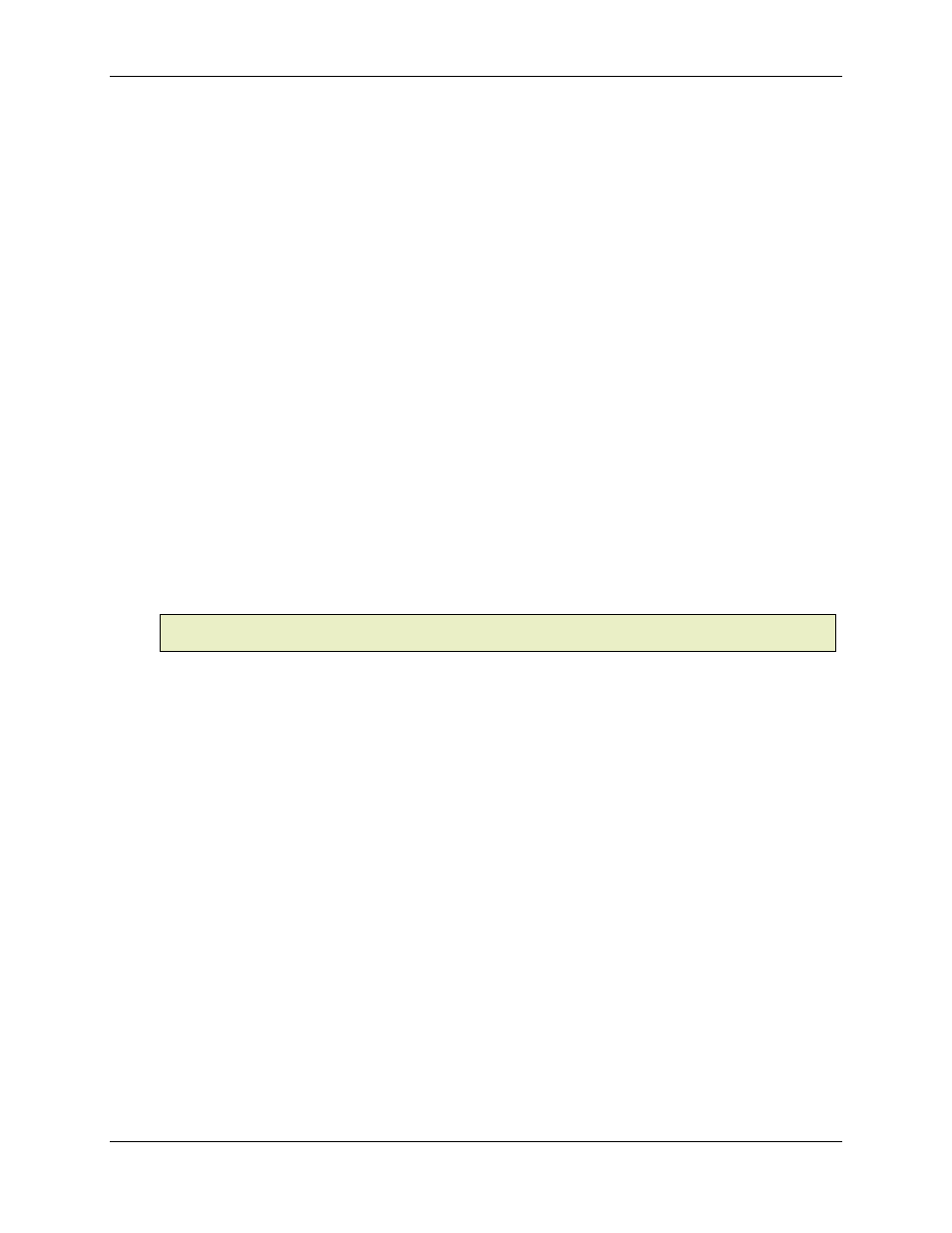
RMC100 and RMCWin User Manual
A-18
a spline.
The In Position bit of the Status will be cleared when this command begins and will be set when
the axis reaches the end of the spline. The State A and State B status bits will be cleared
throughout the spline.
The axis must already be at the position of the first spline point (the Follow Spline Relative
command does not require this). This can be ensured by the programmable controller by giving a
Go (G) command to the first location and waiting for the In Position status bit to be on or for State
A and State B status bits to both be off. This is left as the user’s responsibility to allow the user to
control the manner that the axis moves to the first location.
This command can fail for the following reasons, as indicated by the Parameter Error bit in the
Status word:
• The axis is not stopped when the command was issued. The axis is stopped when State A and
State B status bits are off.
• The axis is not at the location of the first point in the spline. The Target Position must be equal to
the Command Position which must be equal to the first position of the spline.
• There is no spline segment available to follow.
The rate at which the axis moves through the spline is determined in the following manner:
• If the Mode word has the Geared Mode bit set, the spline is geared to another axis. Gearing a
spline is most useful when geared to an axis in speed control, or an independent quadrature
input.
Note:
In RMC100 CPU firmware dated prior to 19990625 (or beta firmware dated prior to
19980827B) the Geared Mode bit is ignored and therefore assumed to be cleared.
The gearing relationship works as follows:
• The master axis is given by the Gear Master Select bits in the Mode word.
• The slave axis may be geared based on the master axis’s actual or target position. Select
this with the Gear Type bit in the Mode word.
• Once the gearing has been set up, each position unit that the master axis increases results
in the slave axis moving forward one time unit in the spline. Similarly, when the master axis
position decreases by a position unit, the slave axis moves backward one time unit in the
spline.
• If the Mode word is cleared and the module has a Sensor DI/O with an Edge or Quadrature
counter enabled, the spline is geared to this counter. Each time interval represents one counter
tick. For a quadrature counter, reversing the direction of the quadrature counts reverses the
direction the spline is interpolated (forward vs. backward).
• If the Mode word is cleared and the module does not have an enabled Sensor DI/O counter, the
spline is interpolated at a fixed rate based on time. Each time interval represents one millisecond.
Addendum for Special Firmware ’r;SI’ (e.g. 19980827SI)
This firmware is available only on request, as it useful only for special applications. This firmware
