Flash contained no data on startup, Function in the function (,) command out of range, 25 flash contained no data on startup – Delta RMC101 User Manual
Page 636
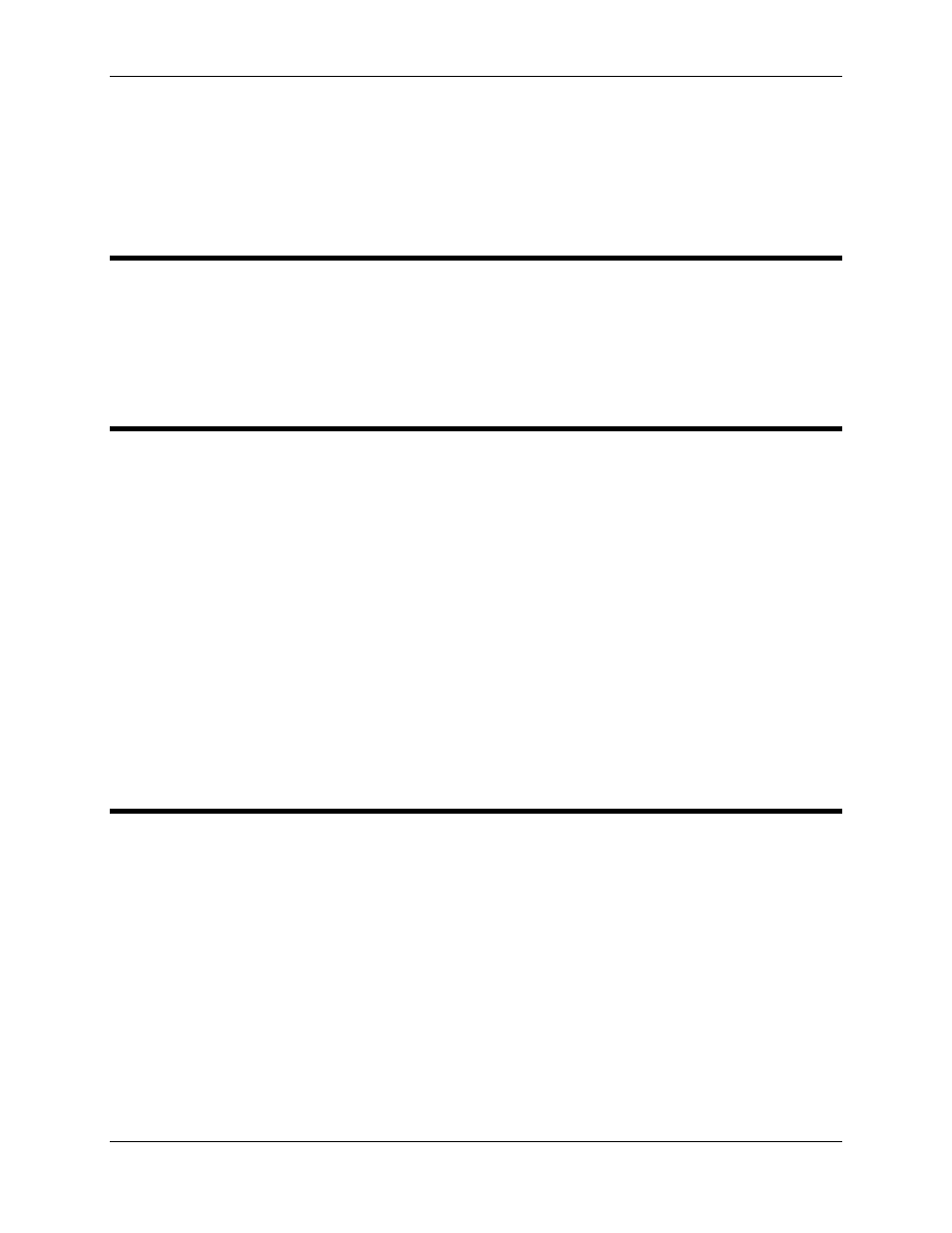
RMC100 and RMCWin User Manual
7-12
RETRACT FEED FORWARD parameters have opposite signs, this parameter error will be
generated.
7.4.24 Fewer segments than were requested to be cleared
existed
This indicates that a Clear Spline Segments cleared all segments available, but there were fewer
segments than the user requested to be cleared available to clear. This indicates that the user
somehow lost track of the count of segments, which can indicate problems with the controlling
program.
7.4.25 Flash contained no data on startup
This parameter error will appear on the first axis on startup whenever no data is found stored in
the Flash memory. Although the parameter error is only displayed on the first axis, it indicates
that parameters for all axes, event steps, profile tables, input to event tables, and configuration
data was not loaded from Flash. To store this in the Flash, load the motion controller with all
desired data, and issue an Update Flash command. You must wait for the CPU LED to stop
flashing green before powering off the module. If this parameter error appears, one of the
following has occurred:
• The module is newly shipped. New modules have no data stored in the Flash.
• The module was powered down while updating the Flash. This results in an invalid checksum
being found for the data, so the Flash is not usable on next power-up.
• The Flash itself has a problem. If you find that the Flash consistently does not store data,
although the module is not being powered down while the CPU LED is flashing (the Flash is
being written to), contact the Delta for details on having the Flash replaced.
7.4.26 Function in the Function (,) Command Out of Range
The Function (,) command was issued with an invalid function value in the Deceleration
command field.
The only valid function values are:
1. Minimum of Selected Axes' Actual Positions
2. Maximum of Selected Axes' Actual Positions
3. Mid of Selected Axes' Actual Positions
4. Average of Selected Axes' Actual Positions
