Changing the modbus plus node address, Reading and writing modbus plus registers, 2 changing the modbus plus node address – Delta RMC101 User Manual
Page 430: 3 reading and writing modbus plus registers
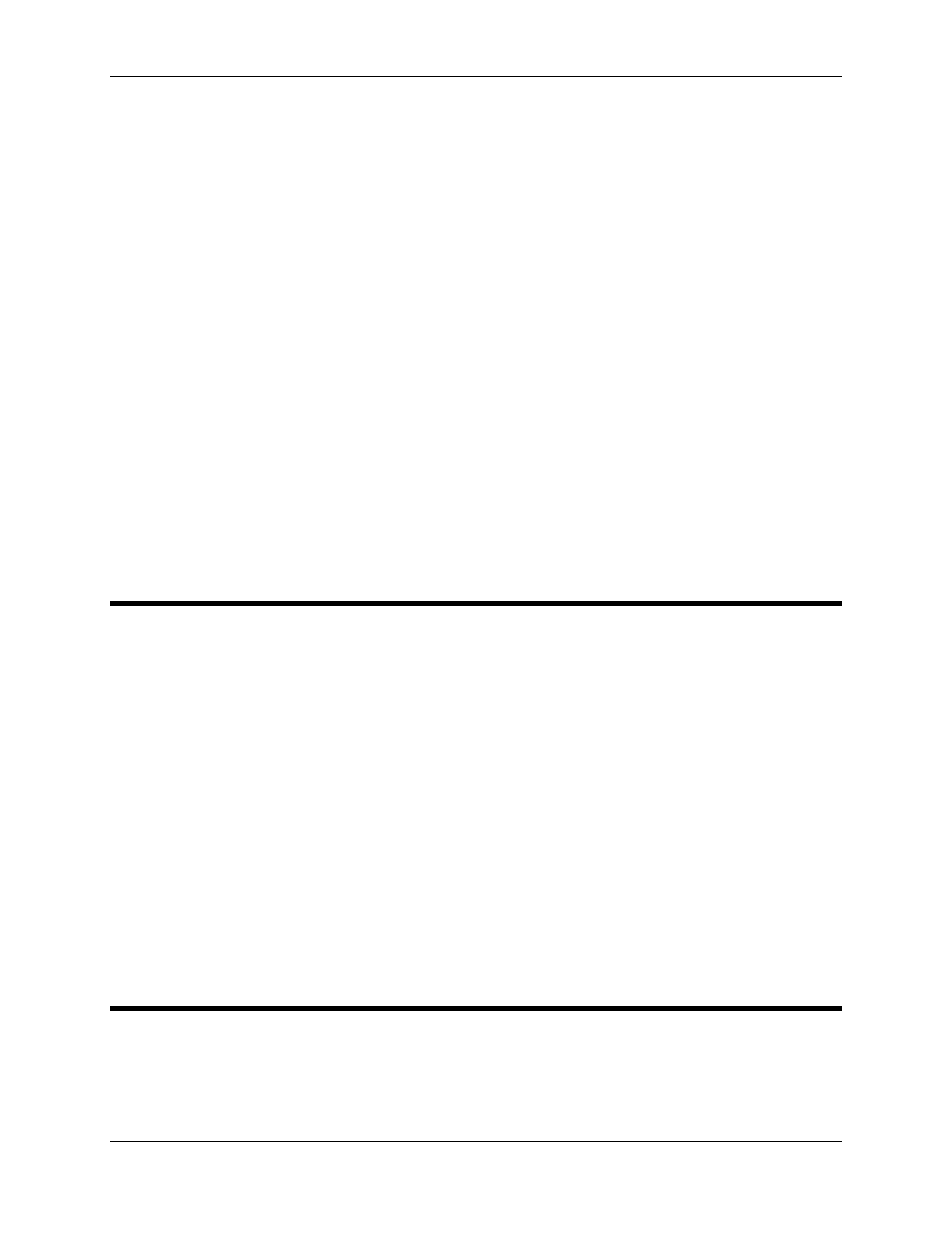
RMC100 and RMCWin User Manual
5-180
Programming from a Modicon PLC
When using a Modicon PLC as the master, the user uses a special function block called MSTR.
For details on using this function block, see Using the MSTR Modicon Ladder Logic Block.
Understanding the Active LED
The Modbus Plus communication module has a single green LED labeled ”r;Active”. This LED
blinks according to the Modbus Plus standard:
• Fast flash (once per 160msec) – This node is working correctly.
• Slow flash (once per second) – This node is monitoring the network prior to going online. The
module will be in this state for five seconds during power up.
• 2 flashes, off 2 seconds – This node never receives the token, but hears other nodes passing the
token. This node may have a faulty transmitter.
• 3 flashes, off 1.7 seconds – No other nodes are heard on the network. Either this node is not
connected to any other nodes, or the receiver is faulty. Check the cabling and all connections.
• 4 flashes, off 1.4 seconds – This node detected another node using the same address. You will
need to change the address of this or the like-addressed node.
5.3.2 Changing the Modbus Plus Node Address
Each device on the Modbus Plus network must have a unique ”r;node address”. Each node
address is a number between 1 and 64. The user changes the RMC’s node address using
RMCWin with the following steps:
1. On the Tools menu, click Module Configuration.
2. In the Slot list, click the Modbus Plus item.
3. Click Slot options.
4. In the Node Address box, type the desired node address.
5. Click Update RMC.
6. The Update Module Configuration dialog box will be displayed to indicate the progress. If the
module could not be reset automatically, you may be prompted to reset the module manually.
7. Click Close from the RMC Configuration dialog.
5.3.3 Reading and Writing Modbus Plus Registers
To help understand the process of reading or writing to the RMC’s registers over Modbus Plus,
imagine the following diagram represents a Modbus Plus network with a Quantum PLC as the
master and two RMC modules as slaves (the numbers indicate node addresses):
