Delta RMC101 User Manual
Page 239
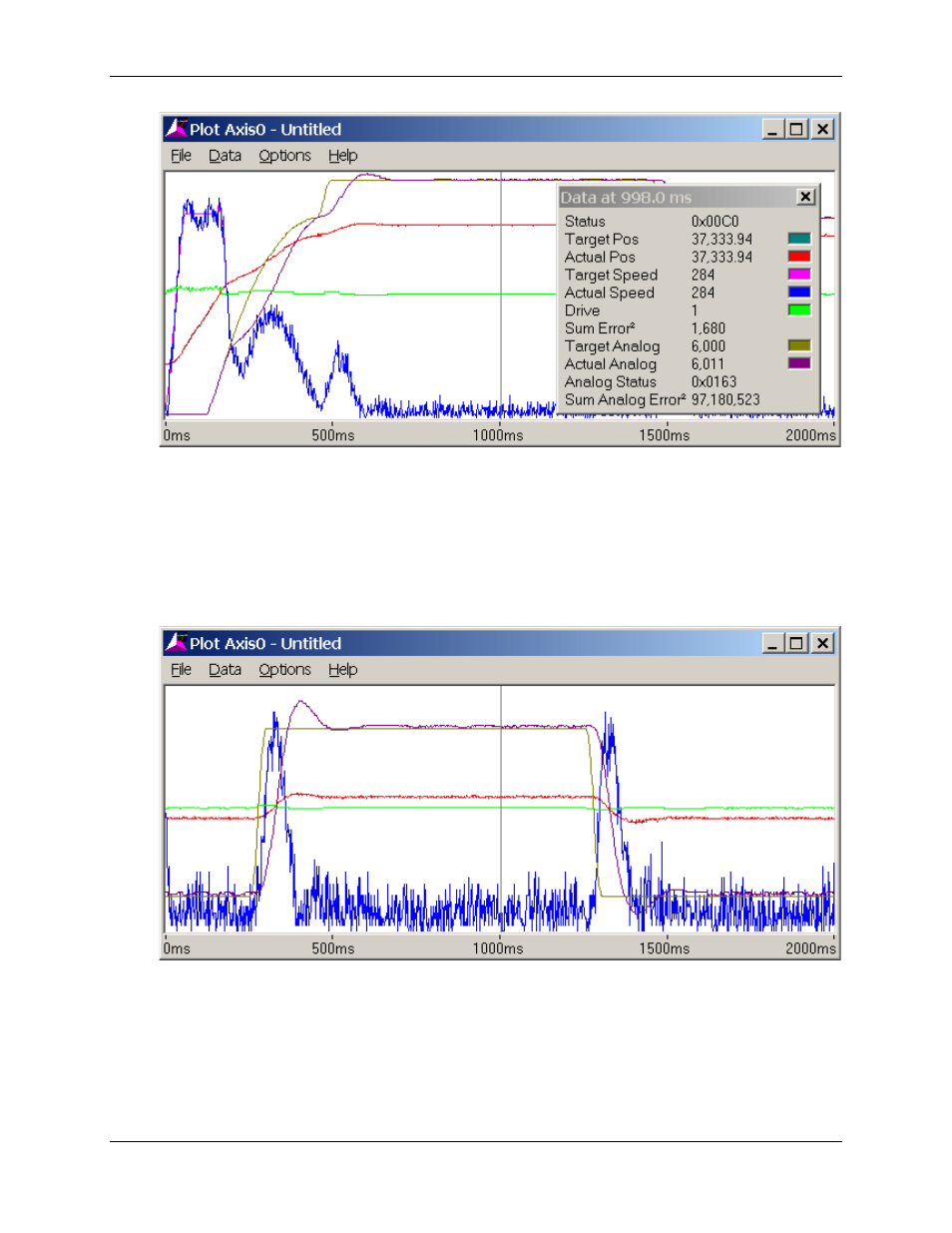
Position/Pressure Control 4.12
Controller Features
4-53
o
Note how the pressure (yellow) begins increasing and when it reaches 1000, pressure
regulation begins. The white line is the target pressure.
o
Note the large undershoot as pressure regulation begins.
• Once the axis is in pressure control, type 'y' in the Axis 0 command field. This will start a plot.
Press the Insert key to view the plot:
o
The plot shows the pressure ramping up and down. The actual pressure lags the target
pressure and does not reach the target pressure during the constant pressure portions of
the plot.
o
In this discussion, the Sum Error Squared has been left out because the visual inspection
will be enough. However, keep in mind that the Sum Error Squared is a powerful aid for
pressure also, and can be used if you wish.
