Curve tool: standard vs. enhanced curves, Curve tool: standard vs. enhanced curves -115, 11 curve tool: standard vs. enhanced curves – Delta RMC101 User Manual
Page 165
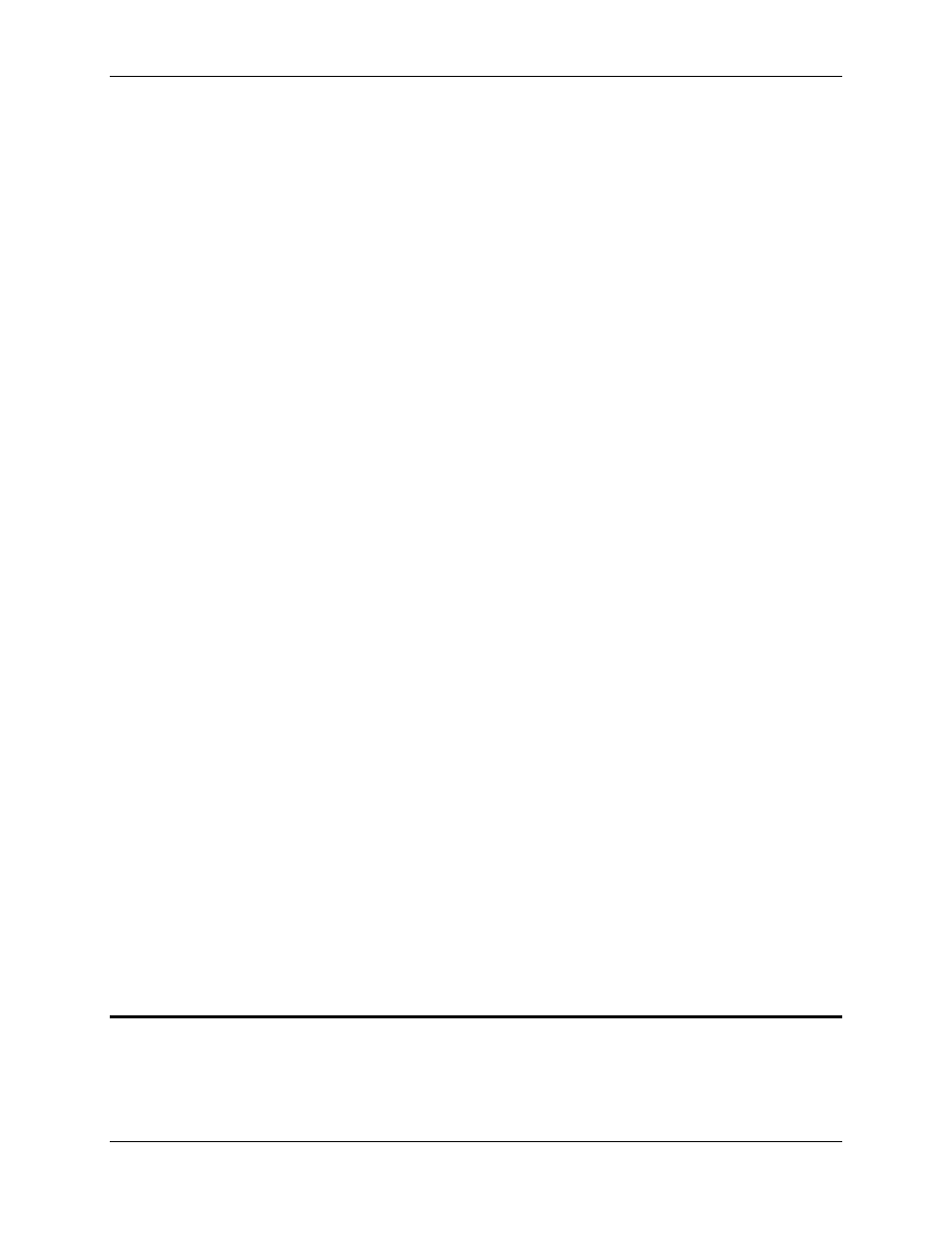
Curve Tool 3.9
Using RMCWin
3-115
A point cannot be closer than ten (10) time units or farther than 65,535 time units from an
adjacent point. These limits are fixed. Placing points closer than 10 time units is the one limitation
that cannot be overridden by disabling the Enforce Limits option.
• Position
The curve cannot extend beyond the axis Extend and Retract Limits. These limits cannot be
changed from within the Curve Tool, but they can be changed from the main RMCWin window,
even while the Curve Tool is open. These limits can be ignored while editing a curve by disabling
the Enforce Limits option.
The Extend and Retract Limits for the active axis are indicated in the Graph view by showing the
area beyond the limits with a yellow background.
• Velocity
Each curve has a maximum speed assigned to it. This maximum speed can be changed from the
General
tab of the Options dialog box in the Curve Tool as described below. The maximum
speed must be between 0 to 65,535. The default is 65,535 speed units. See Units of
Measurement for a definition of speed units. This limit can be ignored while editing a curve by
disabling the Enforce Limits option.
If the velocity plot is visible, then the positive and negative limits will be drawn as dotted lines in the
same color as the velocity plot.
• Acceleration
Each curve has a maximum acceleration assigned to it. This maximum acceleration can be
changed from the General tab of the Options dialog box in the Curve Tool as described below.
The maximum acceleration must be between 0 to 400,000. The default is 400,000 acceleration
units. See Units of Measurement for a definition of acceleration units. This limit can be ignored
while editing a curve by disabling the Enforce Limits option.
If the acceleration plot is visible, then the positive and negative limits will be drawn as dotted lines
in the same color as the acceleration plot.
To change the speed and/or acceleration limits of a curve:
1. On the Tools menu, click Options.
2. Click the General tab.
3. Find the text boxes on the row of the axis you want to change under the columns labeled Speed
and Accel Limits.
4. Type the values you want using the units described above.
5. Click OK.
See Also: Curve Tool Topics
3.9.6.11 Curve Tool: Standard vs. Enhanced Curves
The RMC supports two types of curves: Standard and Enhanced. Each is described below.
Standard Curves
Standard curves were introduced with RMC CPU firmware dated 19971204. This gave the RMC
