Move would cause discontinuity, 42 move would cause discontinuity – Delta RMC101 User Manual
Page 640
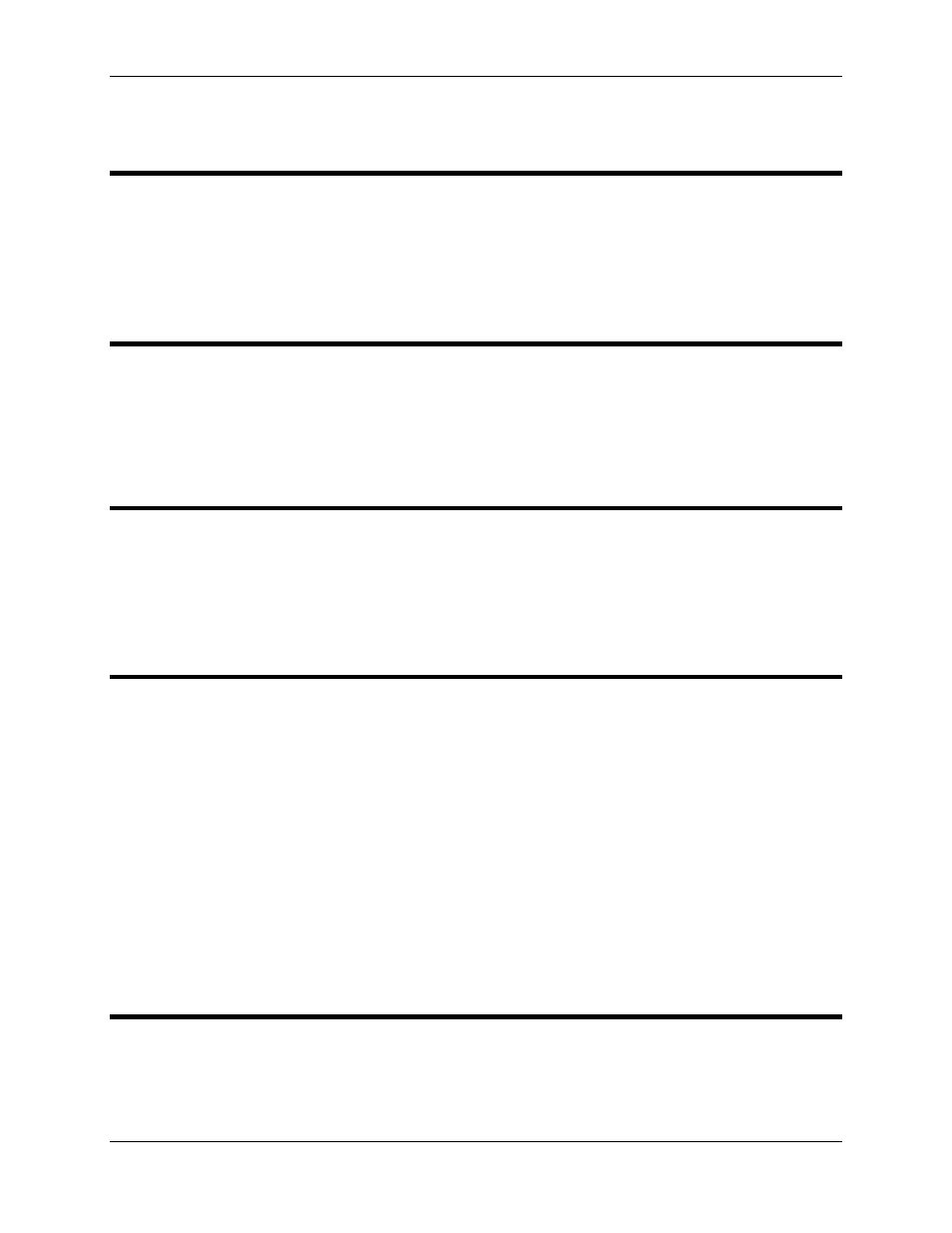
RMC100 and RMCWin User Manual
7-16
7.4.39 Invalid Screen Number in the Display LCD Screen ($)
Command
The screen number indicated in the Command Value field of the Display LCD Screen ($)
command was out of range. The valid screen numbers range from 0 to the highest screen
number available. Therefore, if the RMC has four screens loaded into it, then the valid range of
screens would be 0 to 3.
7.4.40 Invalid step number given in "Start Events" command
Because there are only 256 event steps—numbered 0 to 255—any COMMAND VALUE outside
of that range with the Start Events command will generate this error.
7.4.41 Maximum Steps per Millisecond parameter out of
range
This error is generated when a Set Parameters (P) command is issued when the MAX
STEPS/MSEC parameter is out of range. The valid range is from 1 to 1024 steps per millisecond.
Enter a valid value for this parameter and re-issue the Set Parameters (P) command.
7.4.42 Move would cause discontinuity
This parameter error is generated when the requested move fields would have generated a
discontinuity in the speed. This occurs if the axis is stopped, and the user specifies an
ACCELERATION distance of 0 on a move to another location. In order to carry out this request,
the motion controller would have to instantaneously increase the speed to the maximum speed.
This would generate a discontinuity, and therefore instead the move is rejected and this
parameter error is generated. To fix this problem:
• Verify that your control program is sending the command correctly.
• If you really want to accelerate instantaneously to the maximum speed, you can use a very high
ACCELERATION in Acceleration Modes 0 and 1, or a very low ACCELERATION in Acceleration
Modes 2 and 3.
7.4.43 No Axes Selected for Use by the Function (,)
Command
The Speed command field is used by the Function (,) command to select which axes the function
acts on. This field cannot be zero, because all of these functions must act on one or more axes.
