Delta RMC101 User Manual
Page 207
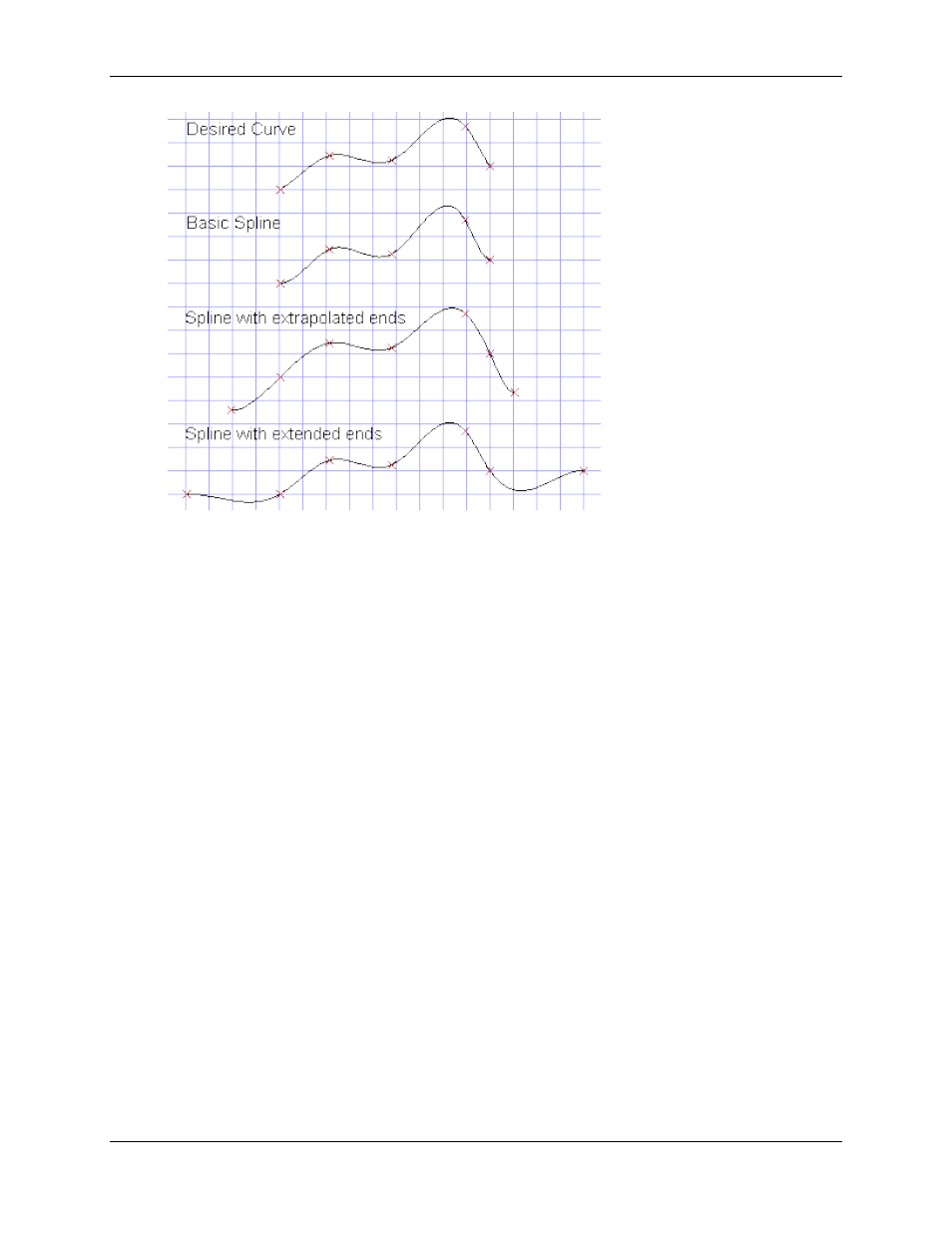
Spline Overview 4.8
Controller Features
4-21
The first curve is the actual curve that we want to match. The second curve is the one that would
be generated by the RMC if no leading or trailing points were used. The velocities do not match
well at the ends in this curve. In the third curve, one point is added to the front and one point is
added to the end. In this curve, the endpoints were placed the same distance and time from the
original endpoints as the second points from the ends. In the fourth curve, the new endpoints are
added at the same position as the original endpoints, but are a fixed time from the original
endpoints. This method works best when the time between the original and new endpoints are at
least twice the distance between the original first and second points.
The best method to use depends on the application, and is not limited to the above methods.
Using Cubic Splines
There are three ways to get the points in a cubic spline into the RMC:
• Download curves from the Curve Tool. See Curve Tool Overview for details.
• Issue the commands described below over the communication module.
• Use the Spline Download Area. For a discussion of the tradeoffs between these three methods
and further details on using the Spline Download Area, see Downloading Splines to the RMC.
Only the first method can generate Enhanced curves, the other two will generate Standard
curves.
Using the Cubic Spline Commands
There are five commands that apply to cubic splines. Click on any of the command names below
for further details on each:
Add Spline Point This is used to add a point to the end of a new segment.
Set Spline Interval This is used to control the time/counter ticks between points.
End Spline Segment This is used to indicate the end of a segment and perform final calculations on the
curve.
