Lcd screen editor: using editable fields, 4 lcd screen editor: using editable fields – Delta RMC101 User Manual
Page 127
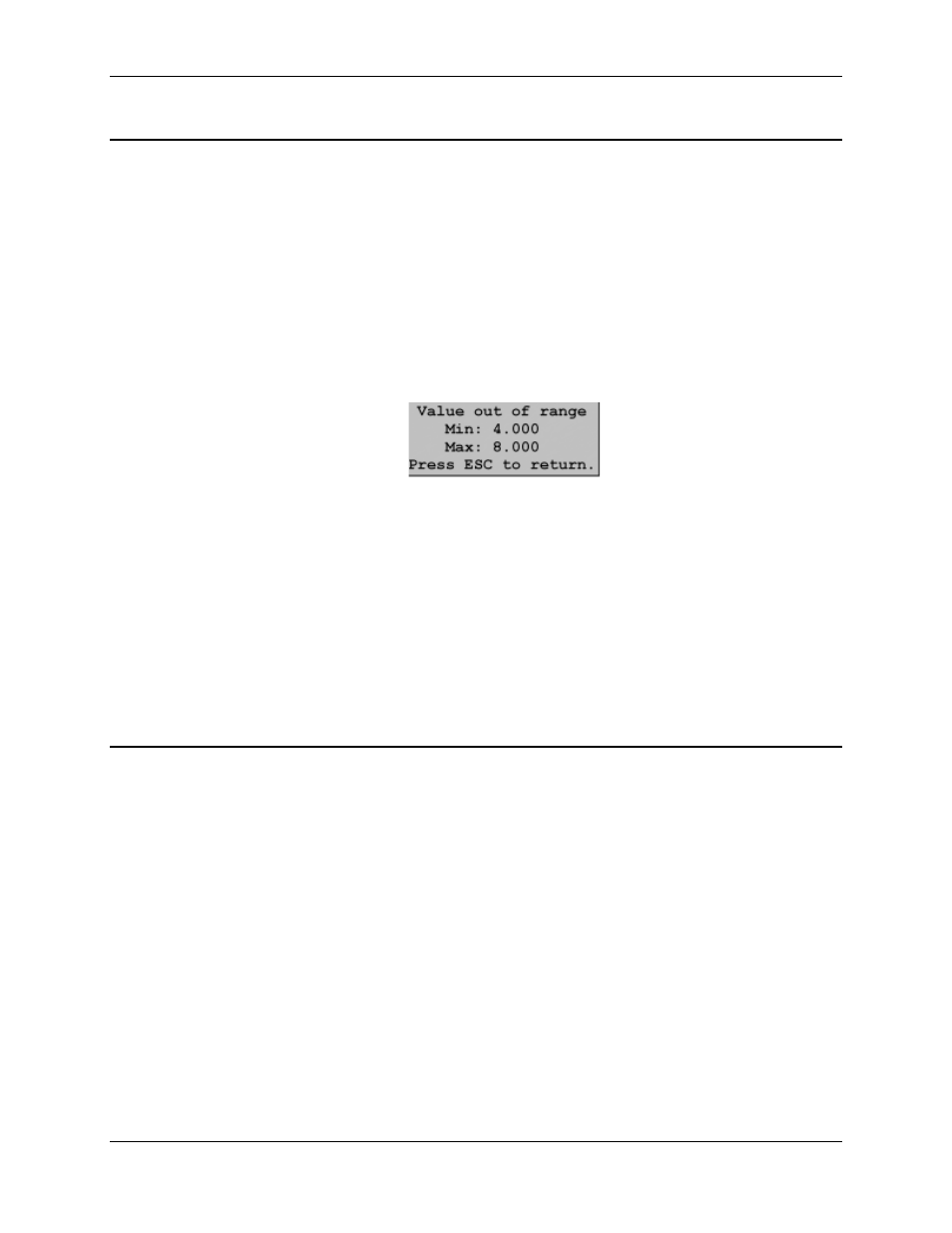
LCD Screen Editor 3.8
Using RMCWin
3-77
3.8.5.4 LCD Screen Editor: Using Editable Fields
Fields can be read only or editable. There are three elements that control the behavior of an
editable field:
• Editable or Read Only.
You must first specify when a field is editable or not. This is done in the field pane's Format tab
using the Editable check box. Some fields such as status fields cannot be editable. For these
fields, the Editable check box will be unavailable.
• Edit Limits.
For editable integer fields, you must specify the range of values that can be accepted. The edit
limits are defined on the field pane's Format tab in the Editable area. When an LCD420 user
tries to enter a value outside of the edit limits, the value will not be used, and instead an error
message will be displayed instructing the user of the field's limits. For example:
• Write Locations.
A write location is a register in the RMC that is changed when a new value is entered for a field.
When a field is first made editable, it will automatically have a single write location that matches
the Data to Display area in the field pane's Data tab. For most fields this is all that is required.
However, editable integer fields can have more than one write location.
For details on this advanced topic, see Using Fields with Multiple Write Locations.
See Also: LCD Screen Editor Topics
3.8.5.5 LCD Screen Editor: Using Fields with Multiple Write Locations
Overview
A write location is a register in the RMC that is changed when a new value is entered for a field.
When a field is first made editable, it will automatically have a single write location that matches
the Data to Display area in the field pane's Data tab. For most fields this is all that is required.
However, editable integer fields can have more than one write location.
For example, suppose an Event Step sequence has two steps that each start a move. You want
the speeds of each move to be the same, but you also want that speed to be editable from the
LCD420. In this situation, you would first set up a field to display the first step's speed register.
You would make this field editable and give it appropriate limits. Next, a second write location—
specifically, the second step's speed register—will make editing this single field change the speed
in both steps.
Write Location Limitations
There are several limitations to keep in mind when using multiple write locations:
• The first item in the Write Locations list is always the same as the Data to Display area of the
