Halt command, Set integral drive command, A.1.19 halt command – Delta RMC101 User Manual
Page 672: A.1.20 set integral drive command
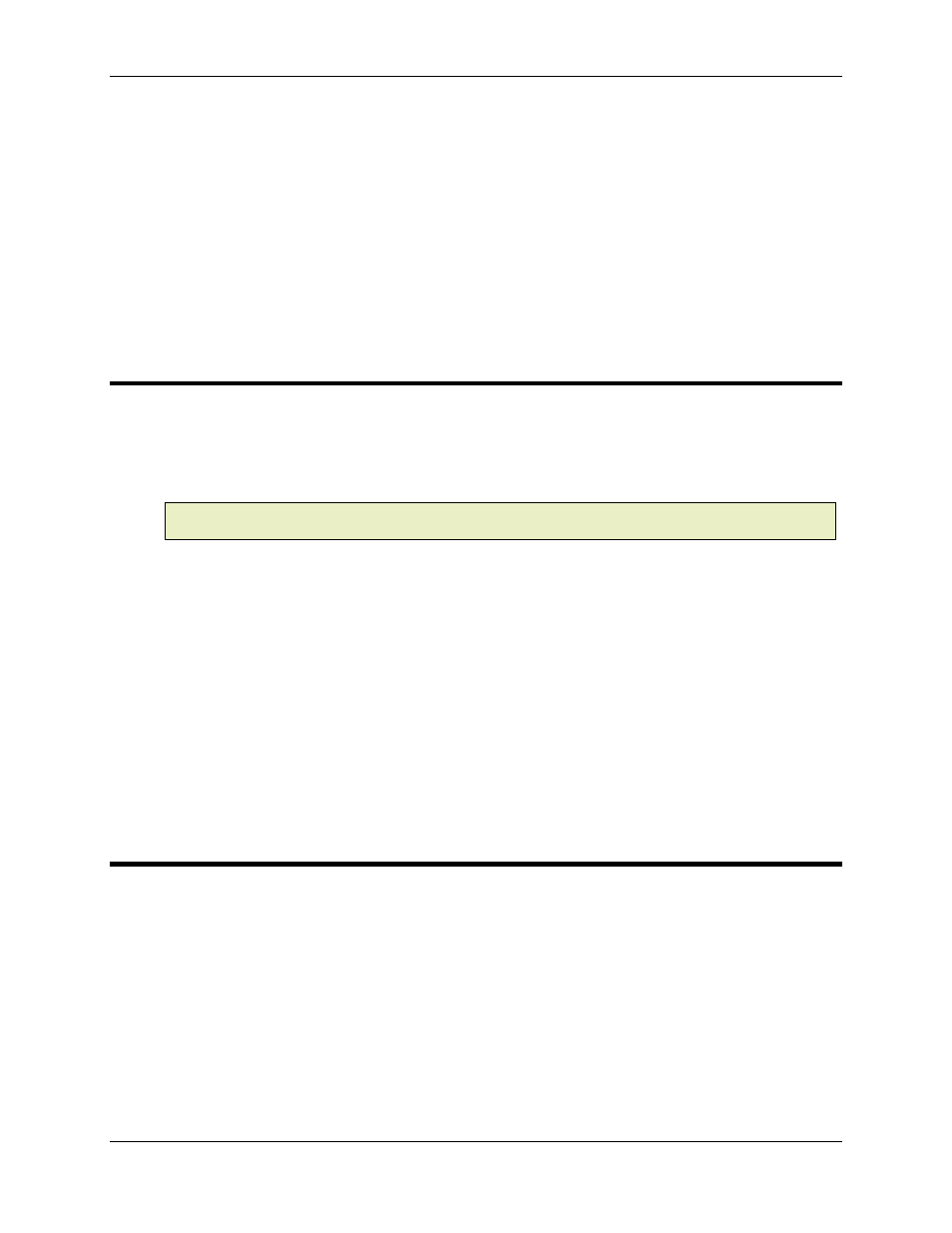
RMC100 and RMCWin User Manual
A-20
Speed Control with Velocity Loop (Rotational bit set):
This command is identical to Speed Control with Position Loop except that closed loop control is
performed on the speed, not the position. See Speed Control for details on this mode.
Geared Control (Gear bit set):
This command requests the axis to ramp its gear ratio up or down. The requested gear ratio is
held in the Command Value and Speed fields. Please see Gearing Axes for details on using the
Go command for gearing.
A.1.19 Halt Command
Character: H or h
Decimal: 72 or 104
Hexadecimal: 0x48 or 0x68
Command Value: Unused
Note:
A Go command with zero speed is typically a way to stop an axis than using the Halt
command. See below for details.
The Halt command starts an immediate deceleration to a stop in closed loop. It uses the previous
deceleration rate specified for the axis. This command also disables the integrator and the null
update so the integrator does not wind up if the hydraulic pump is turned off or the motor drive
disabled.
This command should only be used with PROFIBUS Compact mode communications. Other
communication types should use a Go command with a Speed parameter of zero. This will
immediately decelerate the axis to a stop. It gives you control over the deceleration rate (Decel
parameter) and the integrator mode (Mode paramter). When using the Go command with zero
speed, the specified position is not important as long as it is within the extend and retract limits.
If an event sequence is in progress when the Halt command is issued, the event sequence will be
stopped. Compare this command with the Disable Drive Output and Quit Events commands.
A.1.20 Set Integral Drive Command
Character: I (Upper case i)
Decimal: 73
Hexadecimal: 0x49
Command Value: New Integral Drive, in millivolts
This command sets the Integral Drive to the value in the Command Value field. This command
can be used to unwind the integrator. There are several alternative ways to unwind the integrator.
See also the Set Integral Drive to Null Drive, Save Integral Drive and Restore Integral Drive
commands.
