Filter time constant (reference), C.6.10 filter time constant (reference) – Delta RMC101 User Manual
Page 855
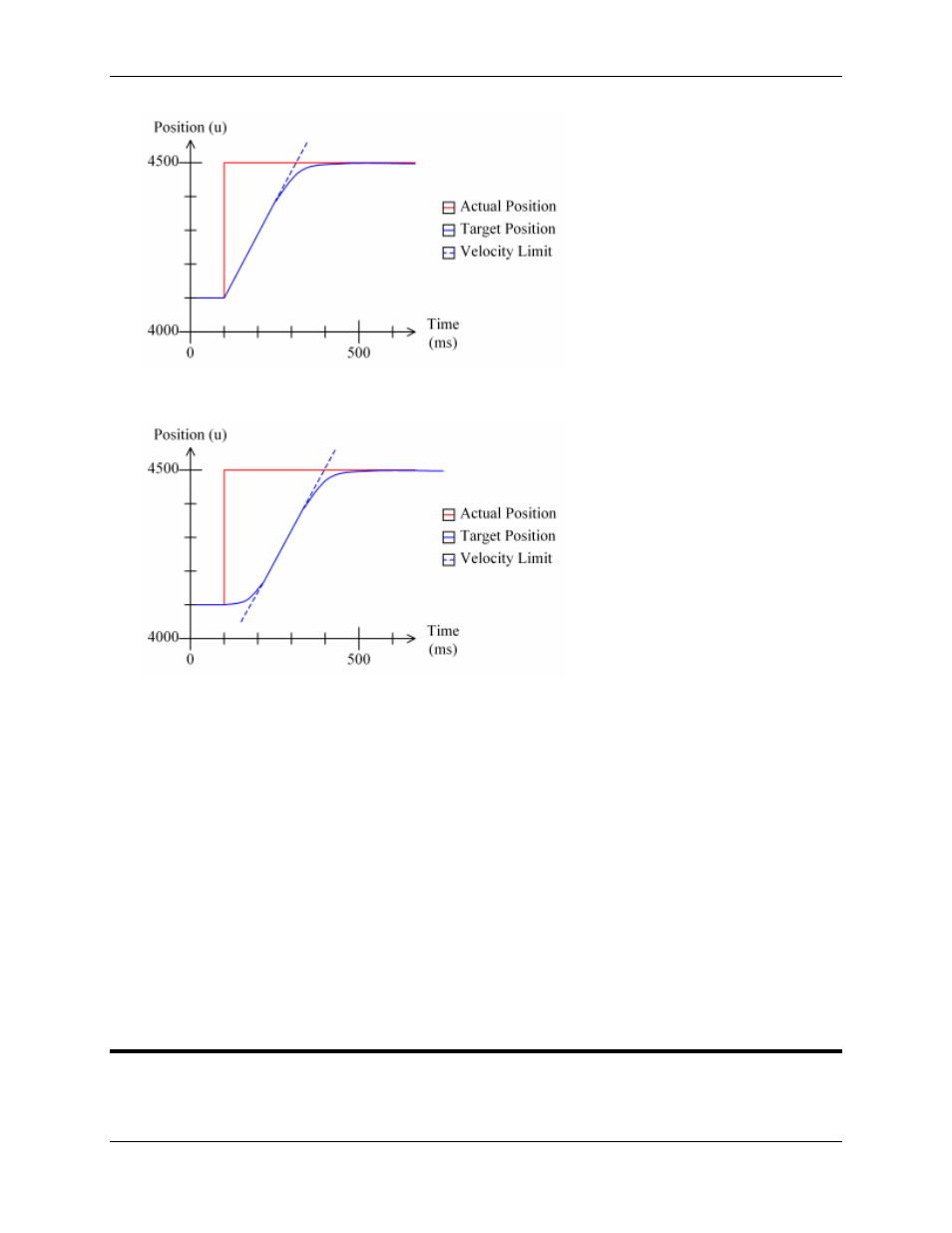
Appendix C: Parameter Field Reference
C-85
By lowering the Acceleration Limit parameter, the Target Position changes to the following:
Notice that the Target Position was smoothed at the start of the step jump by limiting the
acceleration of the Target Position.
The Acceleration Limit is ignored if the position filter is disabled through the Filter Time Constant
parameter.
The Acceleration Limit parameter must be at least equal to the Velocity Limit (in pos-units/sec)
divided by twice the Filter Time Constant (in ms). For example, with a Filter Time Constant of 2
ms and a Velocity Limit of 1000 position units per second, the minimum Acceleration Limit will be
250. This limit is introduced because lower values for the Acceleration Limit would result in the
Target Position overshooting the Actual Position significantly.
This and the other position filter parameters can also be changed through the Reference (W)
command.
For details on reference axis filtering, see Reference Axis Filtering.
C.6.10 Filter Time Constant (Reference)
Default: 0 (disabled)
Range: 1 to 65,535 milliseconds, or 0 to disable
