Too many spline points. point not added, Too many superimposed moves attempted, Unable to download curve over an auto-repeat curve – Delta RMC101 User Manual
Page 650: Velocity overflow while interpolating spline, 80 too many spline points. point not added, 81 too many superimposed moves attempted, 84 velocity overflow while interpolating spline
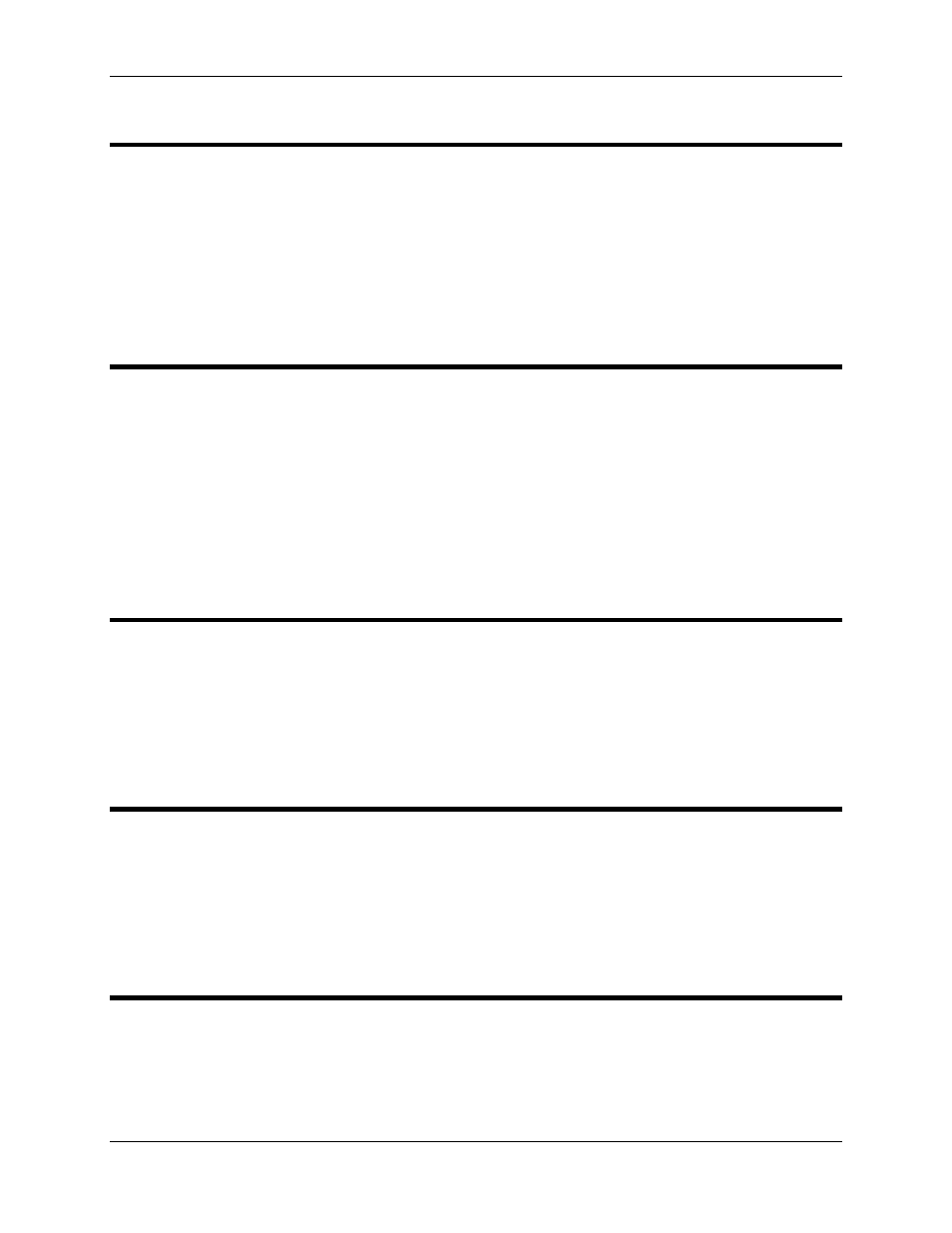
RMC100 and RMCWin User Manual
7-26
7.4.80 Too many spline points. Point not added
This parameter error indicates that the maximum total number of spline points allowed has been
reached. This limit is described in Spline Overview. The following is a list of ways around this
problem:
• Use the Clear Spline Segments to clear out unused spline segments when possible.
• Break the spline down into smaller segments and follow each segment before issuing the next.
7.4.81 Too many superimposed moves attempted
The superimposed move feature of the RMC allows for, at most, two moves to be executed on a
single axis at one time. This consists of a base move (geared, speed control, spline, or sine
move) with a superimposed move (spline or sine move). If the superimposed move is still in
progress when another superimposed move command is attempted, this parameter error is given.
You must first wait until the superimposed-move command is completed. If you wish to take over
control of the axis with the command, leave the superimposed mode bit cleared when issuing the
command.
7.4.82 Unable to Download a Curve over an Auto-Repeat
Curve Using Spline Download Area
The Spline Download Area was used to attempt to download a curve over an Auto-Repeat curve
on an axis. While this is technically a valid thing to do, this is not allowed because in many cases
this will have been accidental. If you actually intended to overwrite the Auto-Repeat curve, issue a
Clear Spline Segments (C) Command to clear the Auto-Repeat curve before downloading the
new curve.
7.4.83 Unable to Download Curve over an Auto-Repeat Curve
Either a New Spline Point (X/x) Command or End Segment (T) Command was issued to an axis
whose current curve is an Auto-Repeat curve. While this is technically a valid thing to do, this is
not allowed because in many cases this will have been accidental. If you actually intended to
overwrite the Auto-Repeat curve, issue a Clear Spline Segments (C) Command to clear the Auto-
Repeat curve before downloading the new curve.
7.4.84 Velocity overflow while interpolating spline
This parameter error indicates that the calculated velocity reached while executing a Follow
Spline Segment command exceeded 65535 position units per second. To eliminate this error, you
must give more time between adjacent spline points added with New Spline Point. The time
between points is set using the Set Spline Interval command. Alternatively, you can change the
points themselves so that the axis does not have to move as far.
