Offset, Extend limit, C.1.8 offset – Delta RMC101 User Manual
Page 778: C.1.9 extend limit
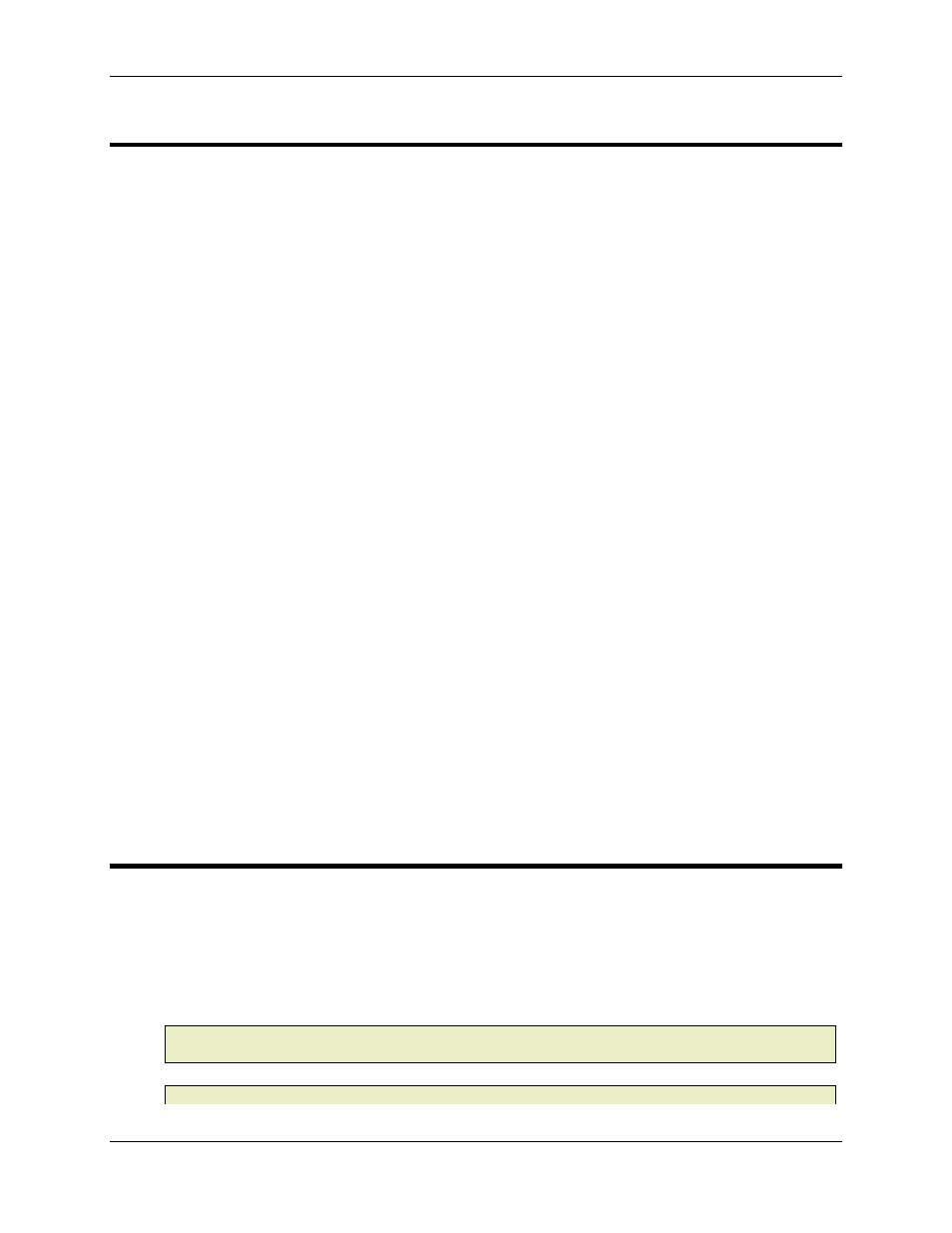
RMC100 and RMCWin User Manual
C-8
C.1.8 Offset
Default: 0
Range: -65536 to 65535
This parameter is available on all axis types except those with quadrature or stepper feedback.
Quadrature and stepper axes use the Coordinate Limit parameter in place of the Offset
parameter.
The Offset parameter is used for the following two purposes:
• Translating transducer counts to actual position in user-defined position units.
• Defining the 16-bit position range.
For a complete discussion on the use of this parameter, select the topics that apply to the
transducer types you use:
• Analog Scaling
• MDT Scaling
• SSI Scaling
What if it is displayed under RMCWin incorrectly?
The Offset parameter may be displayed incorrectly on the RMCWin main screen in some
circumstances. This is because the offset specifies the zero location of the axis. The numbers are
not necessarily incorrect (the module still functions correctly), but they may not look right.
To correct the problem:
1. Right-click the Offset parameter and choose Toggle Offset Sign.
2. You can now save the parameters to a file (on the File menu, click Save). Whenever you start
RMCWin, if you read the parameters from the RMC, the problem should be corrected, as long as
the Offset did not change in the RMC.
C.1.9 Extend Limit
Default: Current position on power-up
Range: Valid 16-bit Position
The Extend Limit specifies the maximum requested position value that the RMC will allow as a
Command Value. (When the Scale is negative, this is the minimum value.) A Command Value
that exceeds this value will be set to the Extend Limit, and the Parameter Error bit in the Status
word will be set. The Extend Limit is given in Position Units.
Note:
The Extend Limit must be changed when the Scale or Offset parameters are changed.
Extending is the direction that gives increasing Transducer Counts.
Note:
On startup, the Extend Limit defaults to the current position of the axis, so new Extend
