Rmc ethernet statistics, Rmc ethernet statistics -56, 4 rmc ethernet statistics – Delta RMC101 User Manual
Page 306
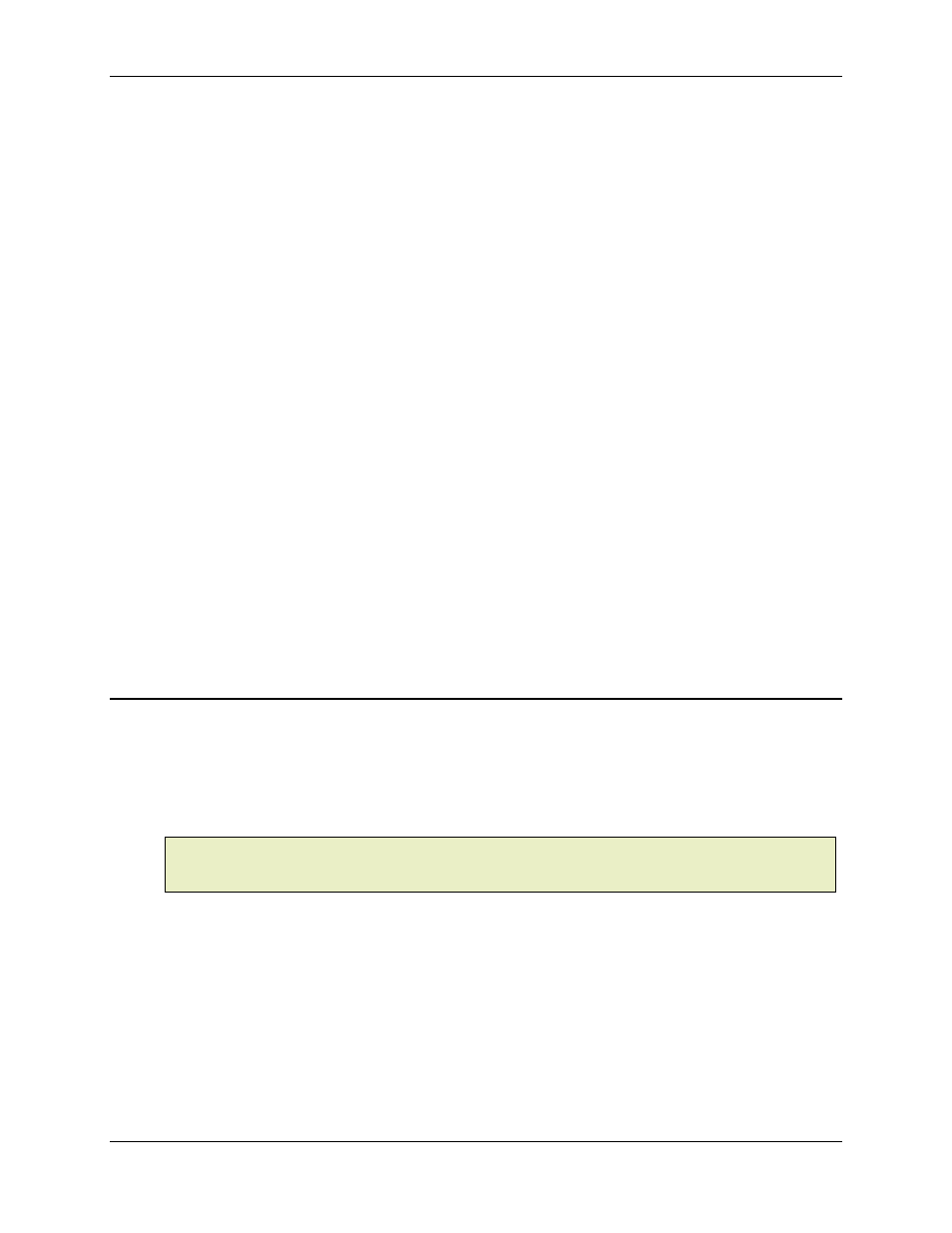
RMC100 and RMCWin User Manual
5-56
This field gives the version of the Boot firmware in the RMC Ethernet module.
• Loader Version
This field gives the version of the internal Loader firmware used for updating the main Ethernet
program.
• Hardware Revision
The hardware revision of the RMC Ethernet firmware is displayed. Unlike the above versions, this
cannot be field upgraded without replacing the module.
• Ethernet (MAC) Address
Every Ethernet device manufactured is required by the IEEE Standards Organization to have a
unique MAC address. This address is also called a LAN MAC address or Ethernet ID. This
address is given in the form of six hexadecimal bytes, which can be displayed in several formats:
run together (e.g. 0050A0984001), separated by hyphens (e.g. 00-50-A0-98-40-01), or separated
by spaces (e.g. 00 50 A0 98 40 01). However, all formats are equivalent. Network administrators
may require this value when tracking network problems or configuring BOOTP or DHCP
protocols. All devices manufactured by Delta Computer Systems, Inc. begin with "00 50 A0".
The Firmware tab of the Ethernet Options dialog has the following commands available:
• Update
This command initiates the sequence to update the main Ethernet program in the RMC Ethernet
module. Use this button only when directed to do so by Delta technical support.
• Update B/L
This command initiates the sequence to update the Boot and Loader firmware in the RMC
Ethernet module. Use this button only when directed to do so by Delta technical support.
5.2.4.4 RMC Ethernet Statistics
The Ethernet Statistics window displays a number of diagnostic counters that are useful for
monitoring Ethernet performance and troubleshooting problems. This window can be displayed
using the following steps:
1. On the main RMCWin window's Window menu, click Ethernet Statistics. Notice that this
command is only available for RMC modules with an ENET module.
Note:
Using these diagnostic counters requires RMC ENET firmware version 20000915 or later.
Also, reading these counters through RMCWin's TCP/IP driver requires RMC ENET firmware
version 20010831 or later.
This list of counters is divided up into three logical groups to simplify understanding the values.
However, all groups are read from the module and updated together. That is, refreshing the
counters while displaying one group of counters also refreshes the other counters.
There are five buttons in this window:
• Continuous Update checkbox
When this box is checked, the counters will be read from the RMC ENET continuously about four
times per second. When this box is not checked, the counters are only updated when the Refresh
button is clicked.
