Using analog channels as velocity inputs, Using analog channels as velocity inputs -12, 2 using analog channels as velocity inputs – Delta RMC101 User Manual
Page 556
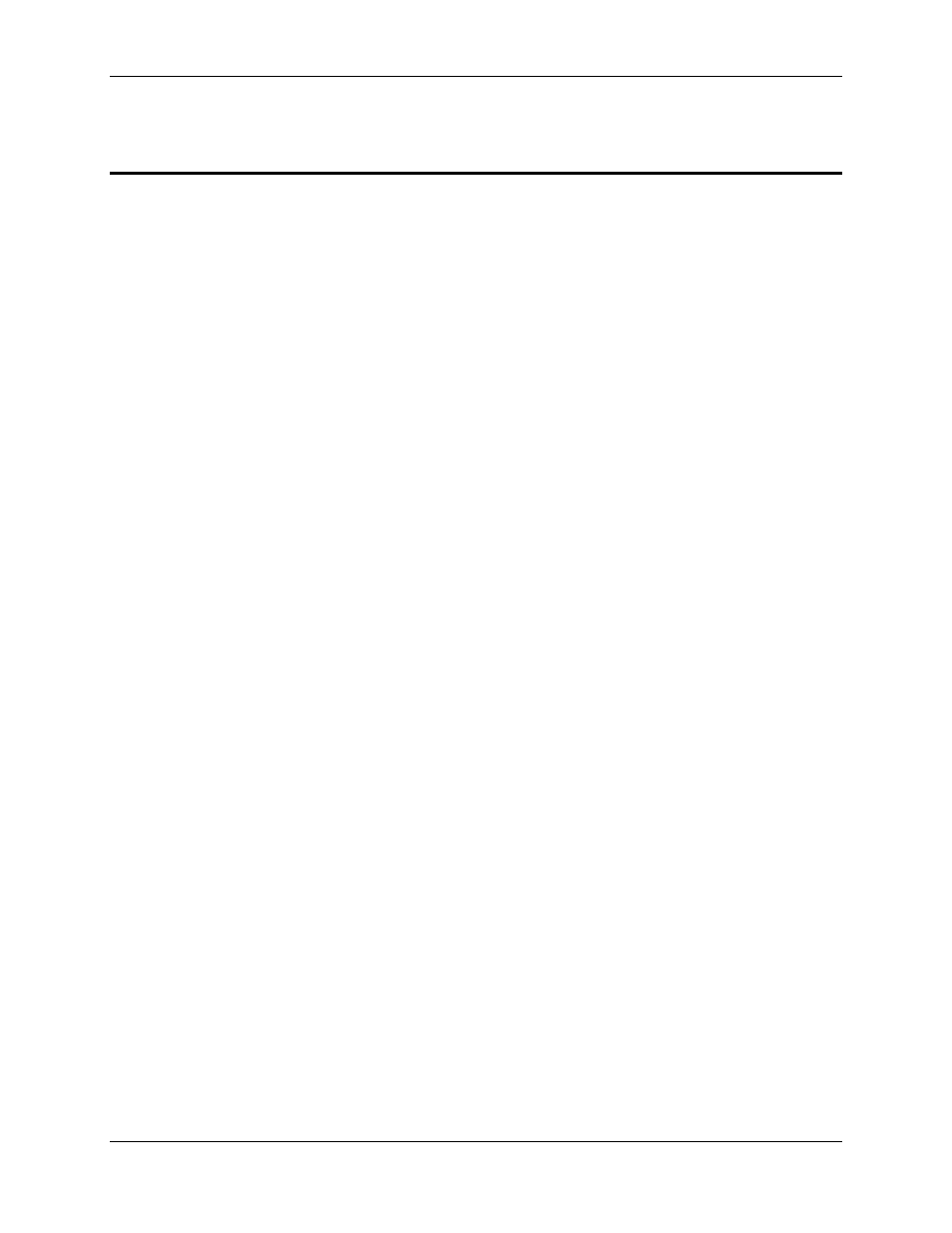
RMC100 and RMCWin User Manual
6-12
6.1.7.2 Using Analog Channels as Velocity Inputs
Analog channels may be configured to be used as one of two velocity input types:
• Velocity Control
The input is used with the corresponding drive output (analog modules without drive outputs
cannot be used for velocity control) for closed loop control. As described below, the position for
the axis changes at a speed determined by the transducer input. See Controlling Speed from a
Tachometer Feedback for details.
• Velocity Reference
The input is used without the drive output. As described below, the position for the axis changes
at a speed determined by the transducer input. Because no drive output is used, the axis cannot
do closed-loop control. This is most often used for joysticks, in which case another axis will be
geared to the movements of the joystick on a velocity reference axis. See Using Position and
Velocity Joysticks or Using an External Target Generator for details.
For the most part, all fields are used as described in the position status, command, and
parameter field topics. However, the following fields are used differently:
• Transducer Counts. The counts are signed, as they are for pressure and force. See Counts for a
mapping.
• Actual Position. The position is not derived directly from the Transducer Counts as it is with all
other operation modes. Instead, the position is changed at the velocity given in the Actual Speed
field.
• Actual Speed. The actual speed is derived directly from the Transducer Counts. To convert the
Transducer Counts to the Actual Speed, do the following:
Actual Speed = (COUNTS - 325) x SCALE / ( 32768 x Prescale Divisor)
The 325 subtracted from the counts are a 1% dead-band. Therefore, if the input generates
between -325 and +325 counts, the axis will have 0 velocity. Notice that this value is 1% of the
full input value (e.g. 10V, 5V, 20mA), which will be represented by 32500 counts, as described in
the Counts topic.
• Scale. This parameter is used to compute actual speed (as described above). A scale of 0 is
treated like 32,768.
• Offset. This parameter sets the usable range of positions, as with standard position axes. It has
no effect on the mapping of the input voltage/current and the speed generated.
When using Velocity Reference, the only parameters that are used are Configuration, Scale,
Offset, Extend Limit, and Retract Limit. All others are ignored.
Use the following steps to configure an analog velocity input:
Step 1: Assign Analog Channel(s) to be Velocity Input(s)
Because only channels 0 and 2 have drive outputs associated with them on the analog modules
