Delta RMC101 User Manual
Page 58
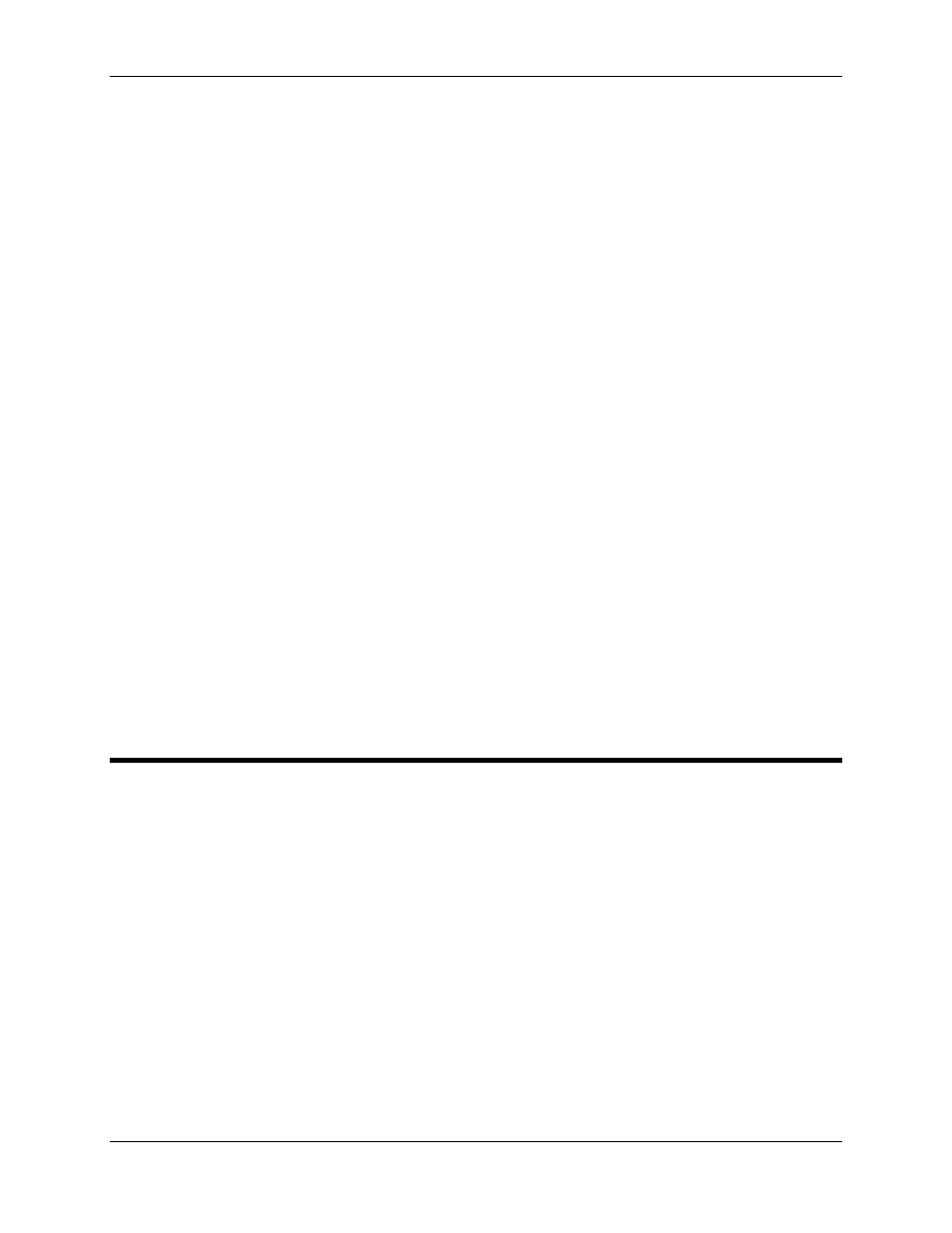
RMC100 and RMCWin User Manual
3-8
1. Start RMCWin.
2. On the Tools menu, click Options, and then click the Communication tab.
You can also double-click the Communication pane of the main window's status bar, or right-
click this pane and then click Communication Options from the shortcut menu.
3. Select the appropriate driver and options. See Using the Communication Options Tab for details.
4. Click OK.
Another way to change some of the communication options is to use the Communication pane
shortcut menu. Options in this menu include:
• Open or close the communication path to switch between online and offline.
• Switch the communication path to any available serial port.
• Switch the communication path to any IP address recently used by the TCP/IP Direct to RMC-
ENET driver or IP address/port pair recently used by the TCP/IP-to-RS232 Bridge driver.
• Switch the communication path to any RMC detected on the LAN. This provides a quick way to
detect any RMCs on the network.
To use the Communication pane shortcut menu:
1. Start RMCWin.
2. On the main window's status bar, right-click the Communication pane.
A shortcut menu will appear with the options described above.
3. In the shortcut menu, click the option you want to use.
3.3.2 Setting the Firewall to Allow RMC100 Ethernet Browsing
This topic is pertinent to all computers with a firewall, especially Windows XP SP2, which includes
a firewall.
If you computer has a firewall, it may prevent RMCWin from finding RMC100s when browsing the
Ethernet network from the Communication Options Tab. This problem will appear with Windows
XP Service Pack 2 since it includes a Firewall with default settings that block the RMCWin
Ethernet browsing. Other firewalls may cause the same problem. If your RMC is behind a firewall,
make sure the firewall forwards port 1324 to the RMC’s IP address.
There are two methods of fixing this problem in Windows XP:
• Create an Exception for RMCWin
This method leaves the Firewall enabled, and creates an exception only for RMCWin.
• Disable the Firewall
This method is the easiest, but it may be undesirable since it may make your computer vulnerable
to viruses and intruders.
The following instructions describe how to perform these two tasks on Windows XP:
