Appendix b: command field reference, Mode (non-pressure/force), Ppendix – Delta RMC101 User Manual
Page 749: Ommand, Ield, Eference, B.1 position command fields, B.1.1 mode (non-pressure/force)
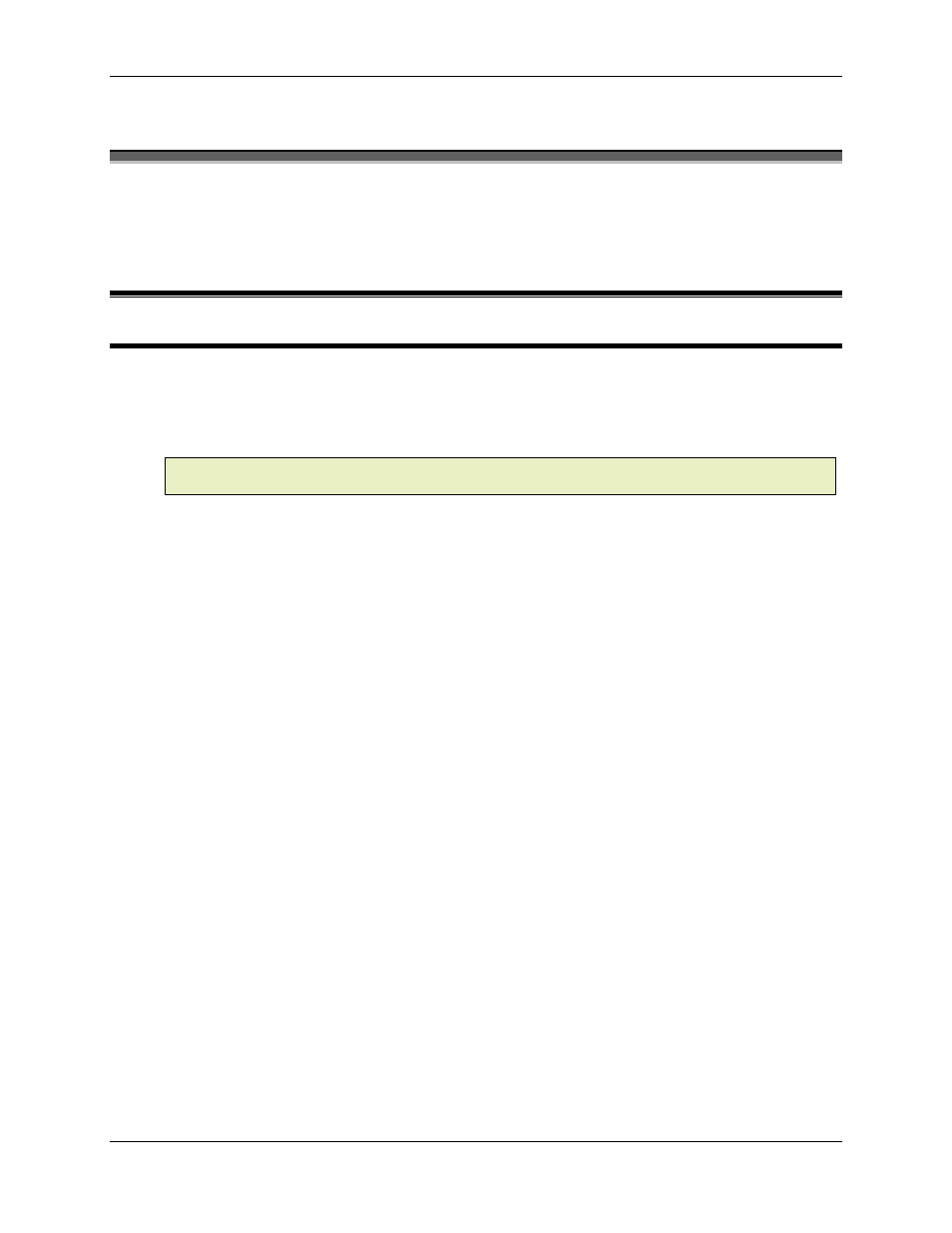
Appendix B: Command Field Reference
B-1
Appendix B: Command Field Reference
B.1 Position Command Fields
B.1.1 MODE (Non-Pressure/Force)
Default: 0x0000
The individual bits of the Mode word determine the way the RMC responds to control commands
and parameters. Bit 0 is the LSB and bit 15 is the MSB.
Note:
It is highly recommended that the Pop-up Editors in RMCWin be used for editing this and
other hexadecimal fields.
Click here for the Mode Bit Map
Bit 15 - Graph Disable
When this bit is set for an axis, the controller will not start logging data for a new graph but it will
continue logging data for a previous command if the plot time hasn’t expired. This is useful for
troubleshooting long sequences of moves. The Graph Disable bit can also be set when an error
occurs so that the following commands will not restart the data logging and write over the
previous graph data that shows the error.
This bit is used by the following commands:
• Go (G)
• Move Relative (J)
• Sine Move (~)
• Follow Spline (f)
• Follow Spline Relative
• Open Loop (O)
• Set Bias Drive (B)
• Set Pressure (^) (Pressure/Force Control axes only)
Bit 14 - Gear Type Bit
This bit is only used if the Gear Mode bit (13) is set. It determines whether this axis will be on the
master axis’s Target or Actual Position. If this bit is clear, the slave is geared based on the Target
