Using counters, Using counters -6, 3 using counters – Delta RMC101 User Manual
Page 256
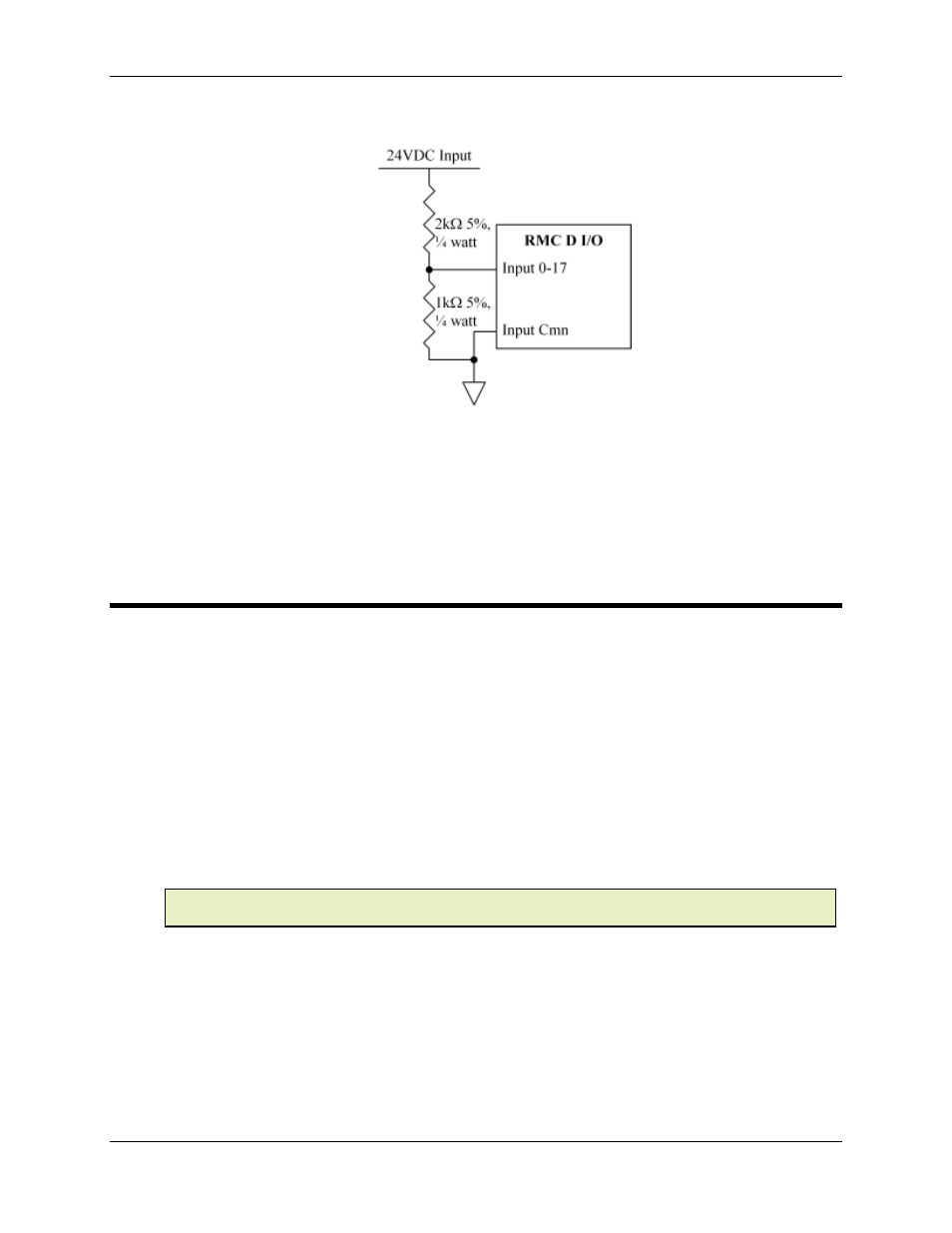
RMC100 and RMCWin User Manual
5-6
To divide the inputs, attach resisters to each input as shown in the following diagram:
This configuration will reduce noise susceptability by a factor of about five.
See also:
General Wiring Information
5.1.3 Using Counters
Both the Communication Digital I/O and Sensor Digital I/O modules are equipped with quadrature
and edge counters. Only one counter on the entire motion control module can be enabled at a
time. That is, if an edge counter on the Communication Digital I/O is enabled, then no counters on
the other module can be enabled.
Edge Counters Explained
An edge counter counts the rising and falling edges of an incoming square wave. Therefore, if the
input wave has a frequency of 1000Hz (has a rising edge 1000 times a second), then an edge
counter will register 2000 counts per second (because it counts both rising and falling edges). An
edge counter cannot determine direction as a quadrature counter can.
On this motion controller, the input for an edge counter is input 17 on both digital I/O modules.
Note:
Because of the 250µs filter on input 17, the maximum input frequency is 2000Hz. This
translates to 4000 counts per second using the edge counter.
Quadrature Counters Explained
A quadrature counter counts transitions on two square waves. The inputs, labeled A and B, are
90 degrees out of phase. If the input A phase is leading the B phase, then this counter increases,
and if the B phase leads the A phase, then the counter decreases. This type of counter is often
used on belts to determine both the speed and direction of a belt. If the A and B signals have a
frequency of 1000Hz (they each have 1000 rising edges a second), then the quadrature counter
will register 4000 counts per second (because it counts both rising and falling edges on both
signals).
