6 rockwell software rsview32, Rockwell software rsview32 -145 – Delta RMC101 User Manual
Page 395
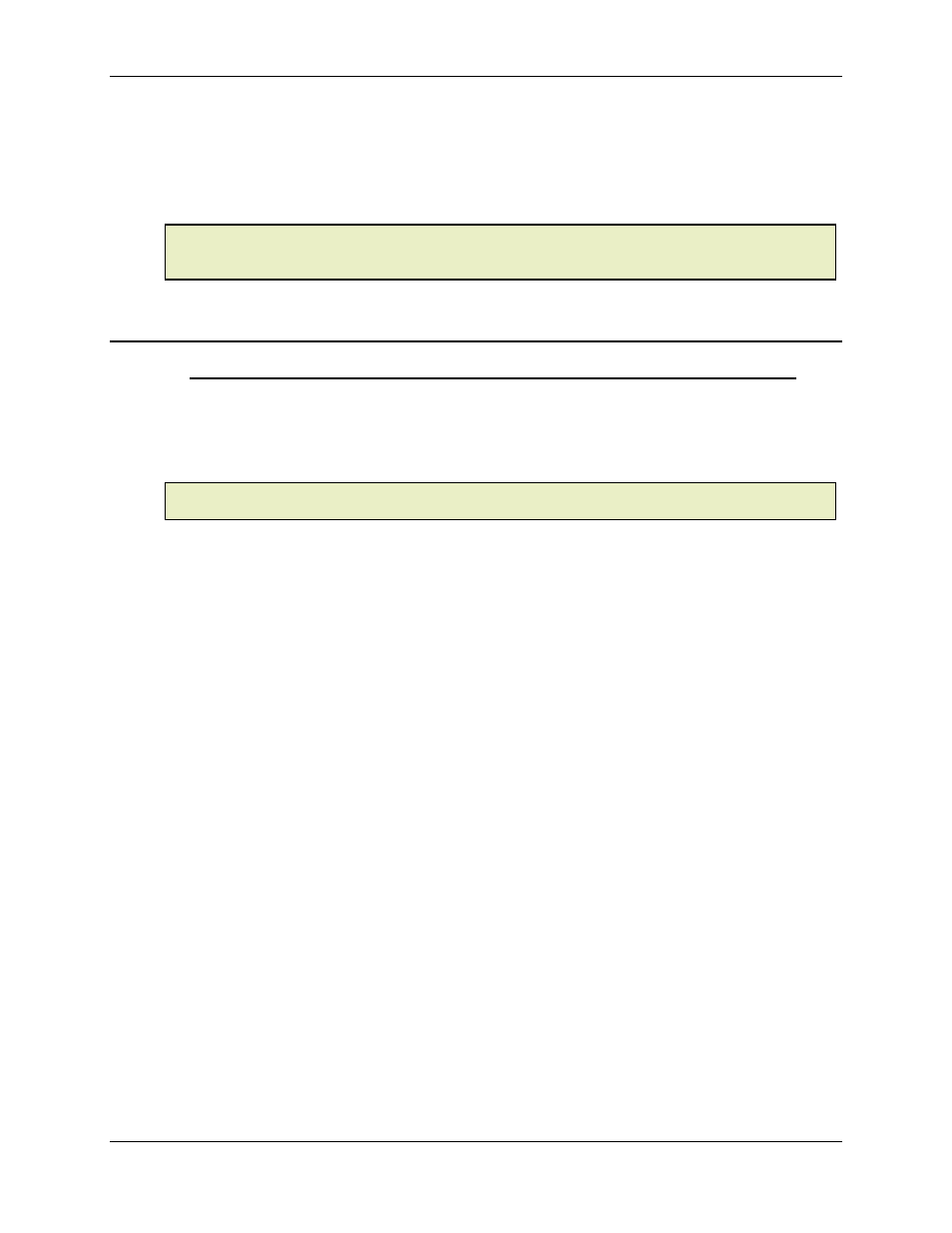
Ethernet 5.2
Communications
5-145
E6_00000-
E6_06143
Plot data for axis 6
E7_00000-
E7_06143
Plot data for axis 7
Note:
Omron PLCs can only access as many Extended Data Memory banks as they have.
Therefore, many Omron PLCs will only be able to access a limited number of the banks listed
above, or may not be able to access the plot registers at all.
5.2.6.6 Rockwell Software RSView32
5.2.6.6.1 Using Rockwell Software's RSView32 with the RMC Ethernet Module
RSView32 is a PC-based Human-Machine Interface (HMI) software package published by
Rockwell Software. Because of the RMC's support for Allen-Bradley PLC Ethernet protocols, the
RMC can be used directly from RSView32 to provide information such as axis positions to the
user directly instead of directing all the information through the PLC.
Note:
For RSView32 Direct Driver support for the RMC, you will need RMC Ethernet firmware
dated 20000501 or later.
RSView32 communicates through RSLinx, also from Rockwell Software, to the devices.
Therefore, to set up a communication path from RSView32 to the RMC, you must first set up a
driver between RSLinx and the RMC. Once the driver is configured, RSView32 can be configured
to use it to connect to one or more RMCs. Each step will be described below. These steps were
documented with RSLinx 2.10.166.0 and RSView32 6.20.49.
Step 1: Configure a Driver for the RMC in RSLinx
1. Start RSLinx.
2. On the Communications menu, click Configure Drivers.
3. Under Configured Drivers, check to see if there is an AB_ETH driver already installed. If there is
an AB_ETH driver already installed, do the following:
a. Under Configured Drivers, click on the driver to which you wish to add the RMC. Each
driver can hold many devices.
b. Click Configure.
If there is no AB_ETH driver, do the following:
a. Under Available Driver Types, select Ethernet to PLC-5/SLC-5/5820-El.
b. Click Add New.
c. In the Add New RSLinx Driver dialog box, choose whatever name you want. This
example will assume you enter ABETH-RMC. Click OK.
Either of the above procedures will bring up a Configure driver for Ethernet to PLC-5/SLC-5/5820-
El dialog box.
4. In the Current Mapping list, click a line without an address associated to it.
5. In the IP Address or hostname text box, enter the RMC TCP/IP address. For example,
