Advanced scaling, 3 tuning, Tuning overview – Delta RMC101 User Manual
Page 33: Advanced scaling -5 tuning -5, Tuning overview -5, 2 advanced scaling, 1 tuning overview
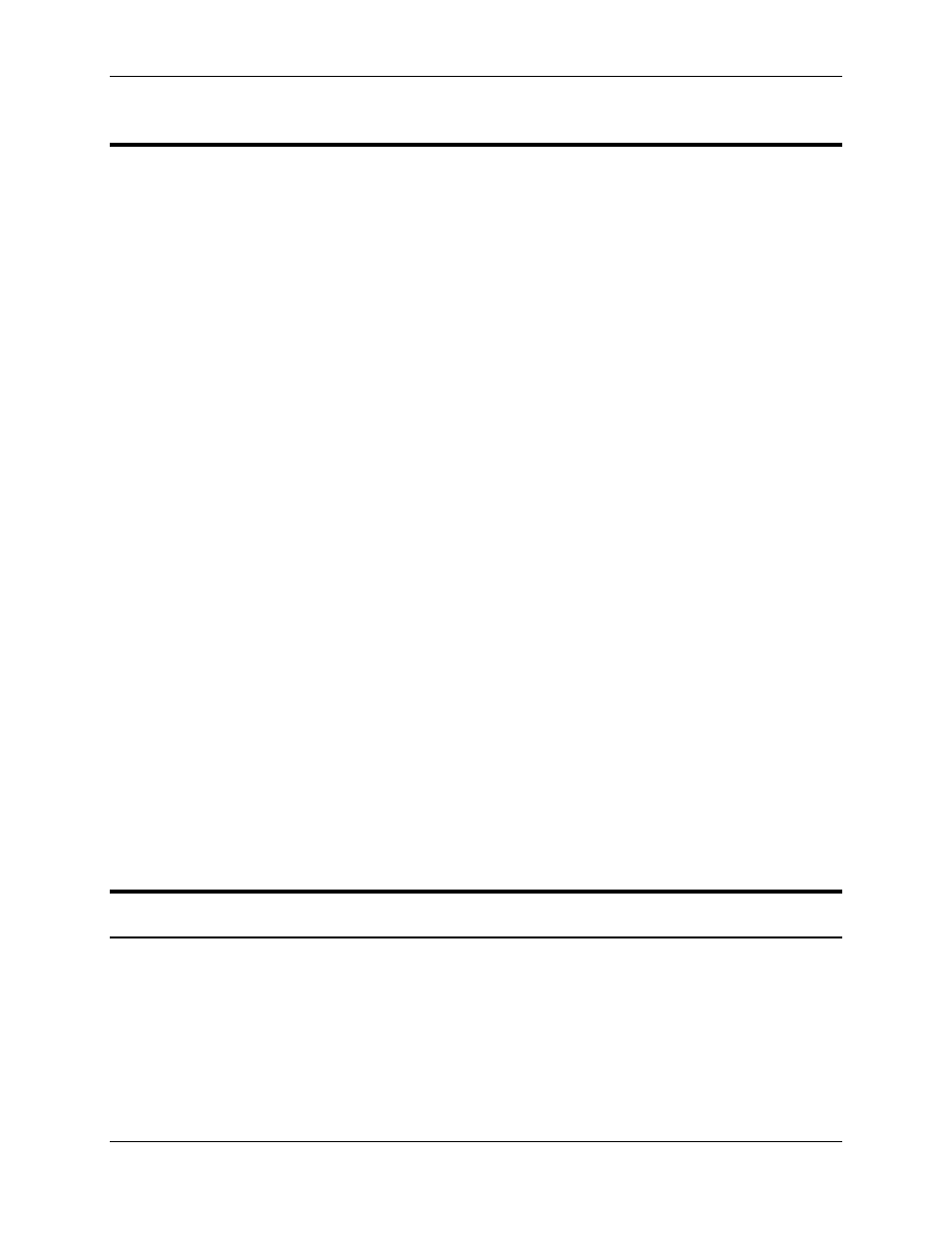
Setup Details 2.2
Starting Up the RMC
2-5
2.2.2 Advanced Scaling
This topic describes specialized scaling techniques. For general scaling information, see the
Scaling Overview topic.
Scaling position so that speed is represented in feet per minute or revolutions per minute.
Use the following steps to scale the position so that the speeds can be expressed in units of feet per
minute or RPM. Notice that when scaling speeds in feet per minute or RPM, the position units will not
be in feet or revolutions. If you need position expressed in meaningful units, the speeds must be
expressed in seconds rather than minutes.
1. Determine how many transducer counts you get in one foot or one revolution.
2. On the Tools menu, click Position Scale/Offset Calibration.
3. In the First Position section, enter 0 in the Actual Position box and enter 0 in the Counts box.
4. In the Second Position section, enter the number of counts per foot/revolution in the Counts box
and then enter 60, 600 or 6000 in the Actual Position box.
The selection of 60, 600 or 6000 depends on the resolution of the transducer and the maximum
speed requirement. You must select a number that is less than the value entered in the Counts
field. Since the number selected represents 60 feet/min (or 60 RPM), entering 600, for example,
means you will be specifying speeds in increments of 0.1 foot/min (or 0.1 RPM). Entering 6000
would mean you will be specifying speeds in increments of 0.01 foot/min.
Notice that a higher number in the Actual Position box will result in a higher resolution, which is
usually desirable for controlling the axis.
5. The Scale/Offset Calibration Tool will then calculate the correct Scale (and Config) for the axis.
The following is another method of scaling the position so that the speeds can be expressed in units
of feet per minute or RPM.
1. Find the correct Scale value to convert to either feet or revolutions and then multiply that by 0.6.
The advantage of this method is that you start out working in units that make sense (feet or
revolutions). The disadvantage is that you don’t know for sure when you finish what increments
your speeds will be expressed in (0.1 feet/min or 0.01 feet/min, etc.).
2.2.3 Tuning
2.2.3.1 Tuning Overview
Once your system is set up and ready for use, it must be tuned in order to control it. The better
tuned a system is, the closer the Actual Position follows the Target Position (the desired path of
movement).
Tuning procedures differ depending on the type of system. This manual contains the following
procedures that may work for the following systems. Please read the General Tuning Guidelines
section before continuing to any of the tuning procedures.
