Curve tool: curve axis labels, Curve tool: curve limits, 9 curve tool: curve axis labels – Delta RMC101 User Manual
Page 164: 10 curve tool: curve limits
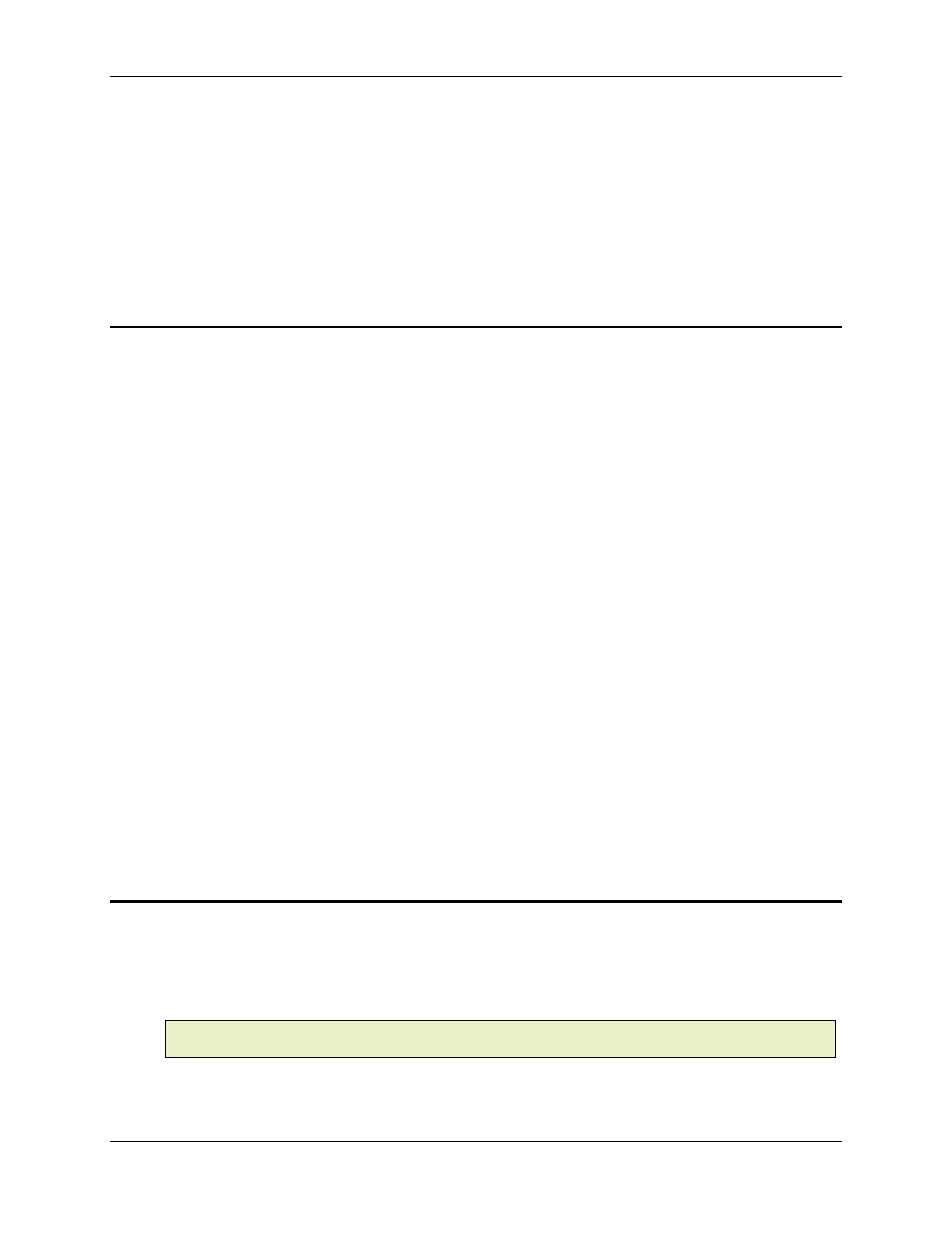
RMC100 and RMCWin User Manual
3-114
Link Curves Together
Check this box to link together points with identical time (or master position) values on all visible
axes. This feature is useful when the curves from two or more axes need to be synchronized. See
Linking Curves for details.
See Also: Curve Tool Topics
3.9.6.9 Curve Tool: Curve Axis Labels
Any text can be typed into these labels for Time and Position. These labels are used whenever
the curve tool refers to one of these dimensions. For example, the Detail window, data tips, and
the Point Properties dialog box all use these labels.
By default these labels are Time (sms) and Pos (pu). These labels work well if the curve will be
followed with respect to time and not geared to another axis. In this case, sms refers to short
milliseconds. There are 1024 sms in one second. This term is used because the RMC's control
loop is processed 1024 times per second.
If the curve will be followed with respect to another axis, then the default labels do not work as
well. In that case, labels such as Master Pos (pu) and Slave Pos (pu) more accurately describe
the situation.
To change a curve's axis labels:
1. On the Tools menu, click Options.
2. Click the General tab.
3. Find the text boxes on the row of the axis you want to change under the columns labeled Axis
Labels
, Time and Position.
4. Type the labels you want to use in these text boxes.
5. Click OK.
See Also: Curve Tool Topics
3.9.6.10 Curve Tool: Curve Limits
Each curve has a number of limitations. Some limit values can be changed, while others cannot.
Most of these limitations can be temporarily ignored by disabling the Enforce Limits option as
described in Enforcing Limits. Each limit is described below.
The status bar has three icons related to limits. See Status Bar for a description of these icons.
Note:
The curve cannot be downloaded to the RMC if any of the limits have been violated, even
if limits are not being enforced.
Curve Limits
• Time (or master position) Between Points
