Set extended link value command, Set mode command, A.1.25 set extended link value command – Delta RMC101 User Manual
Page 674: A.1.26 set mode command
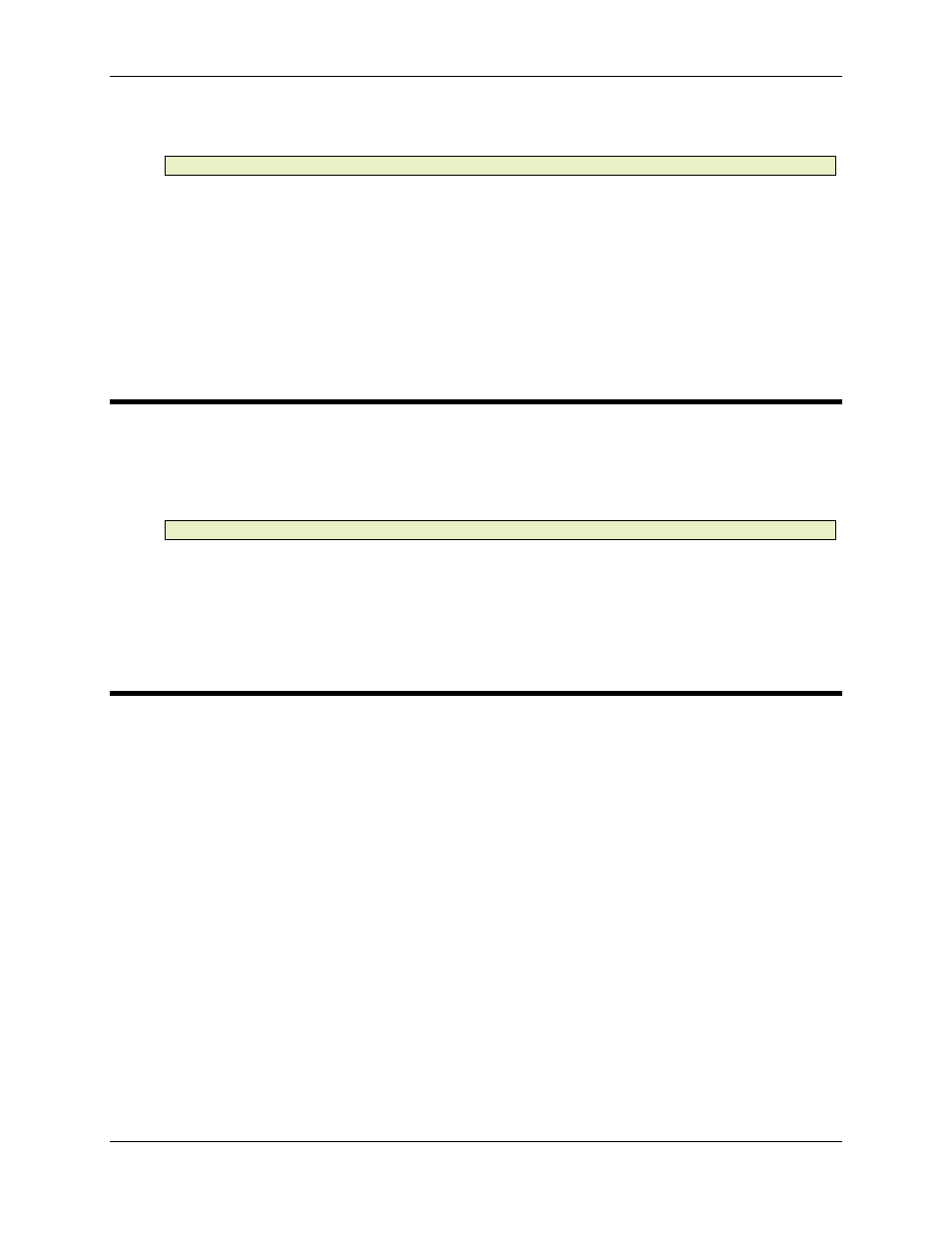
RMC100 and RMCWin User Manual
A-22
Command Value: Drive Limit, in millivolts
Note:
This command is available only in RMC CPU firmware dated 20000331 or later.
This command sets the drive limits for the axis receiving the command. The limits are set to plus
or minus the Command Value in millivolts. For example, issuing this command with a Command
Value of 5000 will limit the drive output for the axis to ±5000 mV. This command can only be
issued to axes with analog outputs. That is, it is ignored on axes that have no outputs or have
stepper outputs.
By default, all analog drive outputs are limited to ± 10,000 mV.
A.1.25 Set Extended Link Value Command
Character: l (lower case L)
Decimal: 108
Hexadecimal: 0x6C
Command Value: Extended Link Value
Note:
This command is available only in RMC CPU firmware dated 20000504 or later.
This command is used to set the extended link value, which is currently used only by the Skew
Detection (<) and CommTrig (C) link types. Refer to those link type topics for details on how this
value is used.
A.1.26 Set Mode Command
Character: M
Decimal: 77
Hexadecimal: 0x4D
Command Value: New Mode value
This command is used to change the Mode for the current command in one of several ways. The
changes take place immediately. The allowed bits (described below) are copied from the
Command Value to the Mode field for this axis. The following Mode bits can be changed with this
command:
• Gearing Type Bit (bit 14) and Gear Master Select Bits (bits 4-6):
If the axis is already gearing to another axis, then these bits can be changed to switch
immediately to gearing to another axis or position quantity. Changing these bits when the axis is
not already geared will have no effect. The gearing bits cannot be changed if the axis is gearing
in mode 2.
• Monitor Pressure Bit (bit 8):
Clearing this bit while regulating pressure will drop the axis out of pressure regulation. Changing
this bit at any other time will simply make the axis stop or resume monitoring the pressure for
entering pressure control.
• Rotational Bit (bit 9):
