Delta RMC101 User Manual
Page 522
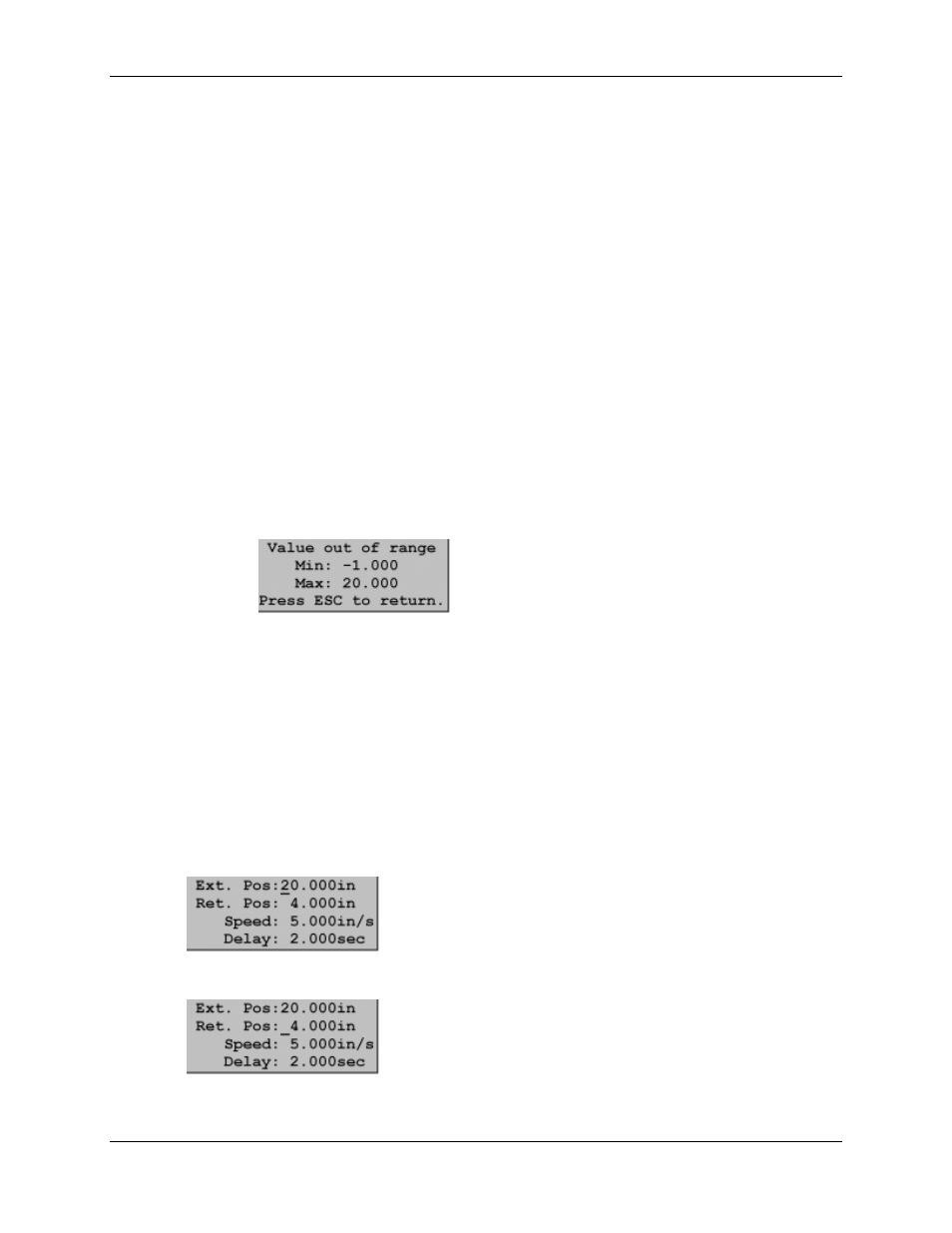
RMC100 and RMCWin User Manual
5-272
Editing a Numerical Field
First, select the screen and field you wish to edit as described above. Then type in the value you
wish to use for that field and press ENTER. While editing, the cursor moves to the last character
in the field.
The following table summarizes the keys used for editing:
Press
To
0-9
Add another digit to the right end of the number.
+/-
Switch the sign of the number. This key can also be used to start an edit
with a negative number. For example, to enter -4000, press +/-, 4, 0, 0, 0,
ENTER.
BKSP
Retract the last number pressed. If all numbers are retracted, the edit will
be cancelled.
ESC
Cancel the edit.
ENTER
Accept the edit. The value will first be compared with the limits. If the
value is outside the limits, an error message like the following will be
displayed:
If the value is within the limits, the value will be written to all write
locations for the field. For details on having a value be sent to multiple
locations, see Using Multiple Write Locations.
If the number contains a decimal point, enter the number without the decimal point, but make
sure that you enter enough digits—possibly padding with zeros—so that your number is shifted
correctly. The following example illustrates this.
Example 1:
The user is looking at the following screen and wants to change the speed from 5.000 in/s to 4.800
in/s:
First, move the cursor the speed field. Press the down arrow (
↓):
Press the down arrow (
↓) again:
