Scale, Coord. limit, C.2.4 scale – Delta RMC101 User Manual
Page 794: C.2.5 coord. limit
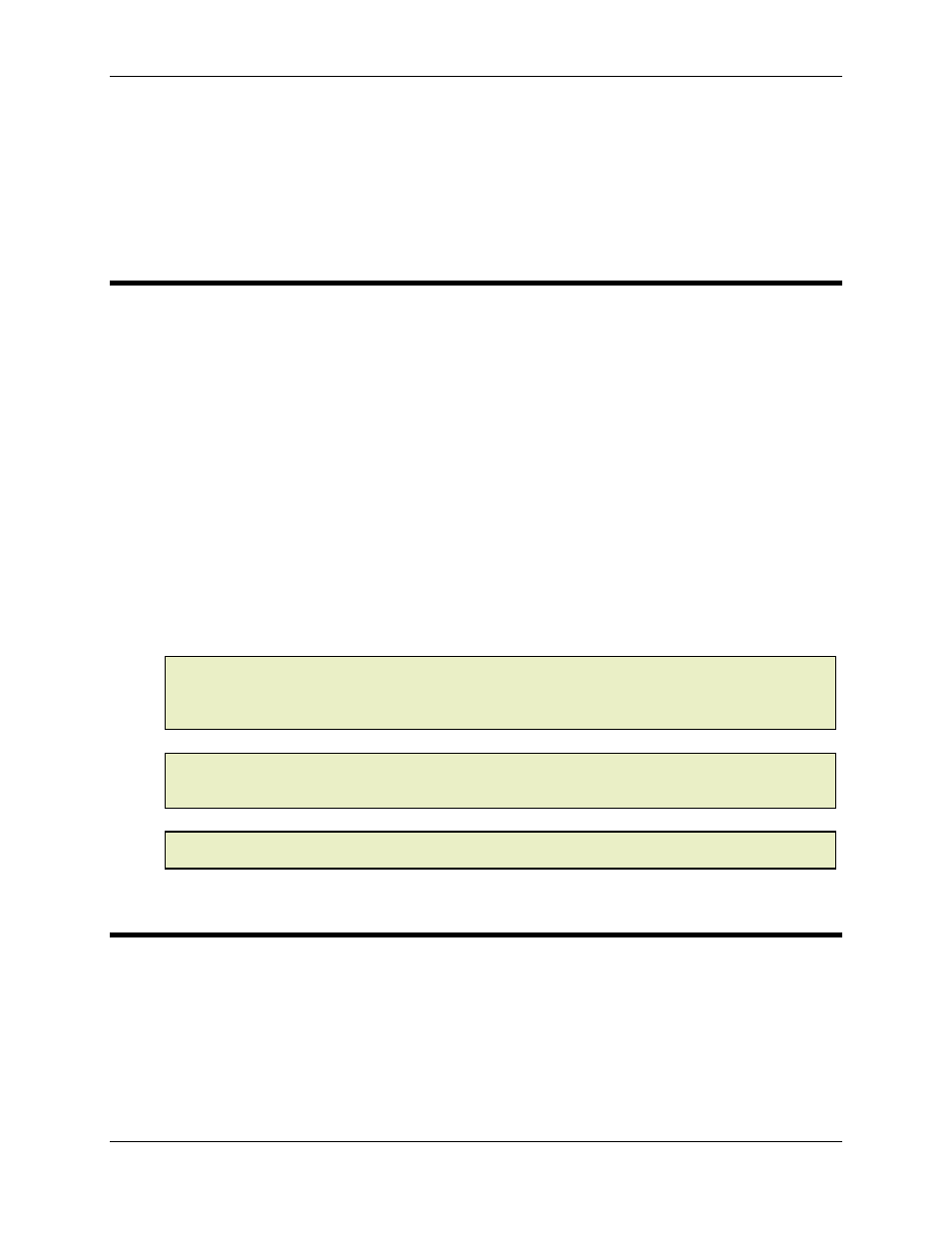
RMC100 and RMCWin User Manual
C-24
1
Level of H Input
The Home Input status bit is set when the Home
(H) input is active. It is not latched.
For details on using this bit, see Homing a Quadrature Axis.
C.2.4 Scale
Default: Transducer specific
Range: -32768 to 32767
This scale is used on MDT, SSI, Analog position axes with the Offset parameter and the Prescale
Divisor bits of the Config word to convert the Transducer Counts to an Actual Position.
Quadrature axes use this parameter with the Prescale Divisor bits to convert from the change in
Transducer Counts to a change in the Actual Position. Resolver axes use this parameter together
with the Count Offset to calculate the Actual Position.
For details on converting counts to position units see the appropriate topics for your transducer
types:
• Analog Scaling
• MDT Scaling
• Quadrature Scaling
• SSI Scaling
• Stepper Scaling
• Resolver Scaling
Note:
When the Scale is set to 0, it is treated as though the Scale is set to 32768. This allows a
one-to-one relationship between counts and position units. Similarly, a Scale value of -32768
represents a negative one-to-one relationship between counts and position units (increasing
counts mean decreasing position units).
Note:
You should never set the Scale below 16383 (except for resolver axes). If it does go
below that value, then use the Prescale Divisor bits in the Configuration Word. For details, refer
to the discussion on scaling for your transducer type.
Note:
In RMC100 CPU firmware prior to 19991216, Scale could not be 0 or -32768 for MDT,
SSI, and analog transducers.
C.2.5 Coord. Limit
Default: 0
Range: -65536 to 65535 (Quadrature), -65536 to 0 (Stepper)
This parameter is available only on stepper, resolver, and quadrature axes. It defines the 16-bit
position unit range. For a complete discussion on the use of this parameter, read the topic that
applies to the transducers you are using:
• Scaling Servo Axes
