Extend feed forward, C.2.11 extend feed forward – Delta RMC101 User Manual
Page 798
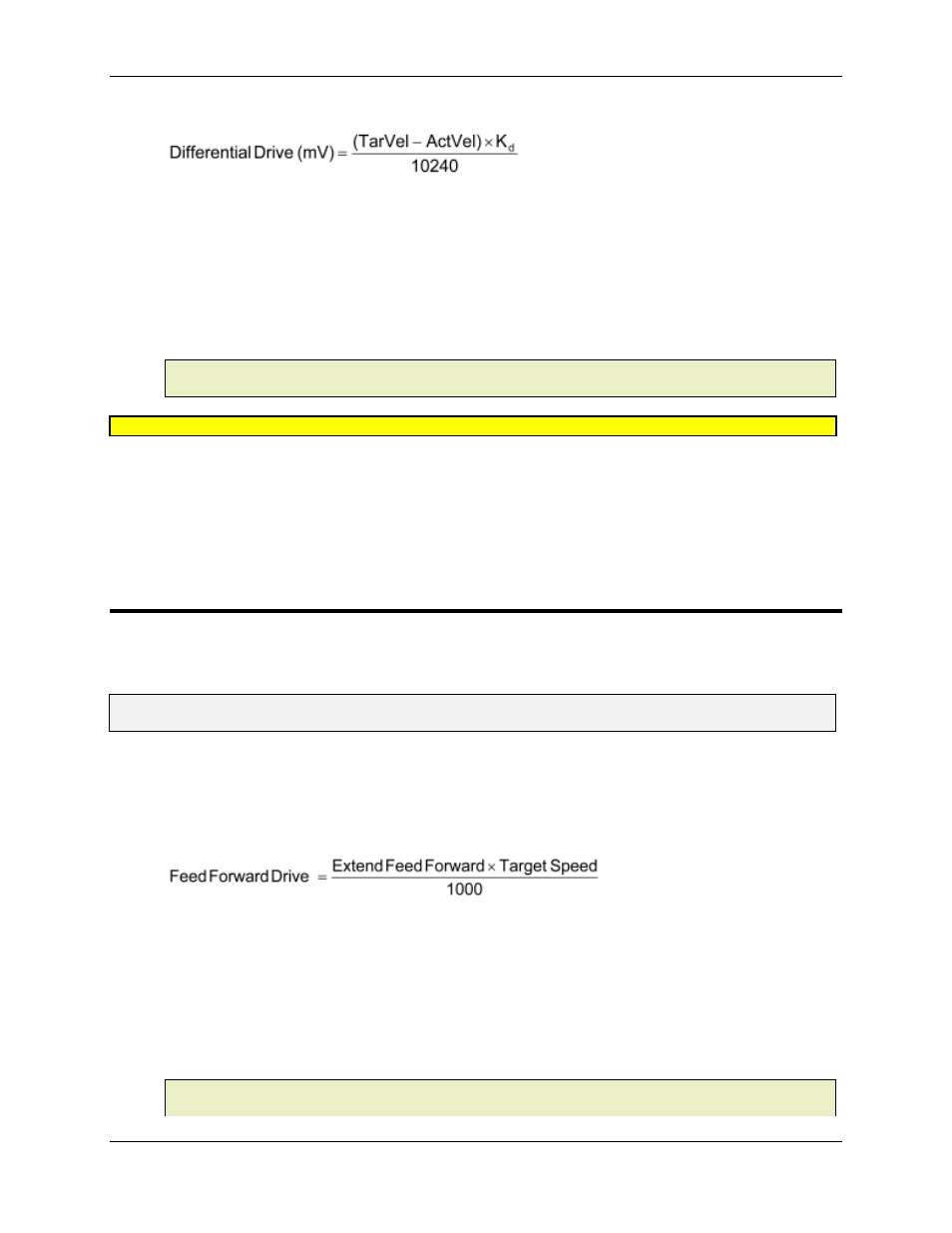
RMC100 and RMCWin User Manual
C-28
where:
K
d
=
Differential Gain in mV/[pos-units/s]
TarVel =
target velocity in pos-units/s
ActVel =
actual velocity in pos-units/s
Note:
The actual drive output may be reduced based on the values of the Extend Feed Forward
and Retract Feed Forward.
CAUTION:
To avoid oscillation during initial tuning start with values below 10.
Why Bother?
The Differential Gain field will usually be set to zero. Noisy or low-resolution feedback will limit the
amount the Differential Gain can be increased.
C.2.11 Extend Feed Forward
Default: 100
Range: 0 to 65535
TIP:
After the axis has made a complete move without oscillations or overdrive errors, use the 'F'
command to automatically set the Feed Forward value.
Feed Forward is an open loop compensation that is proportional to the Target Speed of the axis.
This value is expressed in terms of millivolts per 1,000 Position Units per second. Extend Feed
Forward drive is added to the output only when the axis is extending. The drive output provided
by the Extend Feed Forward is determined as follows:
You can find the appropriate value for Extend Feed forward by making a move with the axis using
a Speed of 1,000. The amount of output drive required to maintain this speed should be used as
the Extend Feed Forward parameter. If the axis lags after the parameter has been set, the feed
forward is too small or the system response is too slow. If the axis leads, the feed forward is too
large or the system response is too slow. The 'F' command used after an extend move will
automatically adjust the Extend Feed Forward parameter. The Extend and Retract Feed
Forwards are also known as velocity feed forwards.
Note:
Feed Forward Drive is limited to a maximum value of 10,000. Inserting that value in the equation
