Set parameters command, Quit events command, A.1.30 set parameters command – Delta RMC101 User Manual
Page 677: A.1.31 quit events command
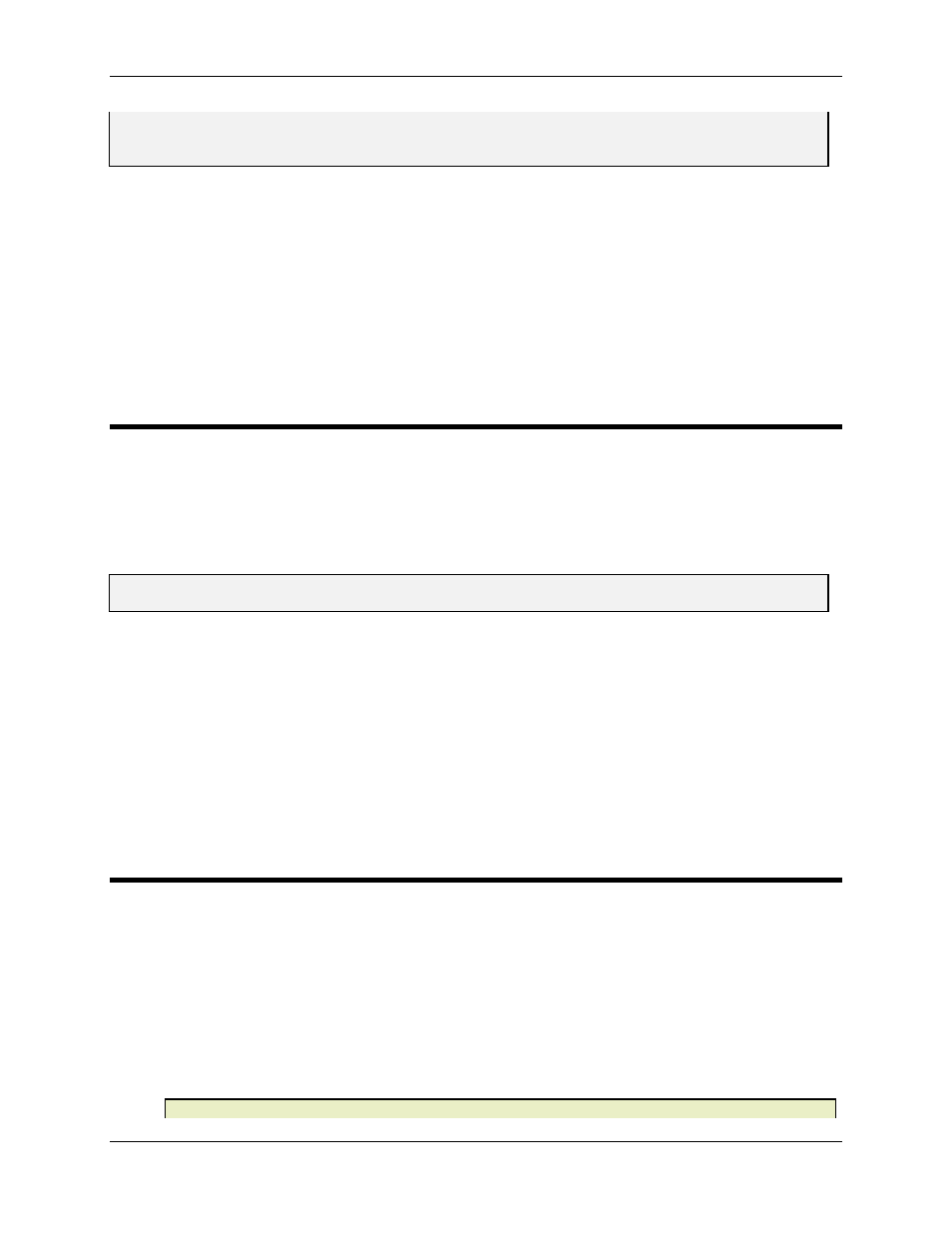
Appendix A: Command Reference
A-25
and then accelerate from 0 to 2000mV. To ensure that this deceleration happens quickly, the
deceleration must be set properly (by setting it to 0 in Mode 3, and to a high number (1000 or greater)
in Mode 1).
Stepper Axes (QST Modules)
Stepper axes do not have an analog output so the Open Loop command generates pulses on the
Step+ and Step- Outputs. It also sets the polarity on the Direction+ and Direction- signals.
The pulse frequency is specified in the Command Value register as the number of pulses per
millisecond.
The Acceleration and Deceleration parameters specify the rate at which the Open Loop output
value is changed. See the discussion above for a description of the modes available.
A.1.30 Set Parameters Command
Character: P or p
Decimal: 80 or 112
Hexadecimal: 0x50 or 0x70
Command Value: Unused
When a 'P' command is given all initialization parameters are updated.
Tip:
If you wish to change parameters without stopping the axis, see the Set Parameter On-the-Fly
commands.
Non-pressure/force Axes
The minimum requirement of this command is to set the Extend and Retract Limits to their proper
values (see Start-Up and Tuning). When a 'P' command is given, the RMC will copy the Actual
Position of the axis into the Target and Command Positions. Therefore the axis will be in closed
loop control around its current position.
Pressure/Force Axes
When this command is received, the RMC will copy the Actual Pressure of the axis into the
Target Pressure status field.
A.1.31 Quit Events Command
Character: Q
Decimal: 81
Hexadecimal: 0x51
Command Value: Unused
This command stops the event control sequence on the axis the command is issued to. Any
motion commands in progress on the axis are not stopped. Therefore, if an axis is currently
moving to 4.000”, it will continue moving to that position; if an axis is in open loop with 1.000V
drive, the drive will continue holding that drive, etc. If you desire to stop the axis at the same time,
look at the Halt and Disable Drive Output commands.
Note:
RMC100 CPU firmware dating prior to 19980414 supports event sequences only on
