Curve tool: determining a point's exact location, 2 curve tool: determining a point's exact location – Delta RMC101 User Manual
Page 171
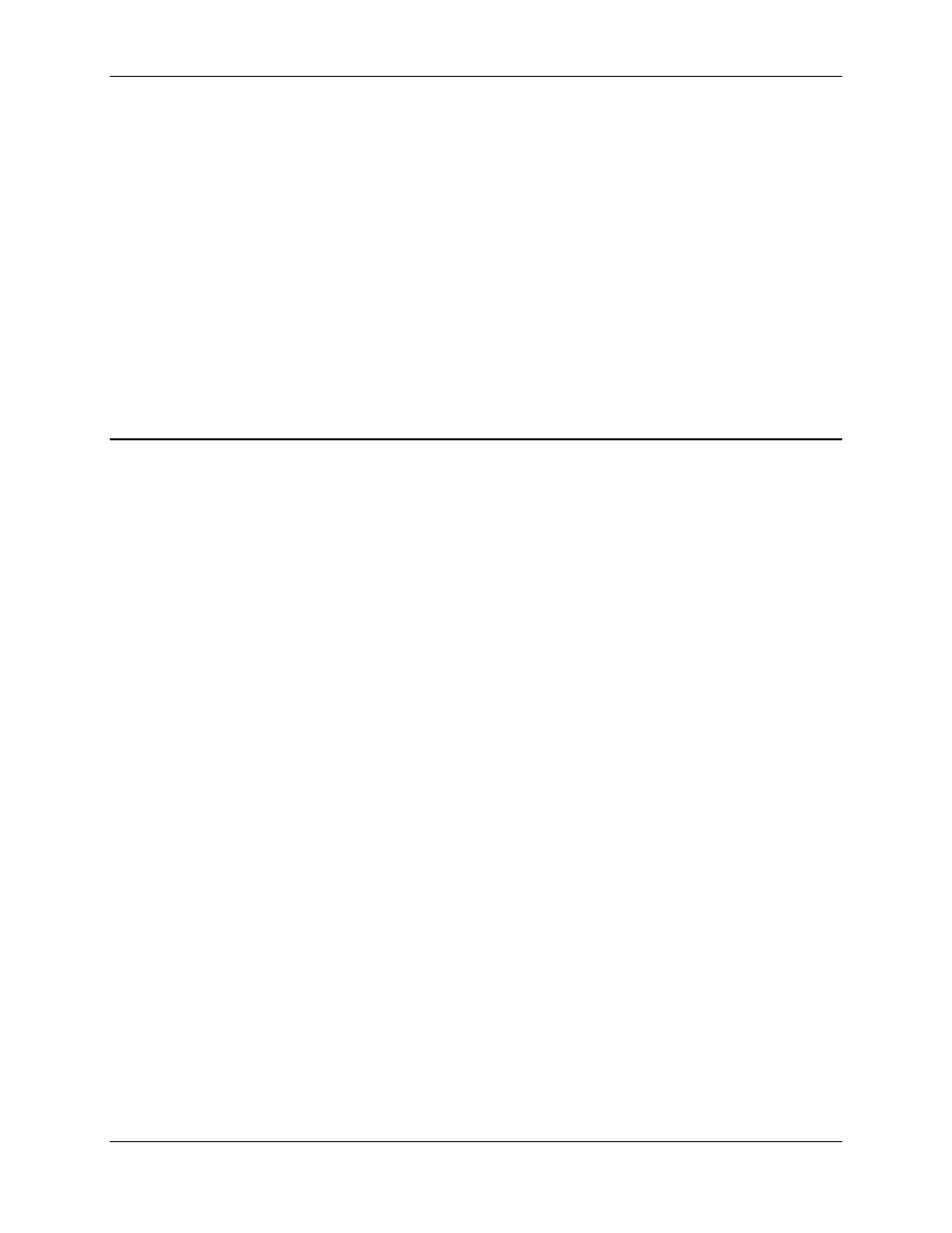
Curve Tool 3.9
Using RMCWin
3-121
Press
To Select
HOME
First point in the curve.
END
Last point in the curve.
LEFT ARROW
UP ARROW
Previous point.
RIGHT ARROW
DOWN ARROW
Next point.
2.
3. See Also: Curve Tool Topics
4.
3.9.7.2 Curve Tool: Determining a Point's Exact Location
Displaying a curve graphically is convenient for viewing the entire curve. However, there are
times when you may have to know or edit a point's exact location. This can be done by using the
following:
• Data Tips:
Hover the pointer over a point displayed in the Graph view until a data tip pops up. This data tip
displays the point's time (or master position), position, velocity, and acceleration. The Curve Tool
must be the active window for data tips to work. See Units of Measurement for a description of
the units displayed.
• Point Properties:
You can display a point's properties using a number of methods. See Point Properties for details.
This method can also be used for editing properties.
• Spreadsheet View:
You can display the active curve in the Spreadsheet view to see a point's time, position, velocity
and interval type properties. This method also allows you to edit the point's properties. See
Spreadsheet View for details on displaying the Spreadsheet view.
The following methods will not give you a point's exact location:
• Status Bar:
The status bar has a pane that displays the current location of the pointer. However, this always
shows the pointer location, which may or may not match up with a point's location even if it
appears the pointer is over the point.
• Detail Window:
The Detail window is useful for determining the exact position, velocity, and acceleration at a
given time (or master position), but it is not always possible to position it to have the exact same
time (or master position) as a point on the screen. See Detail Window for more information.
See Also: Curve Tool Topics
