Reference axis filtering, Reference axis filtering -10, 5 reference axis filtering – Delta RMC101 User Manual
Page 196
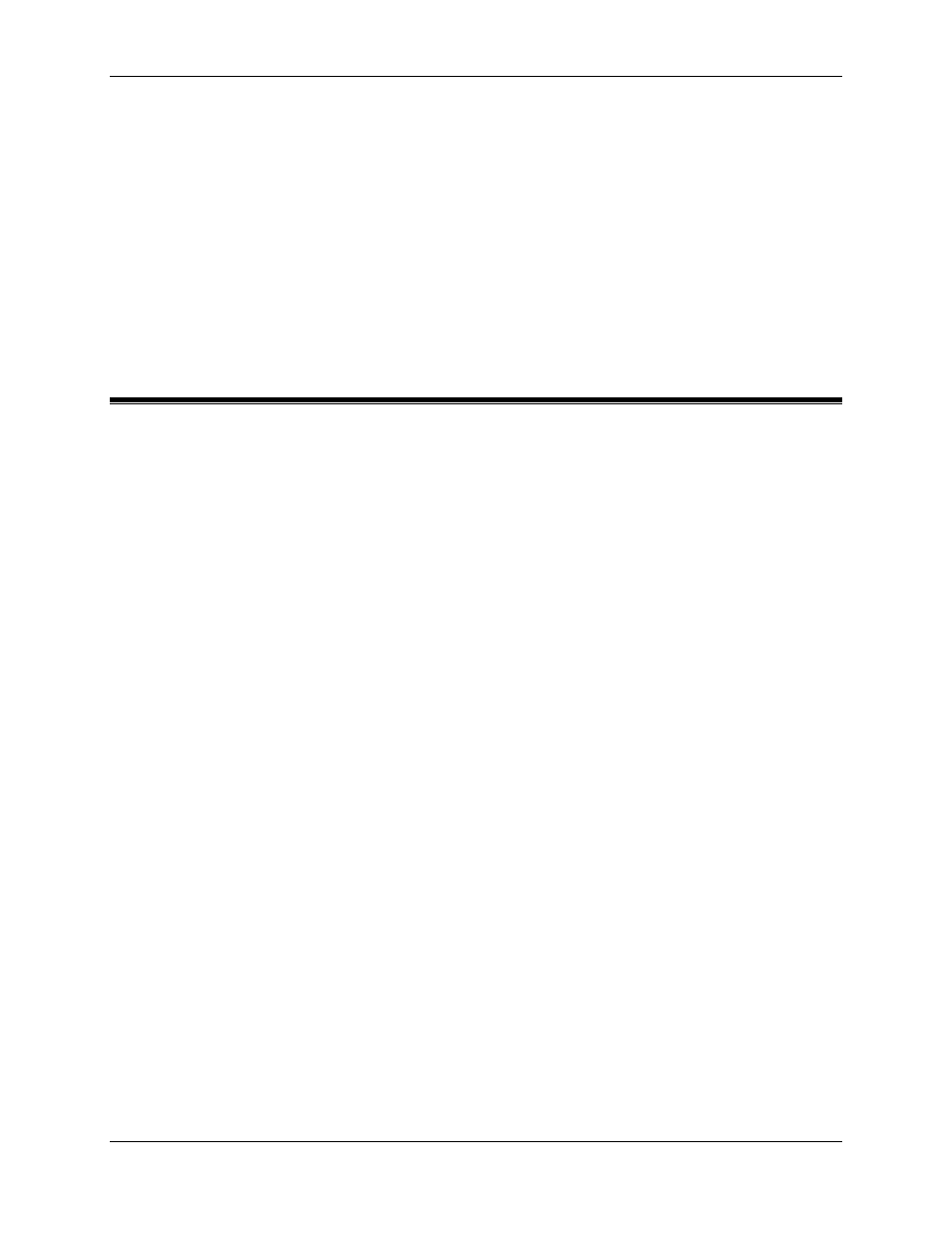
RMC100 and RMCWin User Manual
4-10
MODE
1
1
1
1
ACCEL
100
100
100
200
DECEL
100
100
100
200
SPEED
20000
25000
30000
35000
Profile
12
(0C)
13
(0D)
14
(0E)
15
(0F)
MODE
1
1
1
1
ACCEL
200
200
200
100
DECEL
200
200
200
100
SPEED
40000
45000
50000
10000
4.5 Reference Axis Filtering
When positions and velocities are used as references for moves made on other axes, whether for
electronic gearing, geared splines, or geared sine moves, it is often desirable to filter the
reference input to reduce the noise induced mechanically, electrically, or through quantization
error.
The RMC100 provides position filtering on axes with position or velocity inputs through a special
reference state. The reference state is defined as follows:
• The Actual Position status field reflects the actual reading from the transducer, and the Target
Position reflects the filtered position, after applying the Filter Time Constant, Reference
Deadband, Velocity Limit, and Acceleration Limit parameters described below. Axes gearing to
this reference axis should select to gear to the reference axis's Target Position to use the
filtered position.
• The drive output is in open loop. It can be changed normally using Open Loop (O) commands.
In cases where the RMC100 is controlling an axes used as a reference by another axis, the
effect of Actual Position noise on the geared axis can be eliminated by gearing to the reference
axis's Target Position instead of the Actual Position.
• While in the reference state, all motion commands for this axis are disabled. For example, Go
(G) and Relative Move (J) commands will generate an Invalid Command parameter error but
otherwise be ignored.
An axis enters and exits the reference state through one of two means:
• Analog inputs configured as Position Reference and Velocity Reference axes are always in the
reference state and have the filter parameters applied. The filter parameters are included in the
sixteen axis parameters, and can be edited like any other axis parameter. The Reference (W)
command can also be used to change these parameters.
• All axes with position or velocity inputs can use the Reference (W) command to place the axis in
the reference state. The Reference (W) command parameters define the filter parameters. The
axis remains in the reference state until a Set Parameters (P) command is issued, which will
place the axis back into closed loop, disable the position filter, and re-enable motion commands.
The filter is controlled by the following four parameters. The effects of each are shown in
