Teach step command, Update flash command, A.1.39 teach step command – Delta RMC101 User Manual
Page 681: A.1.40 update flash command
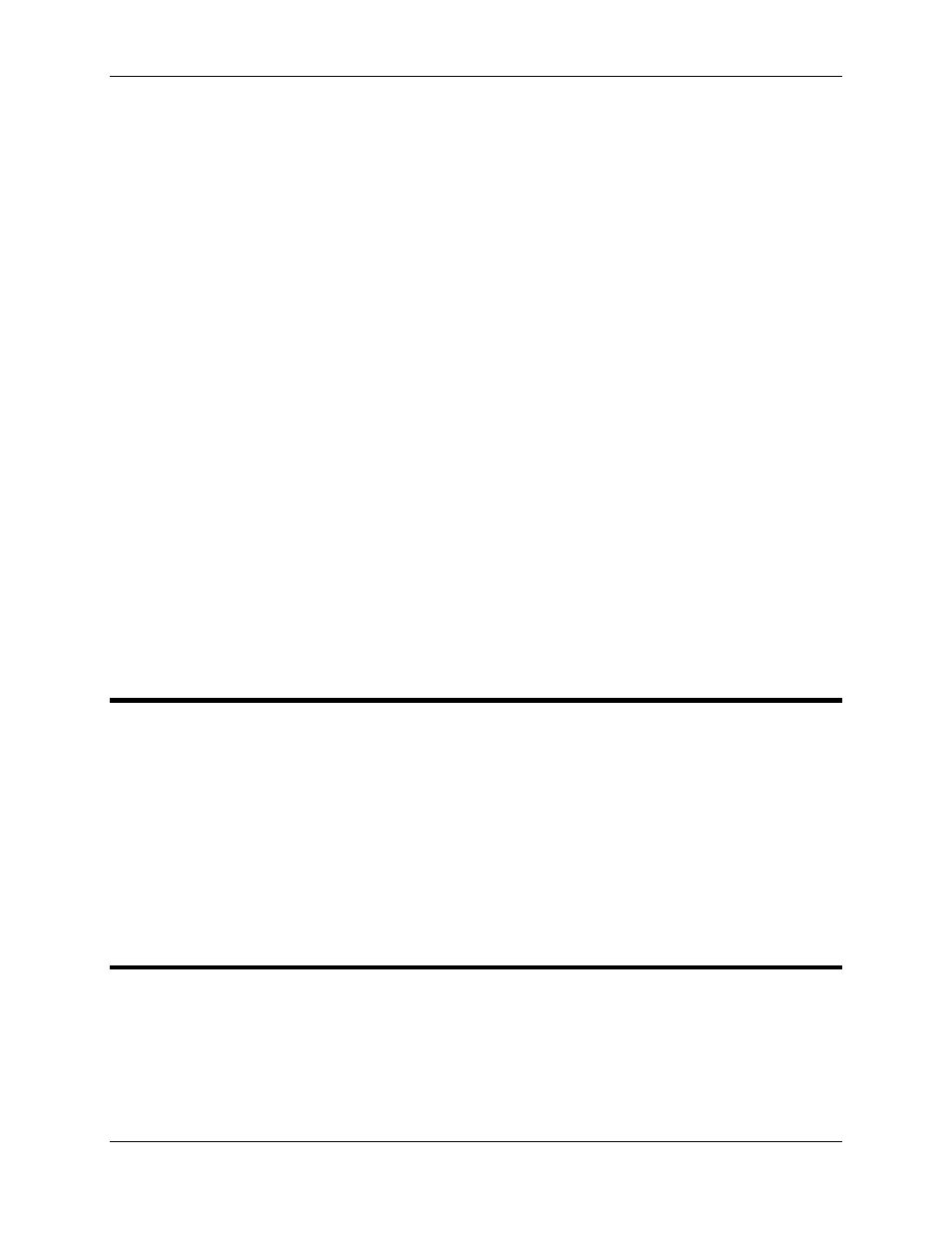
Appendix A: Command Reference
A-29
End Spline Segment (zero command value)
When the command value is zero, this command will perform final calculations on the spline
points in a segment. After each segment is added, a ’r;T’ command with a command value of 0
must be sent. Any points sent after this ’r;T’ command will belong to the next spline segment.
When used to perform final calculations, this command may not finish immediately. This
command will process up to four points immediately. If more points are in the segment, then an
additional control loop will be required for every seven points in the segment. Therefore, a 50-
point segment on a module with a one-millisecond control loop time will require eight (8)
milliseconds to process. The Acknowledge bit of the Status word will toggle when this command
is completed.
This command will fail when using a zero command value for the following reasons, as indicated
by the Parameter Error bit in the Status word:
• No spline points have been added since the last spline segment.
• Only 1 spline point has been added since the last spline segment.
• The spline generated an unrealistic acceleration or speed that would have caused an overflow. If
this happens the spline segment is invalid. The limit for speed is from 0 to 65535 position units
per second. The limit for acceleration is -512 to 511 position units per second per second. If
position units are thousandths of inches then this would translate to 511 inches per second per
second, or about 1.25 G’s.
• Another command is issued before the Acknowledge Bit of the Status word is toggled. Notice that
this is not indicated by the Parameter Error bit.
A.1.39 Teach Step Command
Character: t
Decimal: 116
Hexadecimal: 0x74
Command Value: Event Step to Teach
The Teach Step command takes the current Target Position for the axis and places that value in
the Command Value field of the step given by the Command Value field. This is used for building
a system that can teach its own step table positions. See the Teach Mode Overview topic for
details.
A.1.40 Update Flash Command
Character: U
Decimal: 85
Hexadecimal: 0x55
Command Value: Unused
This command instructs the RMC to write all parameters, profiles, configuration data, Input-to-
Event table entries, Events Steps, and LCD screens to Flash memory for storage in case of
