Pressure scale/offset calibration utility, 7 pressure scale/offset calibration utility – Delta RMC101 User Manual
Page 90
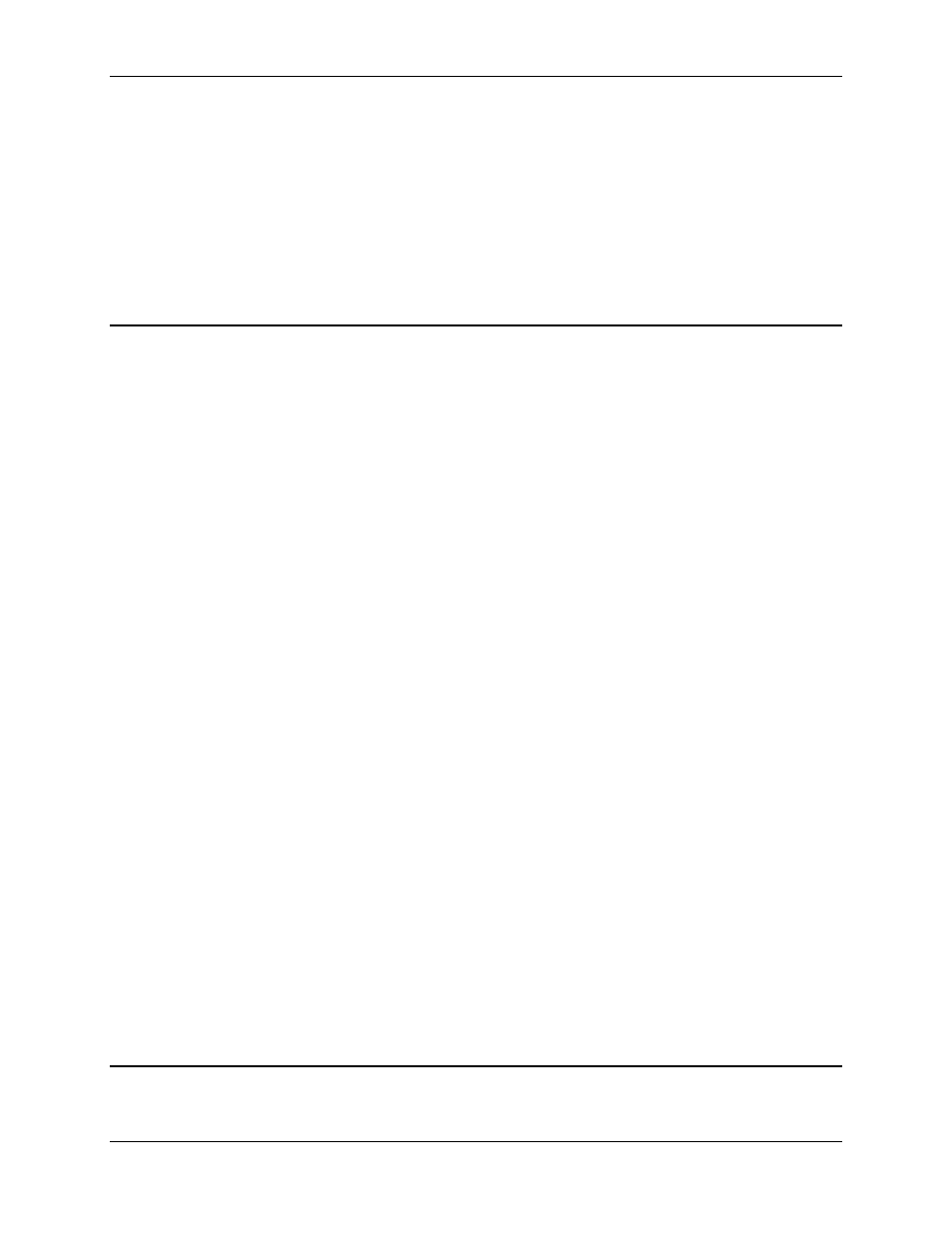
RMC100 and RMCWin User Manual
3-40
6. Click Apply, which sets the Scale, Coord. Limit, Extend Limit, and Retract Limit.
7. Click Done.
8. Issue a 'P' command for the axis to have the new parameters take affect.
For more details on scaling a resolver axis, see the Resolver Scaling topic.
3.4.20.7 Pressure Scale/Offset Calibration Utility
For a description of all Scale/Offset Calibration Utilities, see Using the Scale/Offset Calibration
Utilities. This utility is available only on single-ended auxiliary axes. To use the Pressure
Scale/Offset Calibration Utility:
1. Choose two axis pressures to use for this calculation. These pressures should be easily
measured, easily maintained, and significantly far apart to minimize errors.
2. Place the cursor in a field under the axis you wish to calibrate.
3. On the Tools menu, click Scale/Offset Calibration.
4. Hold the transducer at the first pressure.
5. Measure the actual pressure at this first pressure in the pressure units that you intend to use (for
example, millibars, psi).
6. Under First pressure, in the Actual pressure box, type the pressure measured to the first point
in pressure units.
7. Under First pressure, click Use Current, which copies the Counts on this axis being calibrated
to the Counts box under First pressure. You can also manually type a value in this box, but it is
easiest to use the Use Current button.
8. Ramp the pressure to the second value. You may want to move the Scale/Offset Calibration
dialog box out of the way so that you can use the main RMCWin window.
9. Measure the physical pressure at the second value in the pressure units that you intend to use.
10. Under Second pressure, in the Actual pressure box, type the pressure measured to the second
point in pressure units.
11. Under Second pressure, click Use Current.
12. Click Apply, which sets the Scale, Offset, and the Prescale Divisor bits of the Configuration word.
13. Click Done.
14. Issue a 'P' command for the axis to have the new parameters take affect.
3.4.20.8 Differential Force Scale/Offset Calibration Utility
For a description of all Scale/Offset Calibration Utilities, see Using the Scale/Offset Calibration
Utilities. This utility is available only on differential force axes. To use the Differential Force
