Raw transducer counts, Sum of errors squared, Sum of analog errors squared – Delta RMC101 User Manual
Page 99: 6 table editors, Table editor basics, Table editors -49, Table editor basics -49, 1 table editor basics, 2 raw transducer counts, 3 sum of errors squared
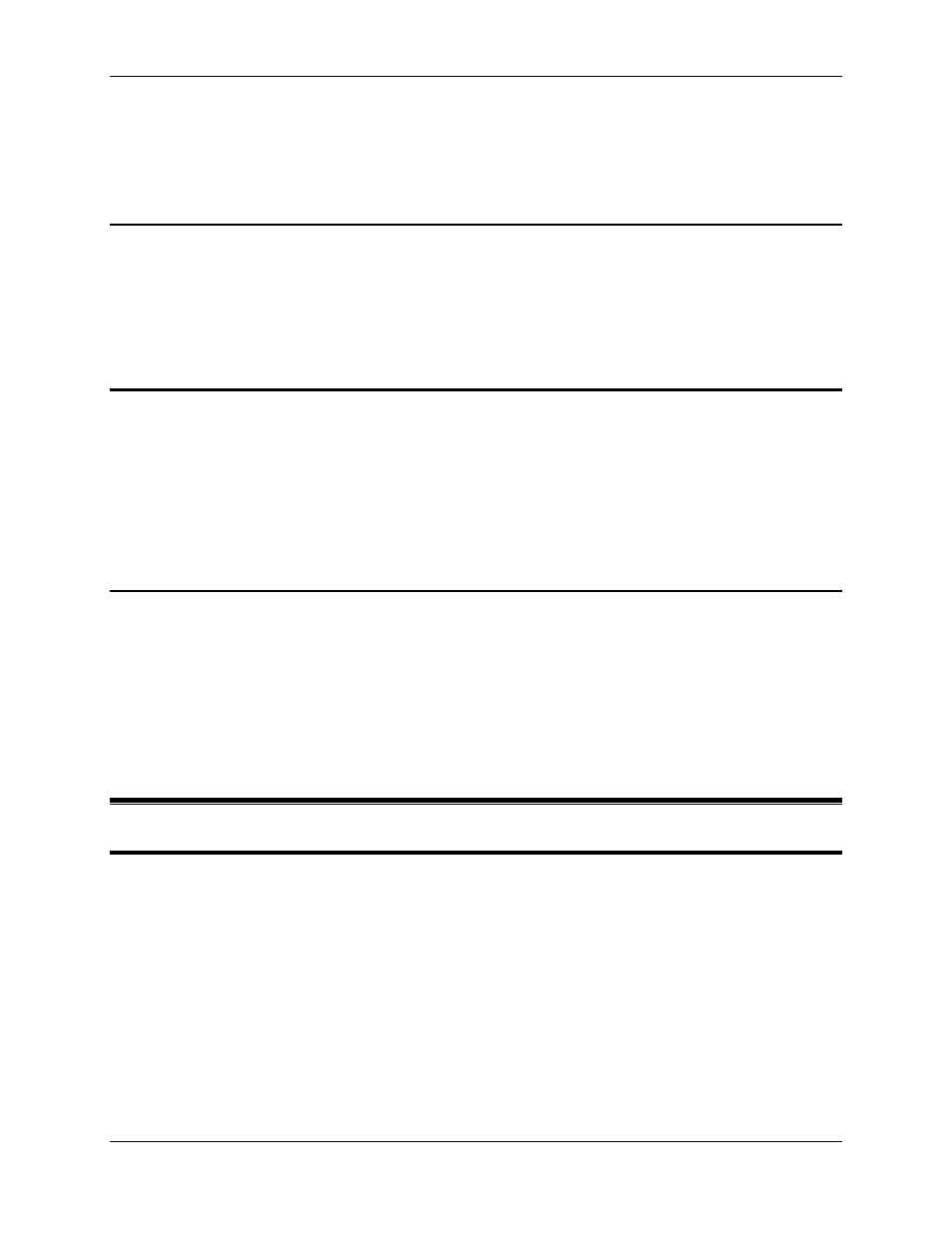
Table Editors 3.6
Using RMCWin
3-49
When the Target Speed is calculated, smoothing is performed so it does not vary by such a large
amount, but some jaggedness is left from rounded-off position units.
3.5.10.2 Raw Transducer Counts
The Raw Counts (lo) field holds bits 0-15 of the Transducer Counts at the given plot time period.
The Raw Counts (hi) field is provided for use by technical support, but also holds bits 16 and 17
of the current count. Therefore, if you are using counts above 65,535, you can combine the two
fields to find the actual counts at each point on the graph.
3.5.10.3 Sum of Errors Squared
This field is computed by summing the squares of the position error for each time unit on a graph.
The lower this value, the closer the actual position curve tracked the target position curve. The
numerical value displayed in this field has no meaning by itself, but it can be used during tuning to
check whether a tuned parameter was helpful or harmful to the tracking of the position. In order to
have a valid comparison the two graphs must have the same length, and the moves need to have
had the same target profile. Otherwise, the changed parameter is not isolated in the test.
3.5.10.4 Sum of Analog Errors Squared
This field is computed by summing the squares of the analog error for each time unit on a graph.
The lower this value, the closer the actual analog curve tracked the target analog curve. The
numerical value displayed in this field has no meaning by itself, but it can be used during tuning to
check whether a tuned parameter was helpful or harmful to the tracking of the target curve. In
order to make a valid comparison, the two graphs must be the same length, and the target analog
profiles must be roughly the same. Otherwise, the changed parameter is not isolated in the test.
3.6 Table Editors
3.6.1 Table Editor Basics
Starting a Table Editor
To start an editor, from the Tools menu, click the desired editor. Notice that each editor also has
a shortcut key that can be used to start it. These are displayed in the menu.
When the table editor is opened, the following steps will be taken:
1. For the tables other than the Stored Command table: if an RMC is connected to the RMCWin, the
table will be read from the module.
2. If an RMC is not connected to RMCWin, the table will be read from a file. The filename used is
given by the board filename, with the appropriate extension appended.
3. If an RMC is not connected to RMCWin and the table could not be read from disk, then default
values will be filled into the table.
