Gear ratio denominator is zero, Gearing and synchronization illegal in open loop, Incompatible sync mode words – Delta RMC101 User Manual
Page 637: Invalid command received, 27 gear ratio denominator is zero, 29 incompatible sync mode words, 32 invalid command received
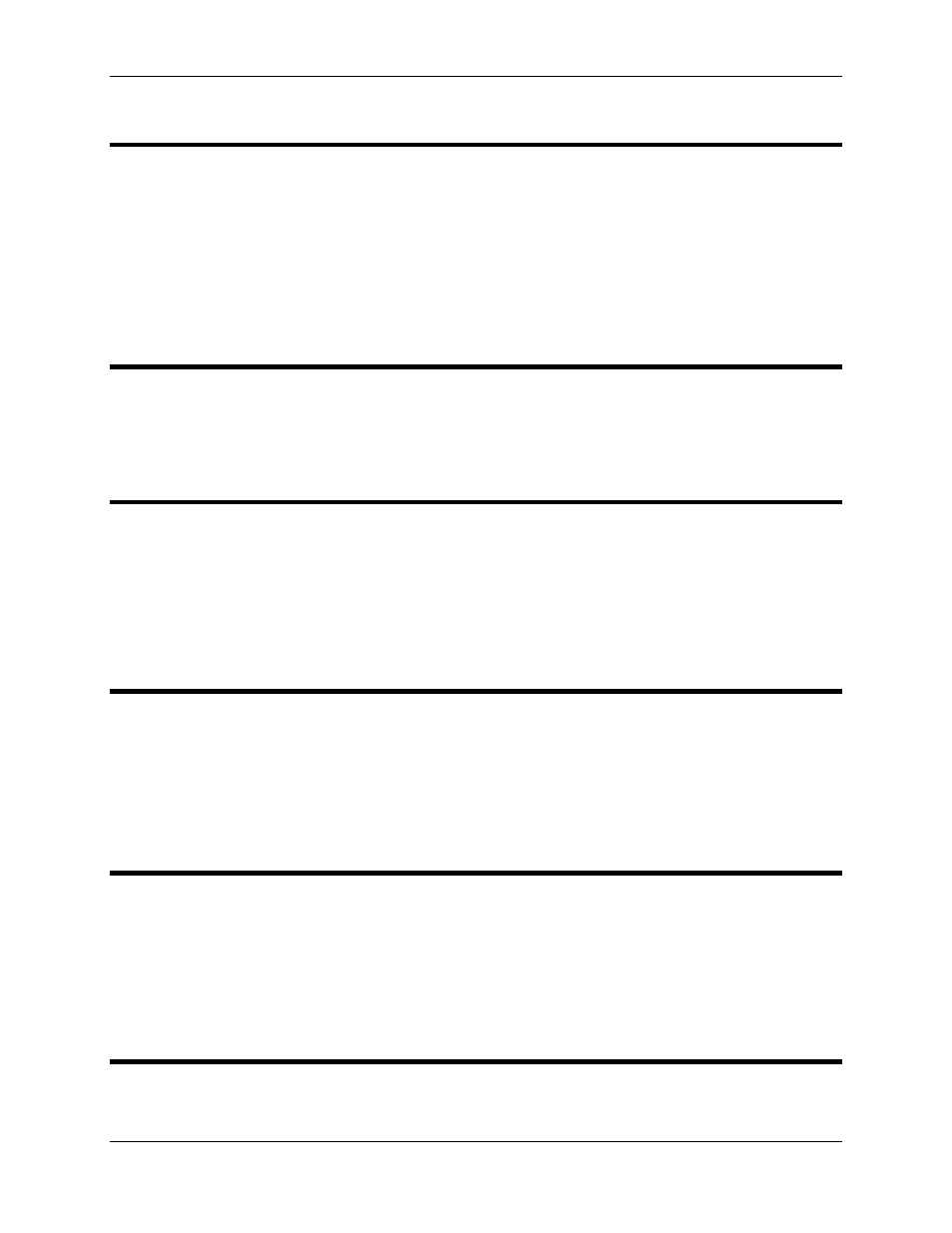
Parameter Errors 7.4
Support and Troubleshooting
7-13
7.4.27 Gear ratio denominator is zero
The error indicates that this axis was given a geared command with a zero denominator. The
gear ratio is given with the numerator in the Command Value field and the denominator in the
Speed field.
To fix this error, simply enter the correct ratio in these two fields before issuing the geared
command or, if you unintentionally issued the geared command, check that you have set up the
Mode word correctly.
7.4.28 Gearing and Synchronization Illegal in Open Loop
When using the Open Loop command, the axis must be neither synchronized nor geared. Clear
the Gear Mode and Sync Group mode bits.
7.4.29 Incompatible sync mode words
This error indicates that the low eight bits of the mode words do not match between a set of
synchronized axes. These bits are required to match to ensure that the same type of move is
executed between all of the synchronized axes. Decide which MODE bits you would like to use,
and use the same mode bits for all synchronized axes. Because only the low eight bits are
required to match, the Graph Disable bit can be different between synchronized axes.
7.4.30 Internal error while using the Spline Download Area
This parameter error indicates that the RMC had an internal failure while download a spline.
Contact Delta Computer Systems, Inc. technical support with details on your system if this error
occurs.
7.4.31 Invalid Address Used in Add (+) or Subtract (-)
Command
The Add (+) and Subtract (-) commands use two address fields. Each uses the value in the
Deceleration command field as the source address, and the value in the Command Value as the
destination address. Only addresses in the range of 0 to 2303 are valid. For a map of these
addresses, see RMC Register Map (PROFIBUS-DP Message Mode), but keep in mind that, once
again, only addresses 0-2303 are accepted by these commands.
7.4.32 Invalid command received
This parameter error indicates that the COMMAND is invalid. Refer to that topic for a list of valid
commands. Ensure that the command you issued is available for your axis type. That is, some
