Link type - check wait bits, E.4.13 link type - check wait bits – Delta RMC101 User Manual
Page 916
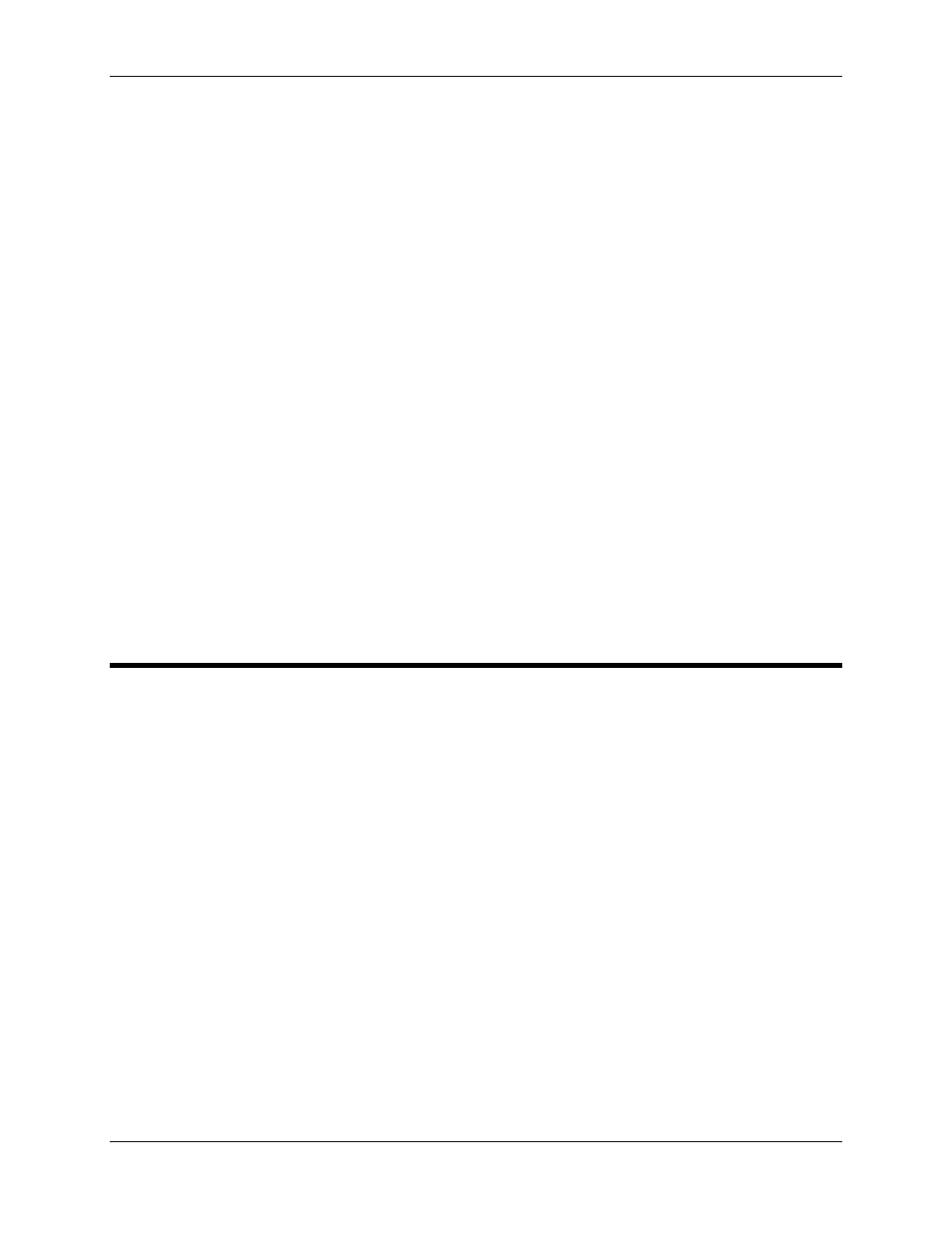
RMC100 and RMCWin User Manual
E-26
• If you want to take the link when the timer has not yet reached its preset, select Link if the
Timer is Not Expired. This is only useful when used with the Poll (?) command.
4. If you selected either the second or third option above, then type the preset (timeout) value in the
Timer Value text box.
5. Click OK.
Using without the Link Type and Link Value Dialog Box
1. Enter a Link Type:
• If you want to start the timer, enter 'T'.
• If you want to take the link when the timer is expired, enter 'T'.
• If you want to take the link if the timer is not expired, enter 't'. This is only useful when used
with the Poll (?) command.
2. Enter a Link Value
• If you want to start the timer, enter 0.
• Otherwise, enter the preset value in milliseconds.
See also:
DelayMS (D) link type
Poll (?) command
E.4.13 Link Type - Check Wait Bits
Link
Type:
hex 0x57, dec 87
Link
Value:
Bits that must be cleared : bits that must be set
The Check Wait Bits link type can be used to check the state of the internal wait bits that are set
or reset by either the Set and Reset Wait Bits Command or the Profibus DP spline processor. The
link value field is split into two 8 bit fields. The high 8 bits specify the wait bits that must be
cleared (0) and the lower 8 bits specify the wait bits that must be set (1). It is possible to check for
some bits to be set and others cleared while still ignoring other bits all in the same link. When the
wait bits match the conditions specified by the link value the step table will go to the next step
specified by the Link Next field.
See the Set and Reset Wait Bits Command topic for more details.
