Position-pressure example (part 1), Position-pressure example (part 1) -37, 3 position-pressure example (part 1) – Delta RMC101 User Manual
Page 223
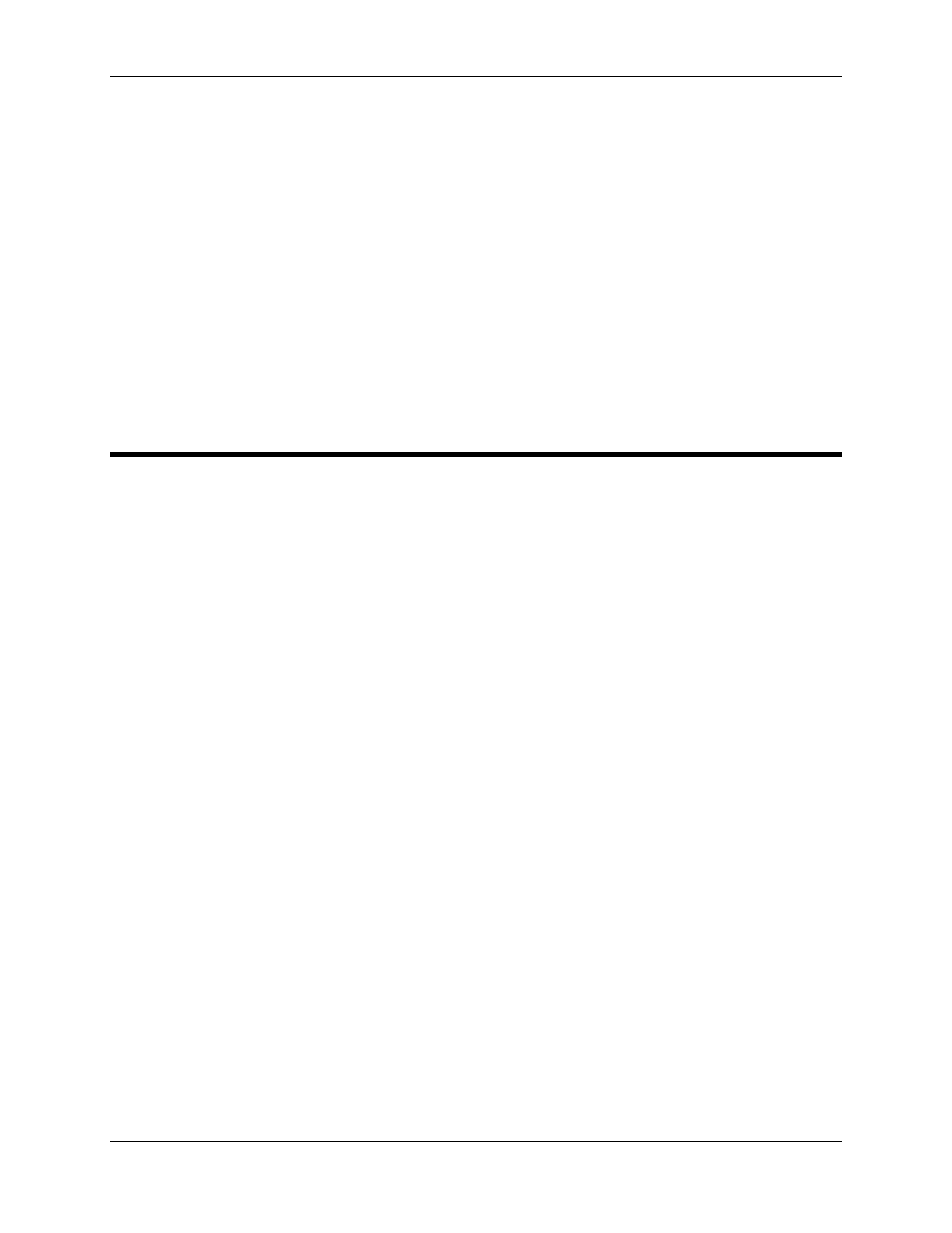
Position/Pressure Control 4.12
Controller Features
4-37
pressure axis, then the command is issued to the pressure axis instead of the
position axis.
o
For a list of pressure commands that will be sent to the pressure axis, refer to
Command. Notice, however, that the Set Mode (M), Open Loop (O), and Set
Parameters (P) commands will not be sent to the pressure axis because they are
also valid on the position axis.
o
When editing the event table you will have to keep in mind that for pressure
commands, you should enter values for Pressure Set A in the Acceleration field,
values for Pressure Set B in the Deceleration field, and values for Ramp Time in the
Speed field.
Once you have set up your Event Steps table, continue to Tuning a Position/Pressure System.
4.12.3 Position-Pressure Example (Part 1)
This is a complete step-by-step example of setting up and tuning a position/pressure hydraulic
axis. Even if your system does not have pressure control, it may be useful to read the position
portions of this example.
This example is divided into 3 parts with subparts:
(each section is a separate help topic)
1. Setup (this topic)
2. Position Tuning
3. Pressure Setup
4. Pressure Tuning
5. Transition Tuning
This example uses an RMC101-M1-A1-ENET, a common configuration for position/pressure
control. The system itself is a hydraulic cylinder with MDT feedback (start/stop rising edge) and
analog double-ended pressure feedback, making force control possible. If the pressure feedback
were single-ended, only pressure control would be possible.
1. System Design
A typical hydraulic system for position/pressure control looks like this:
