NETGEAR M4350-24F4V 24-Port 10G SFP+ Managed AV Network Switch User Manual
Page 965
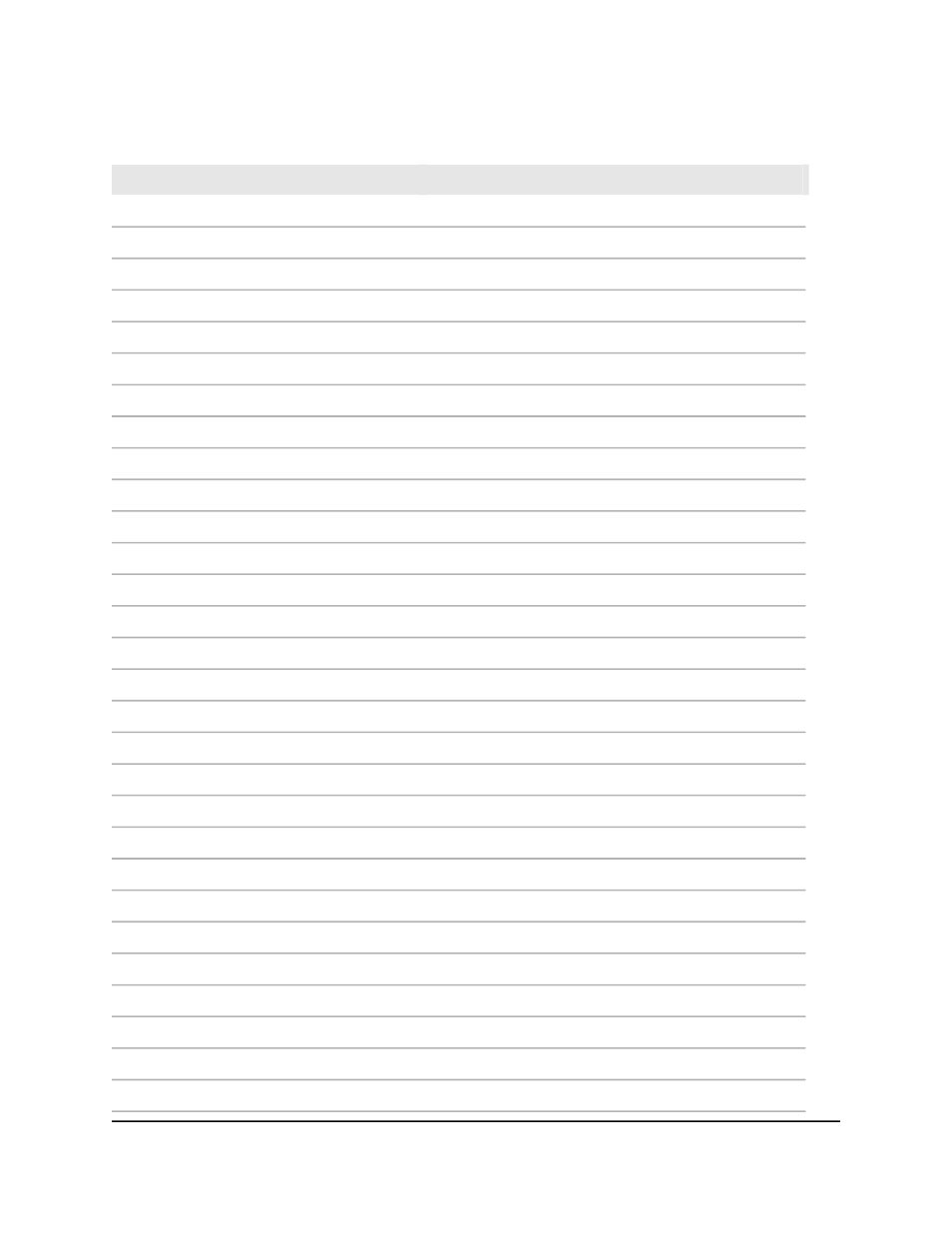
Table 196. Monitoring features default settings (Continued)
Default
Feature
80
Threshold
Logs, Command Log
Disabled
Admin status
Logs, Console Log
Disabled
Admin status
Error
Severity filter
Logs, Server Log
Disabled
Admin status
514
Local UDP port
VLAN 1
Source nterface
Logs, USB Log
Overwrite on Full
USB log mode
Notice
Severity filter
Mirroring, Multiple Port Mirroring, Global
1
Session ID
None
Destination port
False
Admin mode
None
Filter type
Mirroring, Multiple Port Mirroring, Interface
None
Direction
Mirroring, RSPAN VLAN
1
VLAN ID
False
Admin mode
Mirroring, RSPAN Source Switch, Global
1
Session ID
False
Admin mode
None
RSPAN destination VLAN
None
Filter type
Mirroring, RSPAN Source Switch, Interface
Main User Manual
965
Software Default Settings and
Hardware Specifications
Fully Managed Switches M4350 Series Main User Manual
