NETGEAR M4350-24F4V 24-Port 10G SFP+ Managed AV Network Switch User Manual
Page 789
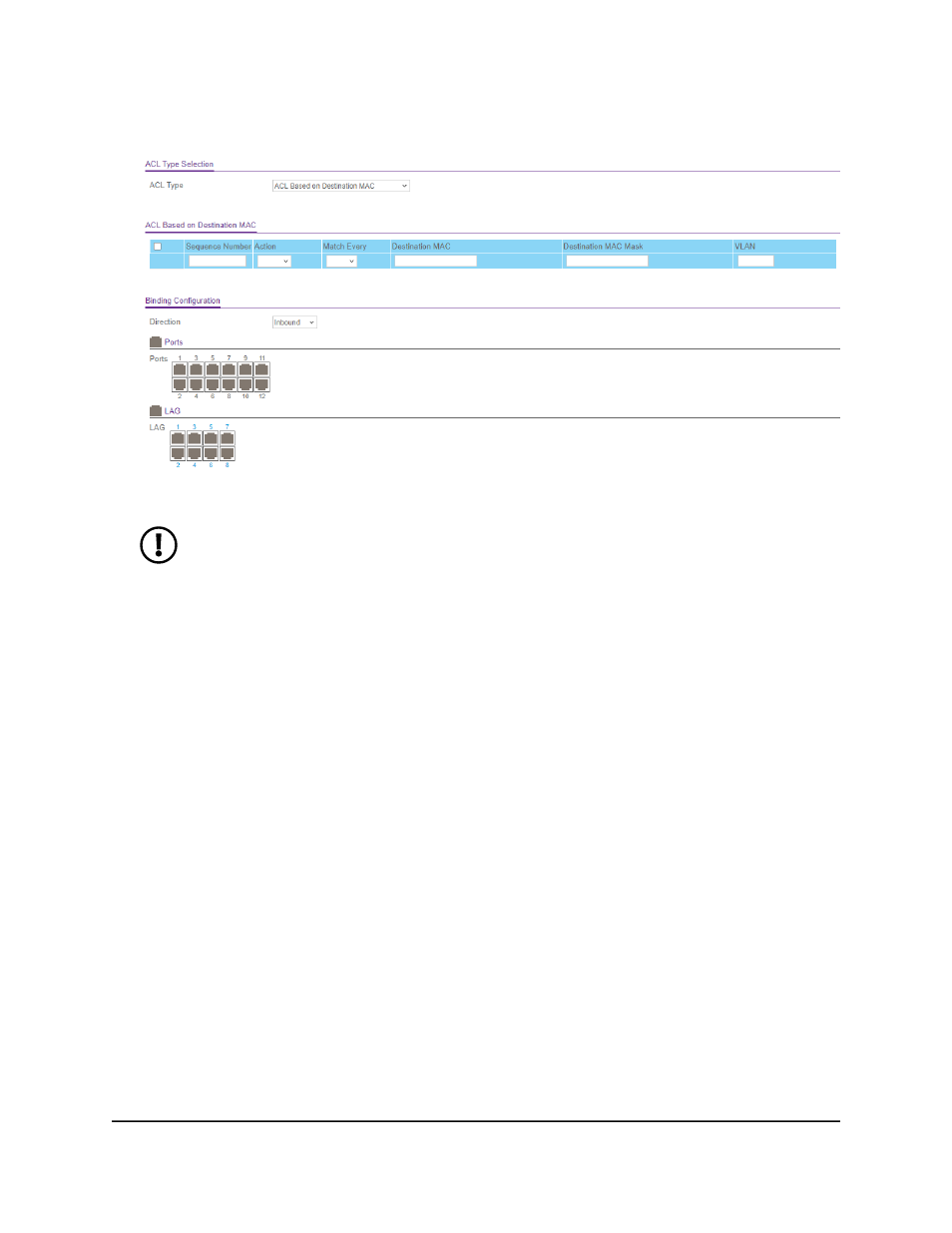
5. Select Security > ACL > ACL Wizard.
The previous figure shows the page for a 12-port model.
NOTE: The steps in this procedure describe creating an ACL based on the
destination MAC address. If you select a different ACL type, for example,
ACL based on a source IPv4, then what is shown on this page varies,
depending on the current step in the rule configuration process.
6. From the ACL Type menu, select the type of ACL.
You can select from the following ACL types:
•
ACL Based on Destination MAC: Creates an ACL based on the destination MAC
address, destination MAC mask, and VLAN.
•
ACL Based on Source MAC: Creates an ACL based on the source MAC address,
source MAC mask, and VLAN.
•
ACL Based on Destination IPv4: Creates an ACL based on the destination IPv4
address and IPv4 address mask.
•
ACL Based on Source IPv4: Creates an ACL based on the source IPv4 address
and IPv4 address mask.
•
ACL Based on Destination IPv6: Creates an ACL based on the destination IPv6
prefix and IPv6 prefix length.
•
ACL Based on Source IPv6: Creates an ACL based on the source IPv6 prefix and
IPv6 prefix length.
•
ACL Based on Destination IPv4 L4 Port: Creates an ACL based on the
destination IPv4 Layer 4 port number.
•
ACL Based on Source IPv4 L4 Port: Creates an ACL based on the source IPv4
Layer 4 port number.
Main User Manual
789
Manage Switch Security
Fully Managed Switches M4350 Series Main User Manual
