NETGEAR M4350-24F4V 24-Port 10G SFP+ Managed AV Network Switch User Manual
Page 593
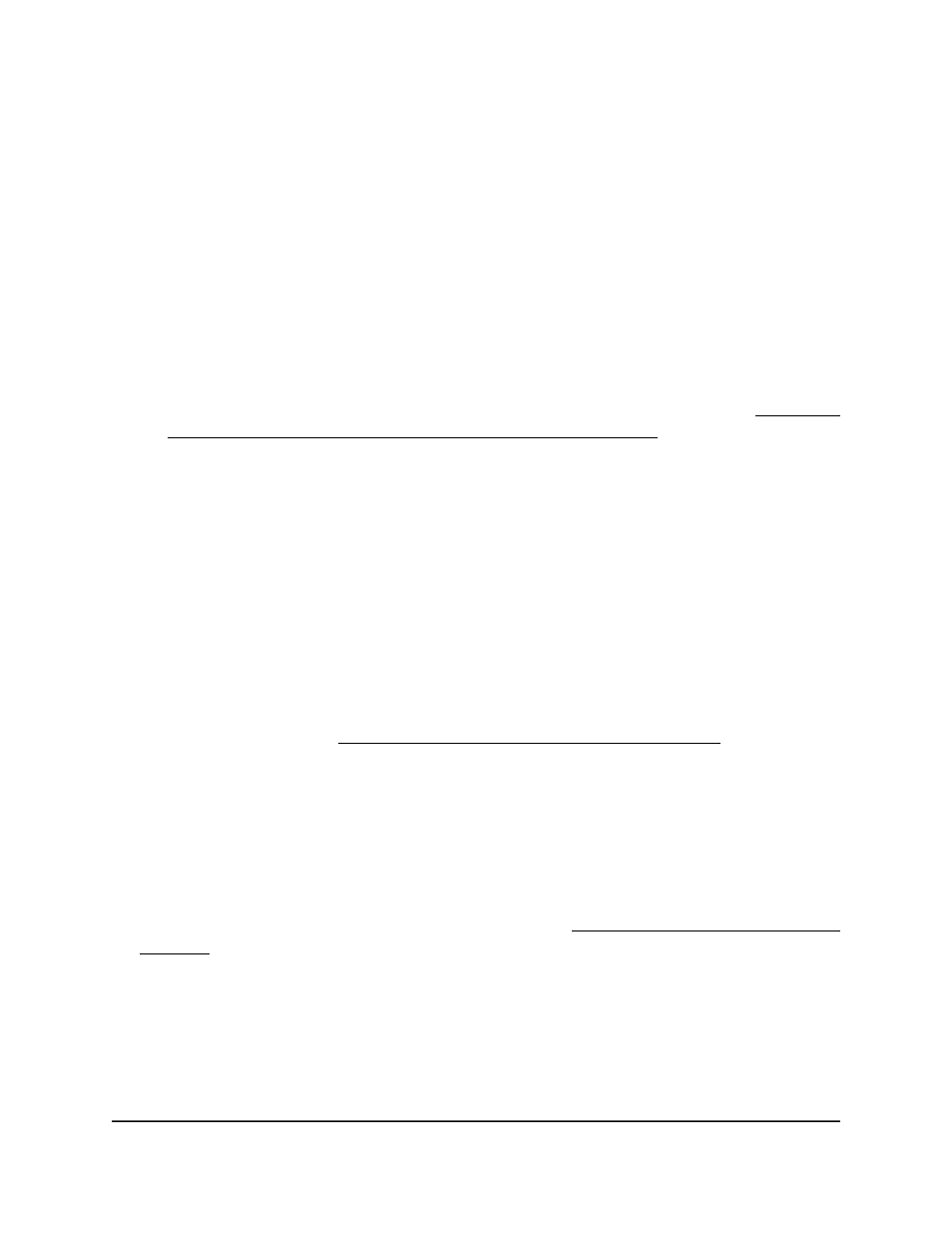
•
Strict: The interface services traffic with the highest priority on a queue first.
•
Weighted: The interface uses weighted round robin to associate a weight to
each queue. This is the default setting.
The setting applies only to the queue that you select from the Queue ID menu.
11. From the Queue Management Type menu, select the queue depth management
method that is used for the queue on the interface:
•
TailDrop: The Taildrop method causes packets to be dropped if the queue is
full. When space becomes available in the queue, packets are once again
accepted. This is the default method.
•
WRED: The Weighted Random Early Detection (WRED) method allows you to
refine queue management so that packets are dropped selectively (see Configure
the CoS WRED precedence settings for dropping packets on page 593).
The setting applies only to the queue that you select from the Queue ID menu.
12. Click the Apply button.
Your settings are saved.
13. To save the settings to the running configuration, click the Save icon.
Configure the CoS WRED precedence
settings for dropping packets
If you use the Weighted Random Early Detection (WRED) method as the queue depth
management method (see Configure CoS queue settings for an interface on page 591),
you can configure the precedence settings for dropping packets if a queue is full. These
settings apply to a selected interface and a selected queue. You can configure different
setting for each queue and for each precedence level on one interface.
To configure CoS WRED precedence settings for dropping packets:
1. Launch a web browser.
2. In the address field of your web browser, enter the IP address of the switch.
If you do not know the IP address of the switch, see Log in to the main UI with a web
browser on page 27 and the subsections.
The login page displays.
3. Click the Main UI Login button.
The main UI login page displays in a new tab.
4. Enter admin as the user name, enter your local device password, and click the Login
button.
Main User Manual
593
Configure Quality of Service
Fully Managed Switches M4350 Series Main User Manual
