NETGEAR M4350-24F4V 24-Port 10G SFP+ Managed AV Network Switch User Manual
Page 837
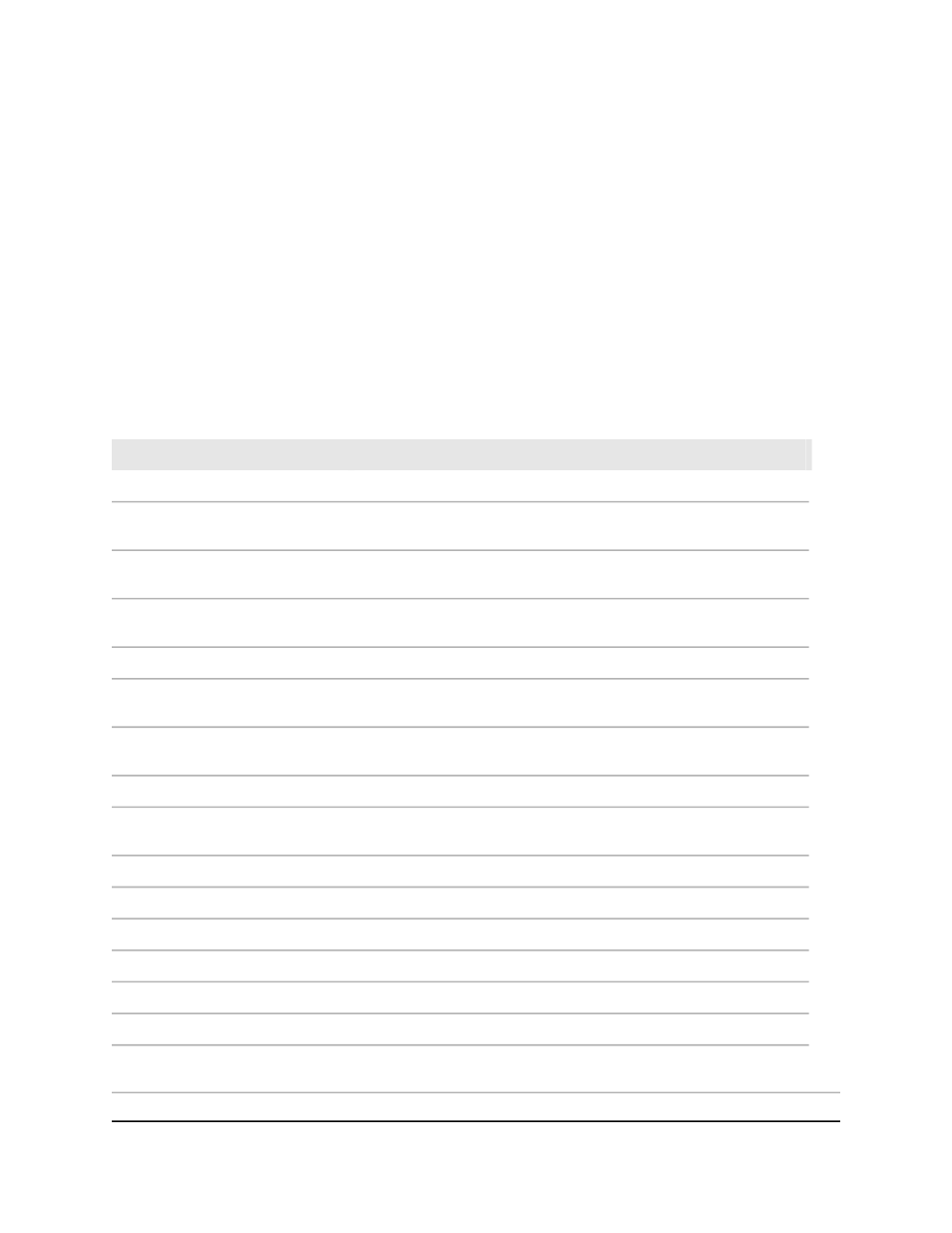
7. To find a single interface, select the check box associated with the port, or type the
port number in the Go To Interface field and click the Go button.
8. To clear counters, do one of the following:
•
To clear all the counters for all ports on the switch, select the check box in the
row heading and click the Clear button.
•
To clear the counters for a specific port, select the check box for the port and
click the Clear button.
9. To refresh the page, click the Refresh button.
10. To save the settings to the running configuration, click the Save icon.
The following table describes the per-port statistics displayed on the page.
Table 181. Port statistics information
Description
Field
The interface.
Interface
The total number of packets that were received without errors.
Total Packets Received Without
Errors
The number of inbound packets that contained errors, preventing them
from being delivered to a higher-layer protocol.
Packets Received With Error
The number of good packets received that were directed to the
broadcast address. This does not include multicast packets.
Broadcast Packets Received
The number of frames that were transmitted by this port to its segment.
Packets Transmitted Without Errors
The number of outbound packets that could not be transmitted because
of errors.
Transmit Packet Errors
The best estimate of the total number of collisions on this Ethernet
segment.
Collision Frames
The total number of link down events on the port.
Link Down Events
The number of occurrences of link-down-to-link up events (that is, one
link flap) during the debouncing time.
Link Flaps
The received data rate in Mbps.
Received Rate (Mbps)
The transmitted data rate in Mbps.
Transmitted Rate (Mbps)
The received data rate with errors in Mbps.
Received Error Rate
The transmitted data rate with errors in Mbps.
Transmitted Error Rate
The number of received packets per second.
Packets Received Per Second
The number of transmitted packets per second.
Packets Transmitted Per Second
The elapsed time in days, hours, minutes, and seconds since the
statistics for this port were last cleared.
Time since counters last cleared
Main User Manual
837
Monitor the Switch and Network
Fully Managed Switches M4350 Series Main User Manual
