NETGEAR M4350-24F4V 24-Port 10G SFP+ Managed AV Network Switch User Manual
Page 716
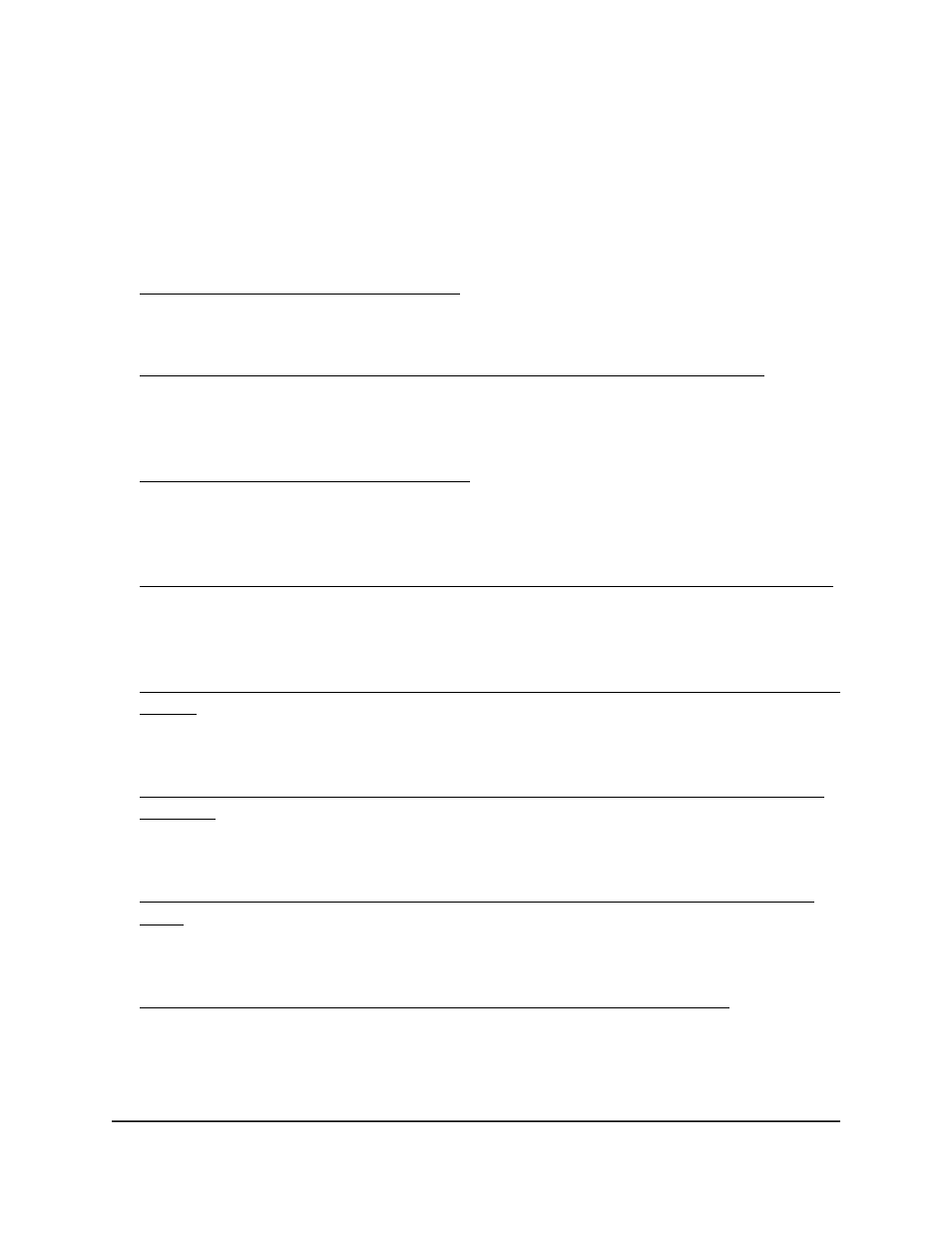
Overview of the tasks for private VLAN
configuration
To set up a private VLAN that allows for communication between switches in a network,
perform the tasks that are described in the following sections:
1. Assign a private VLAN type to a VLAN on page 717.
By default, a VLAN is a regular VLAN, so you must assign a private VLAN type to a
VLAN.
2. Configure a private VLAN association with a primary and secondary VLAN on page
718.
A private VLAN must consist of a single primary VLAN and one or more secondary
VLANs.
3. Configure the private VLAN port mode on page 720.
A port must be in the correct port mode to participate in a private VLAN. For example,
to make a port a member of an isolated VLAN or community VLAN, you must first
configure the port as a host port.
4. Private VLAN host interface: Assign the interface to primary and secondary VLANs
on page 722.
For a port that you configured to function in host mode, configure a single primary
VLAN and a single secondary VLAN.
5. Private VLAN promiscuous interface: Assign the interface to primary and secondary
VLANs on page 725.
For a port that you configured to function in promiscuous mode, configure a single
primary VLAN and one or more secondary VLANs.
6. Private VLAN promiscuous trunk interface: Add primary and secondary VLANs to
the trunk on page 728.
For a port that you configured to function in promiscuous
trunk
mode, add primary
and secondary VLANs to the trunk.
7. Private VLAN isolated trunk interface: Add primary and secondary VLANs to the
trunk on page 731
For a port that you configured to function in isolated
trunk
mode, add primary and
secondary VLANs to the trunk.
8. Configure native and allowed VLANs on a private VLAN trunk interface on page 733
For port that you configured to function in a private VLAN
trunk
mode (either in
promiscuous trunk mode or in isolated trunk mode), configure native VLANs for
untagged traffic and allowed private VLANs.
Main User Manual
716
Manage Switch Security
Fully Managed Switches M4350 Series Main User Manual
