NETGEAR M4350-24F4V 24-Port 10G SFP+ Managed AV Network Switch User Manual
Page 721
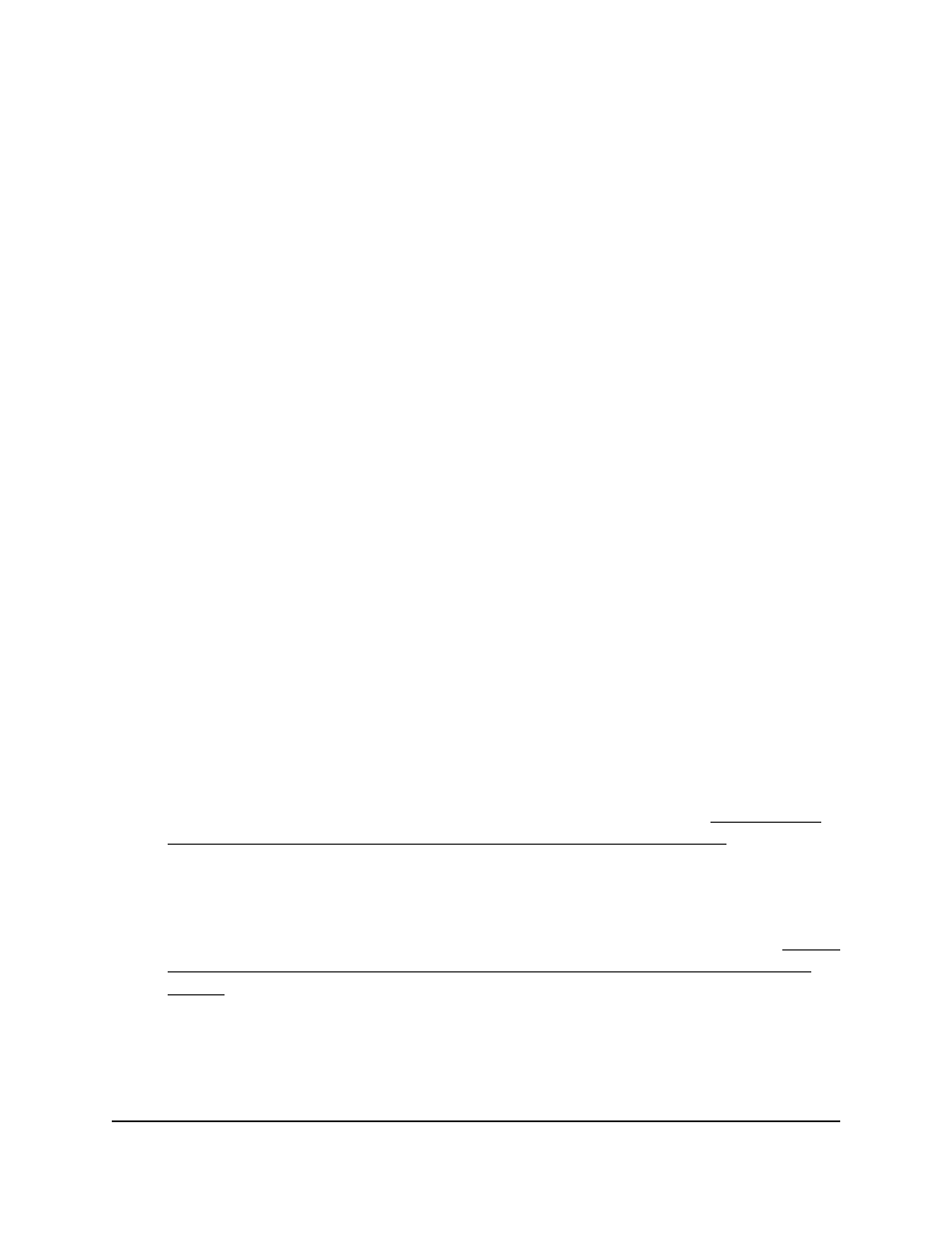
6. Select whether to display physical interfaces, LAGs, or both by clicking one of the
following links above the table heading:
•
1 or Unit ID for a stacked switch:
-
1: If no switch stack is configured, the physical interfaces for the switch are
displayed.
-
Unit ID for a stacked switch: If a switch stack is configured, the physical
interfaces for the switch with the selected stack unit ID are displayed.
•
LAG: Only LAGs are displayed.
•
All: Both physical interfaces and LAGs are displayed, or for a switch stack, both
physical interfaces on all switches in the stack and LAGs are displayed.
7. Select one or more interfaces by taking one of the following actions:
•
To configure a single interface, select the check box associated with the interface,
or type the interface number in the Go To Interface field and click the Go button.
•
To configure multiple interfaces with the same settings, select the check box
associated with each interface.
8. From the Port VLAN Mode menu, select the private VLAN port mode:
•
General: The port functions in general mode and not as a port in a private VLAN.
This is the default setting.
•
Host: The port functions in host mode in a private VLAN. In this mode, the port
can be member of a community VLAN or isolated VLAN:
-
Community VLAN: The port is a member of a secondary VLAN (within the
private VLAN) and can communicate with other community ports and
promiscuous ports.
-
Isolated VLAN: The port is a member of a secondary VLAN (within the private
VLAN) and can communicate only with promiscuous ports.
To configure a host port to be a member of specific VLANs, see Private VLAN
host interface: Assign the interface to primary and secondary VLANs on page 722.
•
Promiscuous: The port functions in promiscuous mode in a private VLAN. In this
mode, the port can communicate with all types of ports in the private VLAN,
including other promiscuous ports, community ports, and isolated ports.
To configure a promiscuous port to be a member of specific VLANs, see Private
VLAN promiscuous interface: Assign the interface to primary and secondary
VLANs on page 725.
•
Promiscuous trunk port: The port functions in promiscuous trunk mode as both
an uplink trunk port (for example, it can connect a router) and a promiscuous
port that can be a member of multiple primary VLANs (within the private VLAN)
as well as regular VLANs. In this mode, the port processes tagged traffic to
Main User Manual
721
Manage Switch Security
Fully Managed Switches M4350 Series Main User Manual
