NETGEAR M4350-24F4V 24-Port 10G SFP+ Managed AV Network Switch User Manual
Page 15
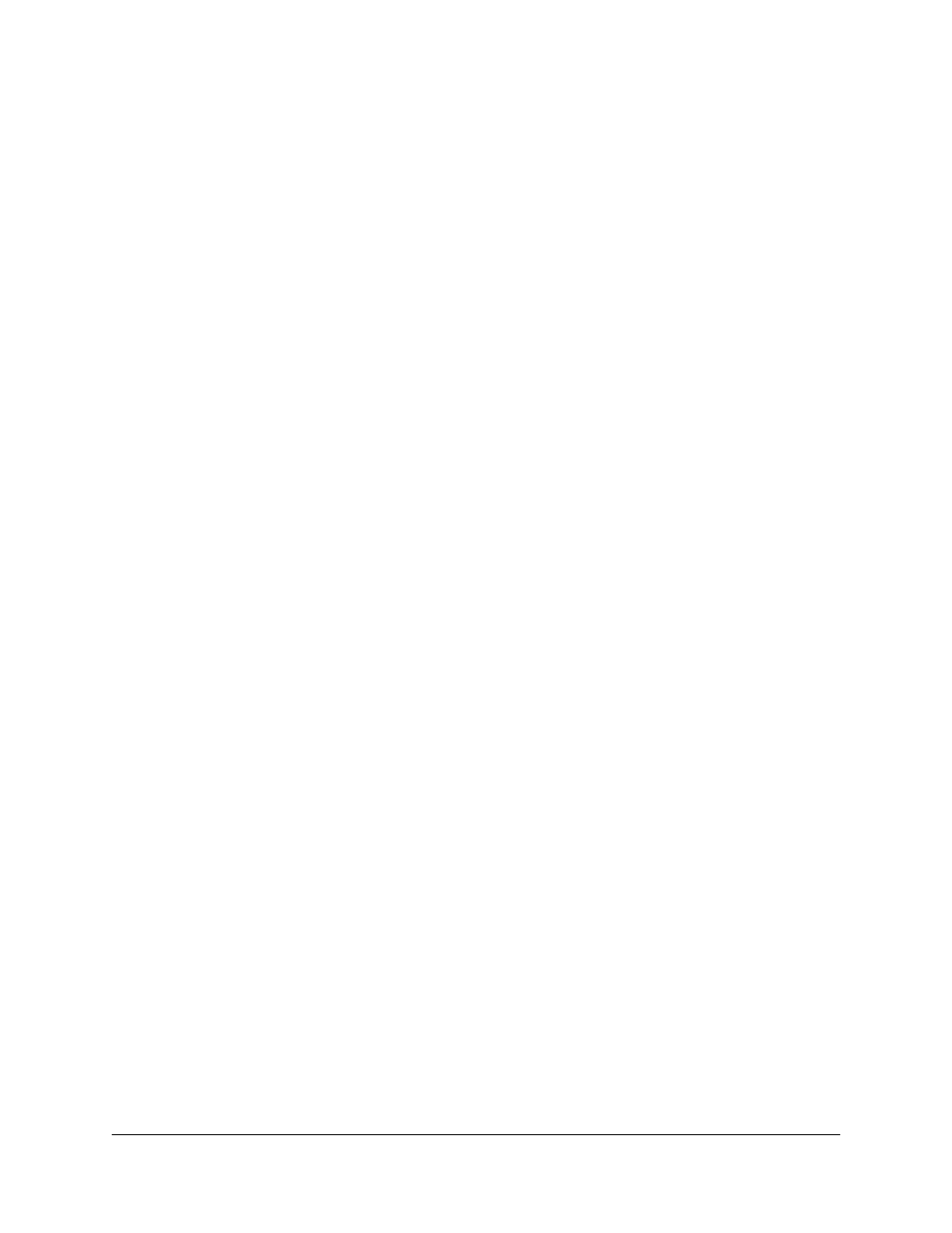
MLD for IPv6 multicast routing..................................................... 570
Configure the global MLP settings for the switch.................. 570
Configure an MLD routing interface....................................... 571
Display the statistics for the MLD routing interfaces............. 573
Display the MLD groups and search the MLD group database...
574
Display or clear MLD traffic statistics....................................... 576
Configure an MLD proxy interface.......................................... 577
Display the statistics for the MLD proxy interface.................. 578
Display the MLD proxy membership and search the MLD proxy
membership database.............................................................. 579
Static multicast routes for IPv6 addresses................................... 581
Configure static multicast routes for IPv6 addresses............ 581
Delete a static multicast route for an IPv6 address................ 582
Chapter 8 Configure Quality of Service
CoS configuration concepts..................................................... 585
Configure the CoS trust mode settings globally or for a specific
interface...................................................................................... 586
Map 802.1p priorities to queues............................................. 587
Map DSCP values to queues.................................................... 589
Configure the CoS interface settings for an interface........... 589
Configure CoS queue settings for an interface..................... 591
Configure the CoS WRED precedence settings for dropping
packets........................................................................................ 593
Differentiated Services................................................................... 595
Defining DiffServ........................................................................ 595
DiffServ wizard overview........................................................... 596
Use the DiffServ wizard to create a traffic class and policy for one
or more interfaces...................................................................... 597
Configure the DiffServ mode and display the entries in the
DiffServ private MIB tables....................................................... 598
Configure a DiffServ class......................................................... 599
Add and configure a DiffServ class..................................... 599
Rename an existing DiffServ class....................................... 604
Change the criteria for an existing DiffServ class.............. 604
Delete a DiffServ class.......................................................... 605
Configure an IPv6 DiffServ class.............................................. 606
Add and configure an IPv6 DiffServ class.......................... 606
Rename an existing IPv6 DiffServ class............................... 609
Change the criteria for an existing IPv6 DiffServ class..... 610
Delete an IPv6 DiffServ class................................................ 611
15
Fully Managed Switches M4350 Series Main User Manual
