NETGEAR M4350-24F4V 24-Port 10G SFP+ Managed AV Network Switch User Manual
Page 196
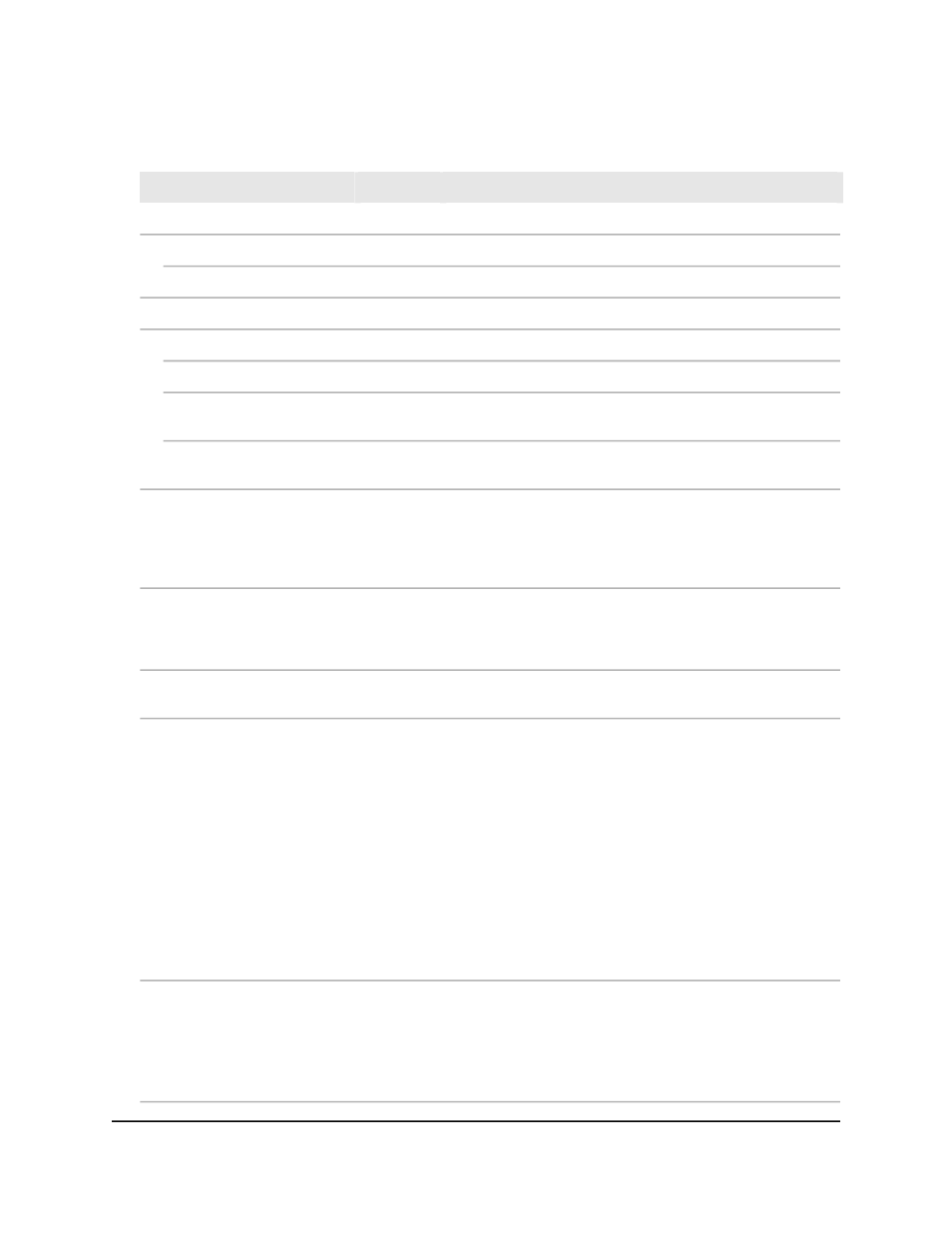
(Continued)
Behavior when enabled
Default
Trap
Retransmit
A trap is sent when an OSPFv3 packet is retransmitted.
Disable
Packets
A trap is sent when a virtual OSPFv3 packet is retransmitted.
Disable
Virt-packets
State-change
A trap is sent when the state of an OSPFv3 interface changes.
Disable
If-state-change
A trap is sent when the state of an OSPFv3 neighbor changes.
Disable
Neighbor-state-change
A trap is sent when the state of a virtual OSPFv3 interface
changes.
Disable
Virtif-state-change
A trap is sent when the state of a virtual OSPFv3 neighbor
changes.
Disable
Virtneighbor-state-change
A trap is sent when the state of an auxiliary power supply (APS,
also referred to as an external power supply unit [PSU])
changes. For example, a trap is sent if an APS is inserted,
removed, changes to operational, or loses power, of if a
warning is generated for the APS or the APS fails.
Enable
Power Supply Module state
A trap is sent when the state of a fan module changes. For
example, a trap is sent if a fan module is interted or removed,
or if a warning is generated for the fan module or the fan
module fails.
Enable
FAN Status
A trap is sent when a critical temperature threshold is
exceeded or if the temperature moves from its normal range.
Enable
Temperature Status
A trap is sent when one of the following conditions is
detected:
Invalid virutal router ID
IP TTL error
Invalid or unsupported version
Checksum failure
Invalid authentication type
Authentication type mismatch from the VRRP packet when
compared with the locally configured authentication type
Authentication failure
New VRRP master election
Enable
VRRP
A trap is sent when one of the following conditions is
detected:
New (MAC address) entry in the forwarding database (FDB)
Removal of an existing entry from the FDB
A change in an existing entry in the FDB
Disable
MAC Notification
Main User Manual
196
Configure Switch System
Information
Fully Managed Switches M4350 Series Main User Manual
