NETGEAR M4350-24F4V 24-Port 10G SFP+ Managed AV Network Switch User Manual
Page 159
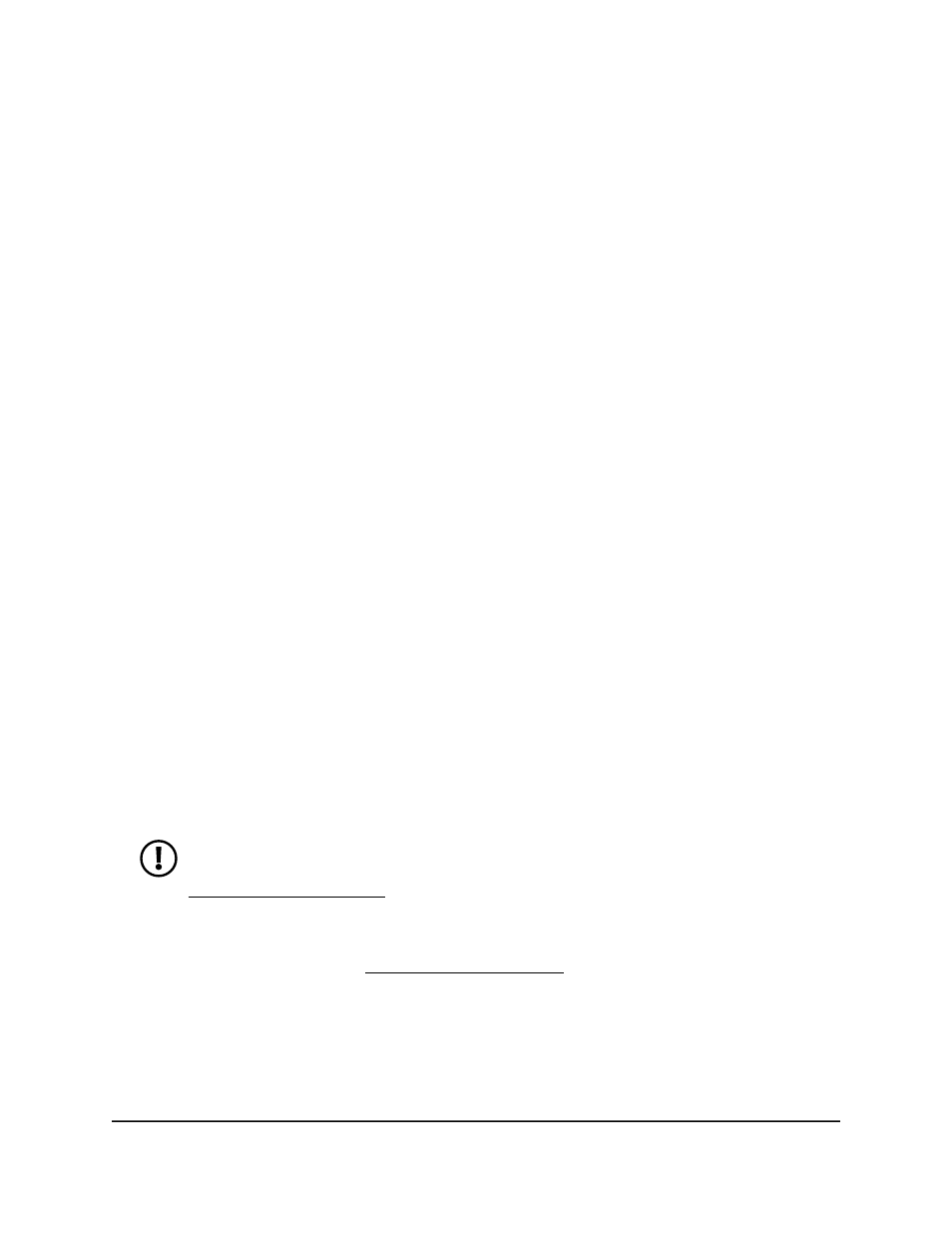
4. Enter admin as the user name, enter your local device password, and click the Login
button.
The first time that you log in, no password is required. However, you then must
specify a local device password to use each subsequent time that you log in.
The System Information page displays.
5. Select System > Services > DHCPv6 Server > DHCPv6 Interface Configuration.
The DHCPv6 Interface Configuration page displays.
6. Select whether to display physical interfaces, VLANs, or both by clicking one of the
following links above the table heading:
•
1 or Unit ID for a stacked switch:
-
1: If no switch stack is configured, the physical interfaces for the switch are
displayed.
-
Unit ID for a stacked switch: If a switch stack is configured, the physical
interfaces for the switch with the selected stack unit ID are displayed.
•
VLANS: Only VLANs are displayed.
•
All: Both physical interfaces and VLANs are displayed, or for a switch stack, both
physical interfaces on all switches and VLANs are displayed.
7. Select one or more interfaces by taking one of the following actions:
•
To configure a single interface, select the check box associated with the interface,
or type the interface number in the Go To Interface field and click the Go button.
•
To configure multiple interfaces with the same settings, select the check box
associated with each interface.
•
To configure all interfaces with the same settings, select the check box in the
heading row.
8. From the Admin mode menu, select to enable or disable the DHCPv6 server mode
on the interface.
NOTE: DHCPv6 server and DHCPv6 relay functions are mutually exclusive.
For information about configuring an interface as a DHCPv6 relay, see
DHCPv6 relay interface on page 164.
9. From the Pool Name field, select a DHCPv6 pool.
For more information, see Manage DHCPv6 pools on page 153.
10. From the Rapid Commit menu, select to enable or disable an abbreviated exchange
between the device that requests IPv6 information and the DHCPv6 server.
This setting is optional.
11. In the Preference field, specify the preference value that a device can use to
determine the preference of this interface in relation to other DHCPv6 servers.
Main User Manual
159
Configure Switch System
Information
Fully Managed Switches M4350 Series Main User Manual
