Display the statistics for the mld proxy interface – NETGEAR M4350-24F4V 24-Port 10G SFP+ Managed AV Network Switch User Manual
Page 578
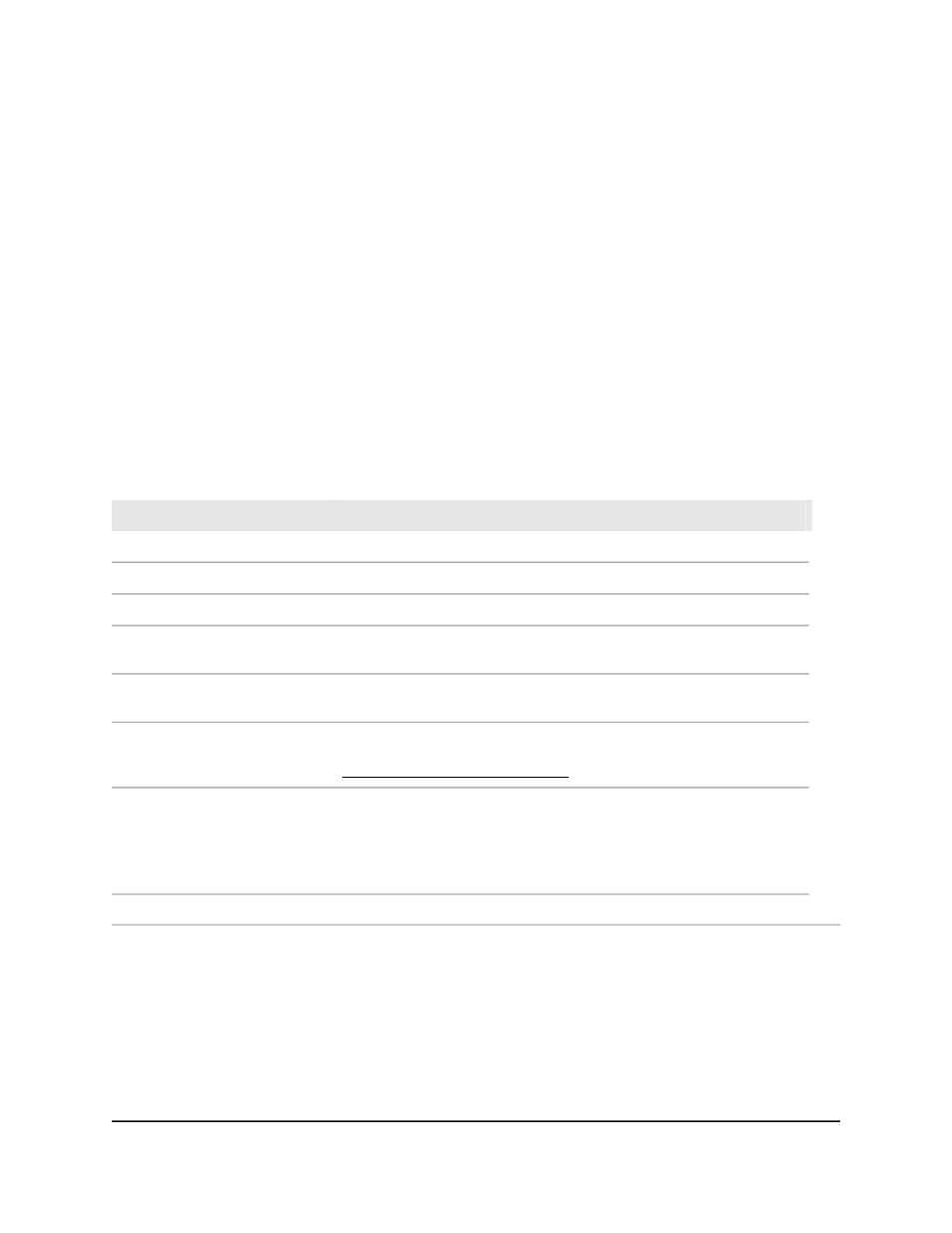
6. From the Interface menu, select the interface that must function as the IGMP proxy
interface.
7. From the Admin Mode menu, select Enable or Disable to enable or disable the
IGMP proxy capability on the interface.
The default is Disable.
8. In the Unsolicited Report Interval field, specify the period in seconds between
repetitions of a host’s initial report of membership in a group.
The range is from 1 to 260. The default is 1.
9. Click the Apply button.
Your settings are saved.
10. To save the settings to the running configuration, click the Save icon.
The following table describes the view-only fields on the page.
Table 143. MLD proxy interface configuration information
Description
Field
The IPv6 address of the MLD proxy interface.
IPv6 Prefix
The prefix length for the IPv6 address of the MLD proxy interface.
Prefix Length
The operational state of IGMP proxy interface (Disable or Enable).
Operational Mode
The querier address on the proxy interface.
Querier Address on Proxy
Interface
The number of multicast group entries for the MLD proxy interface in the
cache table.
Number of Groups
The version of MLD that is configured on the MLD routing interface that
you changed into the MLD proxy interface. For more information, see
Configure an MLD routing interface on page 571.
Version
The MLDv1 querier time-out period in seconds.
If a host receives an MLDv1 query, the host temporarily sets its MLDv1
querier present timer to the MLDv1 querier Interval. After the host reads
the MLDv1 query, the MLDv1 querier time-out indicates the period after
which the host transitions back to MLDv2.
Version 1 Querier Timeout
The number of times the proxy was started.
Proxy Start Frequency
Display the statistics for the MLD proxy
interface
You can display the statistics for the MLD proxy interface.
Main User Manual
578
Configure Multicast Routing
Fully Managed Switches M4350 Series Main User Manual
