NETGEAR M4350-24F4V 24-Port 10G SFP+ Managed AV Network Switch User Manual
Page 849
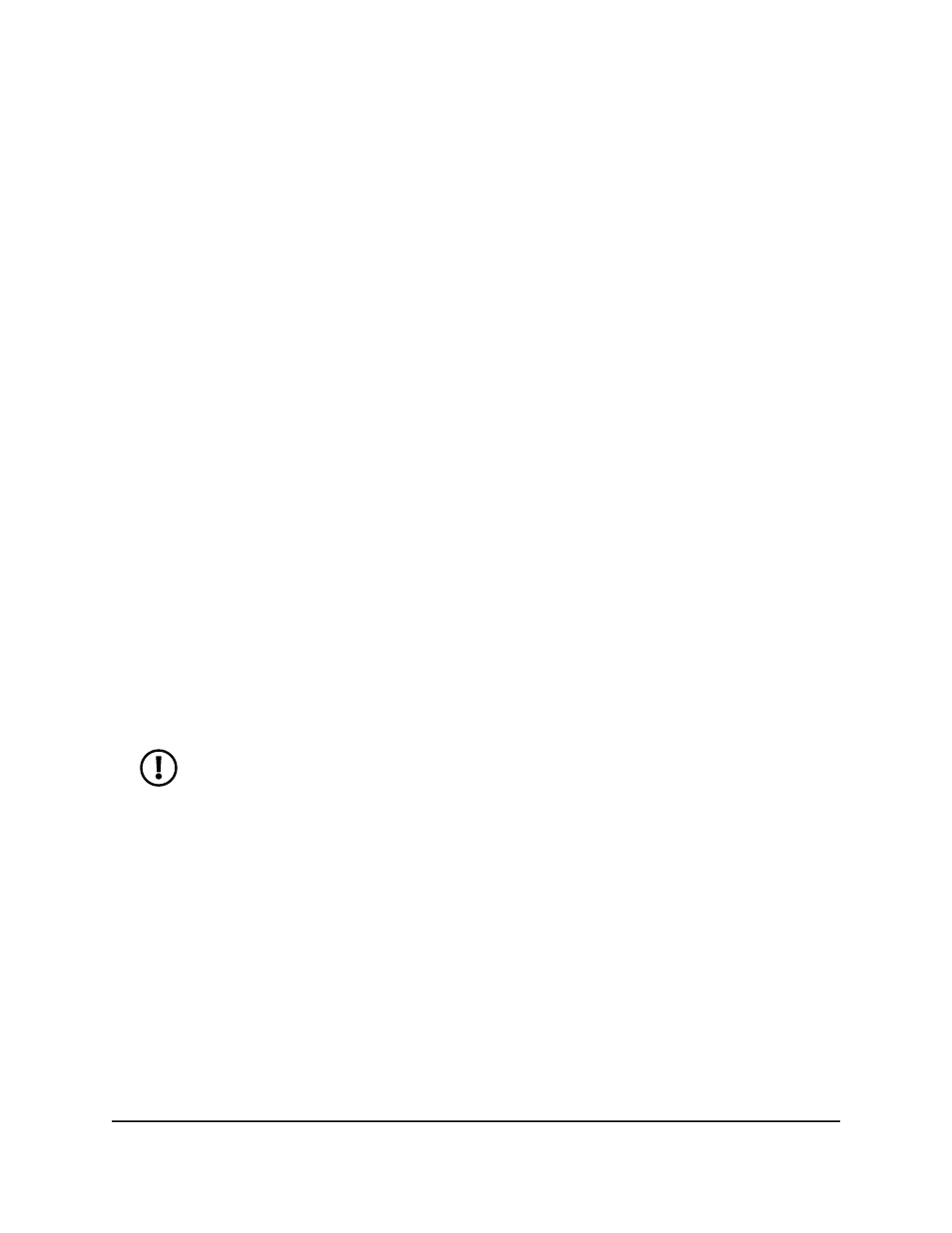
•
Wrap: When the buffer is full, the oldest log messages are deleted as the system
logs new messages.
•
Stop on Full: When the buffer is full, the system stops logging new messages
and preserves all existing log messages.
8. From the Severity Filter menu, select the logging level for messages that must be
logged.
Log messages with the selected severity level and all log messages of greater severity
are logged. For example, if you select Warning, the logged messages include
Warning, Error, Critical, Alert, and Emergency. The default severity level is
Informational (6).
The severity can be one of the following levels:
•
Emergency: Level 0, the highest warning level. If the device is down or not
functioning properly, an emergency log is saved to the device.
•
Alert: Level 1, the second-highest warning level. An alert log is saved if a serious
device malfunction occurs, such as all device features being down.
•
Critical: Level 2, the third-highest warning level. A critical log is saved if a critical
device malfunction occurs, for example, two device ports are not functioning,
while the rest of the device ports remain functional.
•
Error: Level 3, a device error occurred, such as a port being offline.
•
Warning: Level 4, the lowest level of a device warning.
•
Notice: Level 5, provides the network administrators with device information.
•
Informational: Level 6, provides device information. This is the default setting.
•
Debug: Level 7, provides detailed information about the log.
NOTE: A log records messages equal to or above a configured severity
threshold.
9. In the Threshold field, enter the percentage of log space that, if exceeded, causes
logging to stop.
Enter a percentage from 1 to 100. The default is 80.
The threshold applies only if the selection from the Behavior menu is Stop-on-Full.
By default, the default the selection from the Behavior menu is Wrap and the
threshold does not apply.
10. Click the Apply button.
Your settings are saved.
The Memory Log table displays on the Memory Log page.
Main User Manual
849
Monitor the Switch and Network
Fully Managed Switches M4350 Series Main User Manual
